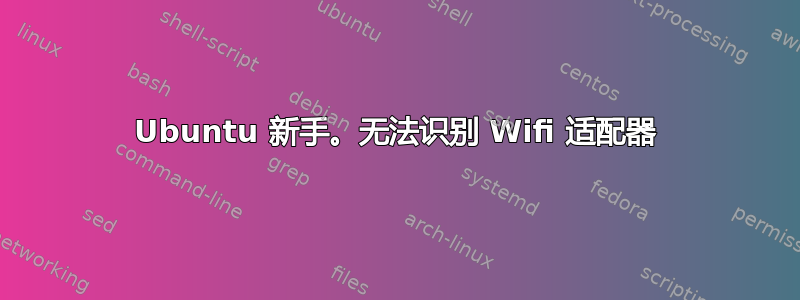
今天早上,我在单独的硬盘上安装了 ubuntu 17.1 双启动。我的 Windows 8.1 安装通过加密狗(netgear wna3100)获取互联网,但 ubuntu 无法识别它。我无法使用有线连接;我有一台带 wifi 的笔记本电脑,因此可以通过 USB 下载软件包。
我确实认识到这个可能已经得到解答了,但迄今为止我还无法让任何事情发挥作用。如果每个问题没有多个不重叠的答案,那会更容易。
我希望我能给出更多细节,但我不知道问题到底是什么,也不想因为我提到了一些不相关的事情而最终成为无稽之谈。如果你知道需要什么信息,我很乐意尽可能详细地提供。
感谢您的耐心等待。
编辑太长以致无法评论:
user@system:~$ sudo lshw -c network
*-network
description: Ethernet interface
product: RTL8111/8168/8411 PCI Express Gigabit Ethernet Controller
vendor: Realtek Semiconductor Co., Ltd.
physical id: 0
bus info: pci@0000:03:00.0
logical name: enp3s0
version: 0c
serial: 40:16:7e:a6:03:29
size: 10Mbit/s
capacity: 1Gbit/s
width: 64 bits
clock: 33MHz
capabilities: pm msi pciexpress msix vpd bus_master cap_list ethernet physical tp mii 10bt 10bt-fd 100bt 100bt-fd 1000bt 1000bt-fd autonegotiation
configuration: autonegotiation=on broadcast=yes driver=r8169 driverversion=2.3LK-NAPI duplex=half firmware=rtl8168g-2_0.0.1 02/06/13 latency=0 link=no multicast=yes port=MII speed=10Mbit/s
resources: irq:26 ioport:d000(size=256) memory:f7100000-f7100fff memory:f2100000-f2103fff
user@system:~$ lsusb
Bus 002 Device 002: ID 8087:8000 Intel Corp.
Bus 002 Device 001: ID 1d6b:0002 Linux Foundation 2.0 root hub
Bus 001 Device 002: ID 8087:8008 Intel Corp.
Bus 001 Device 001: ID 1d6b:0002 Linux Foundation 2.0 root hub
Bus 004 Device 001: ID 1d6b:0003 Linux Foundation 3.0 root hub
Bus 003 Device 007: ID 0781:5575 SanDisk Corp.
Bus 003 Device 010: ID 0781:5598 SanDisk Corp.
Bus 003 Device 005: ID 413c:2005 Dell Computer Corp. RT7D50 Keyboard
Bus 003 Device 004: ID 046d:c07d Logitech, Inc.
Bus 003 Device 006: ID 0846:9020 NetGear, Inc. WNA3100(v1) Wireless-N 300 [Broadcom BCM43231]
Bus 003 Device 001: ID 1d6b:0002 Linux Foundation 2.0 root hub
答案1
我不知道为什么我之前没有想到它,我不知道为什么它不是在搜索如何下载无互联网的 wifi 驱动程序时首先推荐的东西。
我正在使用手机作为 wifi 网络共享器。现在我可以轻松地按照以前论坛帖子中的说明操作。目前我没有任何具体问题,所以不妨关闭该帖子。
感谢您的时间。


