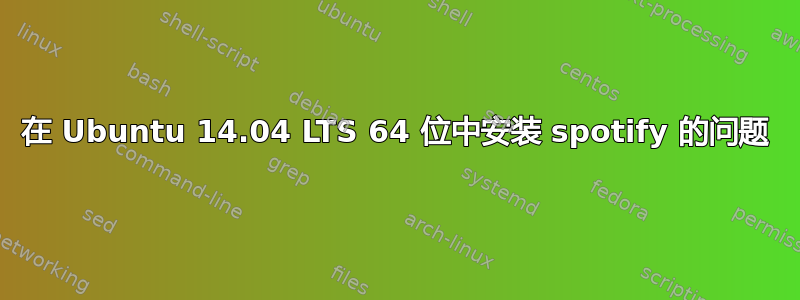
我按照以下说明安装 spotify这里。
sudo apt-key adv --keyserver hkp://keyserver.ubuntu.com:80 --recv-keys 0DF731E45CE24F27EEEB1450EFDC8610341D9410sudo apt-get updatesudo apt-get install spotify-client
但我收到以下错误:
Reading package lists... Done
Building dependency tree
Reading state information... Done
E: Unable to locate package spotify-client
我读到过这个问题发生在 32 位系统上,但我使用的是 64 位系统。我不知道为什么会出现这个问题。还有其他方法可以在我的系统上安装 Spotify 吗?
答案1
您错过了链接中的说明的第 2 步:
# 2. Add the Spotify repository
echo deb http://repository.spotify.com stable non-free | sudo tee /etc/apt/sources.list.d/spotify.list
这是必不可少步骤,因为它会添加 Spotify 的存储库。如果不添加,您将无法使用它,因此无法找到包。因此,只需运行上面的命令,然后继续执行问题中的步骤 2 和 3。


