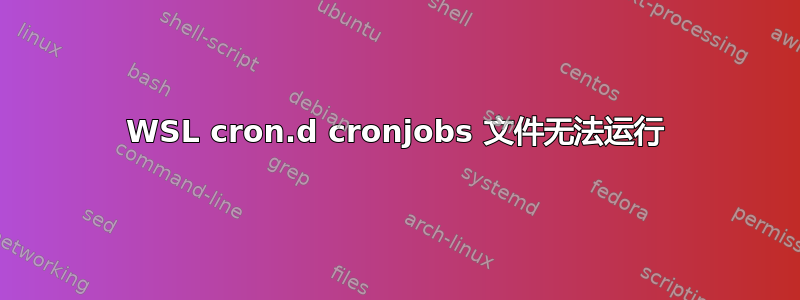
在 WSL 中,Ubuntu 16.04 运行nano /etc/cron.d/cronjobs,我在那里写入了* * * * * touch /var/www/html/myFile(这是该文件中唯一的数据)。我保存了文件,等了一分钟,但没有创建任何文件/var/www/html/。
我确保 cron 服务正在运行(service cron start),得到“OK”并再等一分钟。
但仍然没有效果 ---在 /var/www/html 下没有创建touch名为 的文件。myFile
我错过了什么?
答案1
与用户的 crontab 中的作业不同,中的作业/etc/cron.d(例如/etc/crontab系统范围的 crontab 文件中的作业)需要额外的字段来指定用户,例如
* * * * * root touch /var/www/html/myFile
从man 8 cron:
Additionally, in Debian, cron reads the files in the /etc/cron.d direc‐
tory. cron treats the files in /etc/cron.d as in the same way as the
/etc/crontab file (they follow the special format of that file, i.e.
they include the user field).


