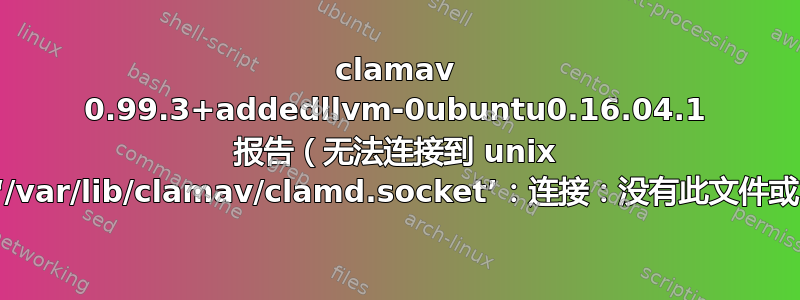
昨天我从 ClamAV 99.2 更新到了 ClamAV 99.3(主题中显示的版本)。从那时起,我就遇到了一个问题,即 clamd.socket 文件没有像以前的版本那样在 /var/lib/clamav 中创建。以下是我的配置文件:
/ect/clamav/clamd.conf
TCPSocket 3310
TCPAddr 127.0.0.1
TemporaryDirectory /var/tmp
User clamav
AllowSupplementaryGroups false
ScanMail true
ScanArchive true
ArchiveBlockEncrypted false
MaxDirectoryRecursion 15
FollowDirectorySymlinks false
FollowFileSymlinks false
ReadTimeout 300
MaxThreads 10
MaxConnectionQueueLength 15
LogSyslog true
LogRotate false
LogFacility LOG_MAIL
LogClean false
LogVerbose yes
DatabaseDirectory /var/lib/clamav
OfficialDatabaseOnly no
SelfCheck 600
Foreground false
Debug false
ScanPE yes
MaxEmbeddedPE 10M
ScanOLE2 yes
ScanPDF yes
ScanHTML yes
MaxHTMLNormalize 10M
MaxHTMLNoTags 2M
MaxScriptNormalize 5M
MaxZipTypeRcg 1M
ScanSWF true
DetectBrokenExecutables false
ExitOnOOM yes
LeaveTemporaryFiles false
AlgorithmicDetection yes
ScanELF yes
IdleTimeout 30
CrossFilesystems true
PhishingSignatures yes
PhishingScanURLs yes
PhishingAlwaysBlockSSLMismatch false
PhishingAlwaysBlockCloak false
PartitionIntersection false
DetectPUA yes
ScanPartialMessages false
HeuristicScanPrecedence yes
StructuredDataDetection no
CommandReadTimeout 5
SendBufTimeout 200
MaxQueue 100
ExtendedDetectionInfo yes
OLE2BlockMacros false
ScanOnAccess false
AllowAllMatchScan true
ForceToDisk false
DisableCertCheck false
DisableCache false
MaxScanSize 50M
MaxFileSize 25M
MaxRecursion 16
MaxFiles 10000
MaxPartitions 50
MaxIconsPE 100
PCREMatchLimit 10000
PCRERecMatchLimit 5000
PCREMaxFileSize 25M
ScanXMLDOCS true
ScanHWP3 true
MaxRecHWP3 16
StatsEnabled true
StatsPEDisabled true
StatsHostID auto
StatsTimeout 10
StreamMaxLength 25M
LogFile /var/log/clamav/clamd.log
LogTime true
LogFileUnlock false
LogFileMaxSize 0
Bytecode true
BytecodeSecurity TrustSigned
BytecodeTimeout 60000
PidFile /var/lib/clamav/clamd.pid
我的 /etc/systemd/system/clamav-daemon.socket.d/extend.conf
[Socket]
ListenStream=
SocketUser=clamav
ListenStream=127.0.0.1:3310
我的/lib/systemd/system/clamav-daemon.socket
[Unit]
Description=Socket for Clam AntiVirus userspace daemon
Documentation=man:clamd(8) man:clamd.conf(5) http://www.clamav.ne/lang/en/doc/
ConditionPathExistsGlob=/var/lib/clamav/main.{c[vl]d,inc}
ConditionPathExistsGlob=/var/lib/clamav/daily.{c[vl]d,inc}
[Socket]
ListenStream=/run/clamav/clamd.ctl
SocketUser=clamav
SocketGroup=clamav
RemoveOnStop=True
[Install]
WantedBy=sockets.target
注意:我找不到任何可以找到的 clamd.ctl 文件。
运行 sudo service clamav-daemon start 时的系统日志输出
Jan 31 16:37:07 localhost systemd[1]: Starting Socket for Clam AntiVirus userspace daemon.
Jan 31 16:37:07 localhost systemd[1]: Listening on Socket for Clam AntiVirus userspace daemon.
Jan 31 16:37:11 localhost systemd[1]: Listening on Socket for Clam AntiVirus userspace daemon.
Jan 31 16:37:12 localhost systemd[1]: Started Clam AntiVirus userspace daemon.
Jan 31 16:37:12 localhost clamd[6544]: Received 1 file descriptor(s) from systemd.
Jan 31 16:37:12 localhost clamd[6544]: clamd daemon 0.99.3 (OS: linux-gnu, ARCH: x86_64, CPU: x86_64)
Jan 31 16:37:12 localhost clamd[6544]: Running as user clamav (UID 121, GID 130)
Jan 31 16:37:12 localhost clamd[6544]: Log file size limited to 4294967295 bytes.
Jan 31 16:37:12 localhost clamd[6544]: Reading databases from /var/lib/clamav
Jan 31 16:37:12 localhost clamd[6544]: Bytecode: Security mode set to "TrustSigned".
Jan 31 16:37:29 localhost clamd[6544]: Loaded 6629236 signatures.
Jan 31 16:37:31 localhost clamd[6544]: TCP: Received AF_INET SOCK_STREAM socket from systemd.
Jan 31 16:37:31 localhost clamd[6544]: LOCAL: No local AF_UNIX SOCK_STREAM socket received from systemd.
Jan 31 16:37:31 localhost clamd[6544]: Limits: Global size limit set to 52428800 bytes.
Jan 31 16:37:31 localhost clamd[6544]: Limits: File size limit set to 26214400 bytes.
Jan 31 16:37:31 localhost clamd[6544]: Limits: Recursion level limit set to 16.
Jan 31 16:37:31 localhost clamd[6544]: Limits: Files limit set to 10000.
Jan 31 16:37:31 localhost clamd[6544]: Limits: Core-dump limit is 0.
Jan 31 16:37:31 localhost clamd[6544]: Limits: MaxEmbeddedPE limit set to 10485760 bytes.
Jan 31 16:37:31 localhost clamd[6544]: Limits: MaxHTMLNormalize limit set to 10485760 bytes.
Jan 31 16:37:31 localhost clamd[6544]: Limits: MaxHTMLNoTags limit set to 2097152 bytes.
Jan 31 16:37:31 localhost clamd[6544]: Limits: MaxScriptNormalize limit set to 5242880 bytes.
Jan 31 16:37:31 localhost clamd[6544]: Limits: MaxZipTypeRcg limit set to 1048576 bytes.
Jan 31 16:37:31 localhost clamd[6544]: Limits: MaxPartitions limit set to 50.
Jan 31 16:37:31 localhost clamd[6544]: Limits: MaxIconsPE limit set to 100.
Jan 31 16:37:31 localhost clamd[6544]: Limits: MaxRecHWP3 limit set to 16.
Jan 31 16:37:31 localhost clamd[6544]: Limits: PCREMatchLimit limit set to 10000.
Jan 31 16:37:31 localhost clamd[6544]: Limits: PCRERecMatchLimit limit set to 5000.
Jan 31 16:37:31 localhost clamd[6544]: Limits: PCREMaxFileSize limit set to 26214400.
Jan 31 16:37:31 localhost clamd[6544]: Archive support enabled.
Jan 31 16:37:31 localhost clamd[6544]: Algorithmic detection enabled.
Jan 31 16:37:31 localhost clamd[6544]: Portable Executable support enabled.
Jan 31 16:37:31 localhost clamd[6544]: ELF support enabled.
Jan 31 16:37:31 localhost clamd[6544]: Limits: Global size limit set to 52428800 bytes.
Jan 31 16:37:31 localhost clamd[6544]: Mail files support enabled.
Jan 31 16:37:31 localhost clamd[6544]: OLE2 support enabled.
Jan 31 16:37:31 localhost clamd[6544]: PDF support enabled.
Jan 31 16:37:31 localhost clamd[6544]: SWF support enabled.
Jan 31 16:37:31 localhost clamd[6544]: HTML support enabled.
Jan 31 16:37:31 localhost clamd[6544]: XMLDOCS support enabled.
Jan 31 16:37:31 localhost clamd[6544]: HWP3 support enabled.
Jan 31 16:37:31 localhost clamd[6544]: Heuristic: precedence enabled
Jan 31 16:37:31 localhost clamd[6544]: Self checking every 600 seconds.
Jan 31 16:37:31 localhost clamd[6544]: Listening daemon: PID: 6544
Jan 31 16:37:31 localhost clamd[6544]: MaxQueue set to: 100
Jan 31 16:37:31 localhost clamd[6544]: Limits: File size limit set to 26214400 bytes.
Jan 31 16:37:31 localhost clamd[6544]: Limits: Recursion level limit set to 16.
Jan 31 16:37:31 localhost clamd[6544]: Limits: Files limit set to 10000.
Jan 31 16:37:31 localhost clamd[6544]: Limits: Core-dump limit is 0.
Jan 31 16:37:31 localhost clamd[6544]: Limits: MaxEmbeddedPE limit set to 10485760 bytes.
Jan 31 16:37:31 localhost clamd[6544]: Limits: MaxHTMLNormalize limit set to 10485760 bytes.
Jan 31 16:37:31 localhost clamd[6544]: Limits: MaxHTMLNoTags limit set to 2097152 bytes.
Jan 31 16:37:31 localhost clamd[6544]: Limits: MaxScriptNormalize limit set to 5242880 bytes.
Jan 31 16:37:31 localhost clamd[6544]: Limits: MaxZipTypeRcg limit set to 1048576 bytes.
Jan 31 16:37:31 localhost clamd[6544]: Limits: MaxPartitions limit set to 50.
Jan 31 16:37:31 localhost clamd[6544]: Limits: MaxIconsPE limit set to 100.
Jan 31 16:37:31 localhost clamd[6544]: Limits: MaxRecHWP3 limit set to 16.
Jan 31 16:37:31 localhost clamd[6544]: Limits: PCREMatchLimit limit set to 10000.
Jan 31 16:37:31 localhost clamd[6544]: Limits: PCRERecMatchLimit limit set to 5000.
Jan 31 16:37:31 localhost clamd[6544]: Limits: PCREMaxFileSize limit set to 26214400.
Jan 31 16:37:31 localhost clamd[6544]: Archive support enabled.
Jan 31 16:37:31 localhost clamd[6544]: Algorithmic detection enabled.
Jan 31 16:37:31 localhost clamd[6544]: Portable Executable support enabled.
Jan 31 16:37:31 localhost clamd[6544]: ELF support enabled.
Jan 31 16:37:31 localhost clamd[6544]: Mail files support enabled.
Jan 31 16:37:31 localhost clamd[6544]: OLE2 support enabled.
Jan 31 16:37:31 localhost clamd[6544]: PDF support enabled.
Jan 31 16:37:31 localhost clamd[6544]: SWF support enabled.
Jan 31 16:37:31 localhost clamd[6544]: HTML support enabled.
Jan 31 16:37:31 localhost clamd[6544]: XMLDOCS support enabled.
Jan 31 16:37:31 localhost clamd[6544]: HWP3 support enabled.
Jan 31 16:37:31 localhost clamd[6544]: Heuristic: precedence enabled
Jan 31 16:37:31 localhost clamd[6544]: Self checking every 600 seconds.
Jan 31 16:37:31 localhost clamd[6544]: Listening daemon: PID: 6544
Jan 31 16:37:31 localhost clamd[6544]: MaxQueue set to: 100
Jan 31 16:39:36 localhost systemd[1]: Listening on Socket for Clam AntiVirus userspace daemon.
Jan 31 16:39:36 localhost systemd[1]: Started Clam AntiVirus userspace daemon.
sudo systemctl status clamav-daemon.socket 的输出
● clamav-daemon.socket - Socket for Clam AntiVirus userspace daemon
Loaded: loaded (/lib/systemd/system/clamav-daemon.socket; enabled; vendor pre
Drop-In: /etc/systemd/system/clamav-daemon.socket.d
└─extend.conf
Active: active (running) since Wed 2018-01-31 16:37:07 CST; 27min ago
Docs: man:clamd(8)
man:clamd.conf(5)
http://www.clamav.net/lang/en/doc/
Listen: 127.0.0.1:3310 (Stream)
Jan 31 16:37:07 localhost systemd[1]: Closed Socket for Clam AntiVirus userspace
Jan 31 16:37:07 localhost systemd[1]: Starting Socket for Clam AntiVirus userspa
Jan 31 16:37:07 localhost systemd[1]: Listening on Socket for Clam AntiVirus use
Jan 31 16:37:11 localhost systemd[1]: Listening on Socket for Clam AntiVirus use
Jan 31 16:39:36 localhost systemd[1]: Listening on Socket for Clam AntiVirus use
sudo systemctl status clamav-daemon.service 的输出
● clamav-daemon.service - Clam AntiVirus userspace daemon
Loaded: loaded (/lib/systemd/system/clamav-daemon.service; enabled; vendor pr
Active: active (running) since Wed 2018-01-31 16:37:12 CST; 28min ago
Docs: man:clamd(8)
man:clamd.conf(5)
http://www.clamav.net/lang/en/doc/
Main PID: 6544 (clamd)
CGroup: /system.slice/clamav-daemon.service
└─6544 /usr/sbin/clamd --foreground=true
Jan 31 16:37:31 localhost clamd[6544]: HWP3 support enabled.
Jan 31 16:37:31 localhost clamd[6544]: Heuristic: precedence enabled
Jan 31 16:37:31 localhost clamd[6544]: Self checking every 600 seconds.
Jan 31 16:37:31 localhost clamd[6544]: Listening daemon: PID: 6544
Jan 31 16:37:31 localhost clamd[6544]: MaxQueue set to: 100
Jan 31 16:39:36 localhost systemd[1]: Started Clam AntiVirus userspace daemon.
Jan 31 16:47:31 localhost clamd[6544]: SelfCheck: Database status OK.
Jan 31 16:47:31 localhost clamd[6544]: SelfCheck: Database status OK.
Jan 31 16:57:31 localhost clamd[6544]: SelfCheck: Database status OK.
Jan 31 16:57:31 localhost clamd[6544]: SelfCheck: Database status OK.
任何帮助都将不胜感激。我本以为这将是一次直接的升级,但到目前为止还没有。到目前为止,我已经在 Google 上花了将近两天的时间,但没有任何进展。
答案1
经过几天的谷歌搜索与我类似的不同问题后,我在这里找到了正确的问题 - [Google]https://serverfault.com/questions/798587/debian-8-cant-get-clamav-to-listen-on-tcp-3310修复了这个问题。我采取的步骤是对所示文件进行以下更改:
/etc/systemd/system/clamav-daemon.socket.d/extend.conf
[Socket]
ListenStream=
SocketUser=clamav
ListenStream=/var/lib/clamav/clamd.socket
/lib/systemd/system/clamav-daemon.socket
[Unit]
Description=Socket for Clam AntiVirus userspace daemon
Documentation=man:clamd(8) man:clamd.conf(5) http://www.clamav.net/lang/en/doc/
# Check for database existence
ConditionPathExistsGlob=/var/lib/clamav/main.{c[vl]d,inc}
ConditionPathExistsGlob=/var/lib/clamav/daily.{c[vl]d,inc}
[Socket]
#ListenStream=/run/clamav/clamd.ctl
ListenStream=/var/lib/clamav/clamd.socket
ListenStream=127.0.0.1:3310
SocketUser=clamav
SocketGroup=clamav
RemoveOnStop=True
[Install]
WantedBy=sockets.target
完成此操作后,您必须运行,systemctl daemon-reload然后才能再次启动 clamav-daemon sudo service clamav-daemon start,或者您可能必须使用 启动守护进程sudo /etc/init.d/clamav-daemon start。由于我完成了上述所有操作,因此没有遇到任何问题。


