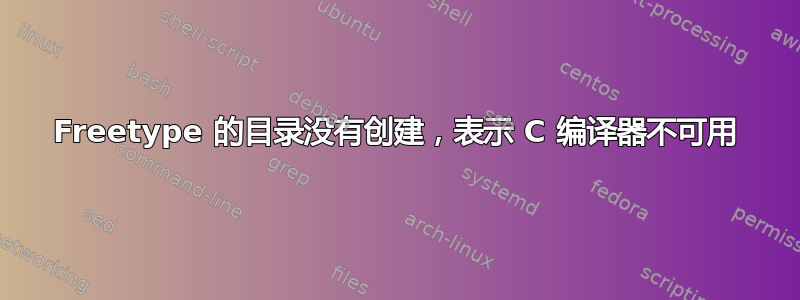
FreeType build system -- automatic system detection
The following settings are used:
platform unix
compiler cc
configuration directory ./builds/unix
configuration rules ./builds/unix/unix.mk
If this does not correspond to your system or settings please remove the file
`config.mk' from this directory then read the INSTALL file for help.
Otherwise, simply type `make' again to build the library,
or `make refdoc' to build the API reference (the latter needs python).
cd builds/unix; /bin/sh ./configure '--build=i686-pc-linux-gnu' 'CFLAGS=-m32CXXFLAGS=-m32LDFLAGS=-m32'
checking build system type... i686-pc-linux-gnu
checking host system type... i686-pc-linux-gnu
checking for gcc... gcc
checking whether the C compiler works... no
configure: error: in `/home/vr/vv/freetype-2.4.12/builds/unix':
configure: error: C compiler cannot create executables
See `config.log' for more details
builds/unix/detect.mk:86: recipe for target 'setup' failed
make: *** [setup] Error 77
答案1
首先是 freetype已打包。
如果你需要编译它,你应该在软件与更新(software-properties-gtk)然后使用以下命令安装build-essential软件包和 freetype 的构建依赖项:
sudo apt-get install build-essential
sudo apt-get build-dep freetype
您可以使用以下命令检查是否构建成功
apt-get source freetype --compile
如果您尝试编译嵌入式系统的软件包,您可以查阅其构建系统和工具链文档。如果您尝试在 64 位系统上编译 32 位库 - 使用 schroot 的 debootstrap 会更简单。


