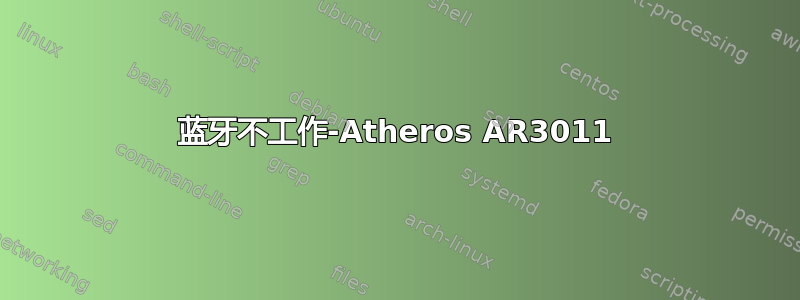
蓝牙在 Ubuntu 17.10.1 上无法使用。我是 Linux 新手,不知道该怎么办。我尝试了 rfkill 列表,一切都解锁了。sudo lshw 显示它未被认领。这是驱动程序问题吗?此设备的驱动程序位于 lib/firmware 中,它是 ath3k-1.fw。如何解决这个问题?
*-usb:0 UNCLAIMED
description: Bluetooth wireless interface
product: Asus Integrated Bluetooth module [AR3011]
vendor: IMC Networks
physical id: 1
bus info: usb@1:1.1
version: 0.01
capabilities: bluetooth usb-1.10
configuration: maxpower=100mA speed=12Mbit/s
我尝试了 16.04,但仍然不起作用。 dmesg | grep ath
[ 10.199174] ath9k 0000:03:00.0: enabling device (0000 -> 0002)
[ 10.199320] ath: phy0: Set BT/WLAN RX diversity capability
[ 10.248017] ath: EEPROM regdomain: 0x60
[ 10.248019] ath: EEPROM indicates we should expect a direct regpair map
[ 10.248020] ath: Country alpha2 being used: 00
[ 10.248021] ath: Regpair used: 0x60
[ 12.101571] ath9k 0000:03:00.0 wlp3s0: renamed from wlan0
[ 15.587488] ath3k: probe of 1-1.1:1.0 failed with error -110
[ 15.587543] usbcore: registered new interface driver ath3k
[ 32.641275] ath: EEPROM regdomain: 0x8348
[ 32.641276] ath: EEPROM indicates we should expect a country code
[ 32.641277] ath: doing EEPROM country->regdmn map search
[ 32.641278] ath: country maps to regdmn code: 0x3a
[ 32.641279] ath: Country alpha2 being used: US
[ 32.641280] ath: Regpair used: 0x3a
[ 32.641281] ath: regdomain 0x8348 dynamically updated by country IE
答案1
我刚刚在 Ubuntu 20.04 上遇到了这个问题,通过为我的内核安装 linux-modules-extra 解决了这个问题。重启后,蓝牙适配器就开始工作了。
sudo apt install linux-modules-extra-$(uname -r)
通过安装 linux-generic,您可能可以确保始终安装它,即使在内核升级的情况下也是如此。
sudo apt install linux-generic


