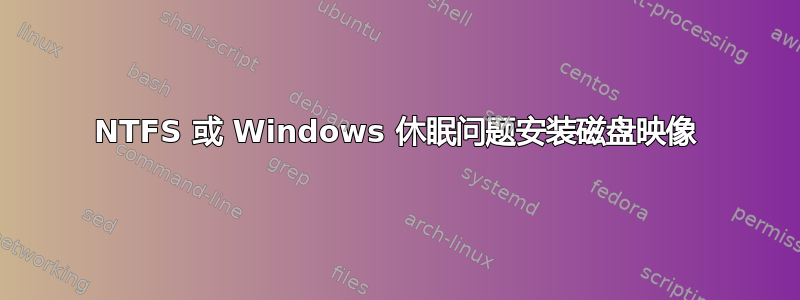
我有一个名为 disk.img 的磁盘映像。我无法装载它,因为我认为它被 Windows 搞乱了。
以下是我运行过的一些命令:
sudo mount -o loop,offset=135266304 ./disk.img /mnt/temp
The disk contains an unclean file system (0, 0).
Metadata kept in Windows cache, refused to mount.
Failed to mount '/dev/loop8': Operation not permitted
The NTFS partition is in an unsafe state. Please resume and shutdown
Windows fully (no hibernation or fast restarting), or mount the volume read-only with the 'ro' mount option.
sudo ntfs-3g -o remove_hibernation ./disk.img /mnt/temp
NTFS signature is missing.
Failed to mount './disk.img': Invalid argument
The device '*' doesn't seem to have a valid NTFS.
Maybe the wrong device is used? Or the whole disk instead of a
partition (e.g. /dev/sda, not /dev/sda1)? Or the other way around?
sudo ntfsfix ./disk.img
Mounting volume... NTFS signature is missing.
FAILED
Attempting to correct errors... NTFS signature is missing.
FAILED
Failed to startup volume: Invalid argument
NTFS signature is missing.
Trying the alternate boot sector
Unrecoverable error
Volume is corrupt. You should run chkdsk.
file ./disk.img
./disk.img: DOS/MBR boot sector MS-MBR Windows 7 english at offset 0x163 "Invalid partition table" at offset 0x17b "Error loading operating system" at offset 0x19a "Missing operating system"; partition 1 : ID=0xee, start-CHS (0x0,0,2), end-CHS (0x3ff,255,63), startsector 1, 4294967295 sectors
fdisk -l ./disk.img
Disk ./disk.img: 279.5 GiB, 300069052416 bytes, 586072368 sectors
Units: sectors of 1 * 512 = 512 bytes
Sector size (logical/physical): 512 bytes / 512 bytes
I/O size (minimum/optimal): 512 bytes / 512 bytes
Disklabel type: gpt
Disk identifier: *
Device Start End Sectors Size Type
./disk.img1 264192 586072063 585807872 279.3G Microsoft basic data
我真的不知道该怎么办。我无法访问 Windows。
有人有主意吗?
答案1
不确定这个具体问题,但以前遇到过类似的问题。即使在关机时,Windows 也会将其部分磁盘保持在休眠模式以加快启动速度。要解决这个问题,您需要在关闭 Windows 10 时按住左移键(我通常会一直按住它直到它完全关闭)。


