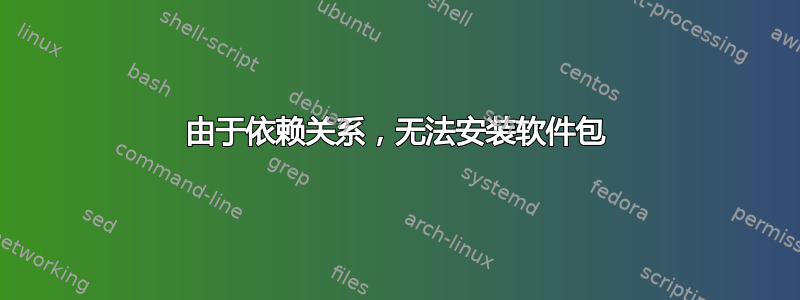
当我尝试安装包时-
sudo apt-get -f install golang-go
Reading package lists... Done
Building dependency tree
Reading state information... Done
You might want to run 'apt-get -f install' to correct these:
The following packages have unmet dependencies:
chromium-browser : Depends: libnspr4 (>= 2:4.9-2~) but it is not going to be installed or
libnspr4-0d (>= 1.8.0.10) but it is not going to be installed
evolution-data-server : Depends: libnspr4 (>= 2:4.9-2~) but it is not going to be installed or
libnspr4-0d (>= 1.8.0.10) but it is not going to be installed
golang-go : Depends: golang-src (>= 2:1.2.1-2ubuntu1) but it is not going to be installed
Depends: golang-go-linux-amd64 (= 2:1.2.1-2ubuntu1) but it is not going to be installed
google-chrome-stable : Depends: libnspr4 (>= 2:4.9-2~) but it is not going to be installed
libcamel-1.2-45 : Depends: libnspr4 (>= 2:4.9-2~) but it is not going to be installed or
libnspr4-0d (>= 1.8.0.10) but it is not going to be installed
libnm-util2 : Depends: libnspr4 (>= 2:4.9-2~) but it is not going to be installed or
libnspr4-0d (>= 1.8.0.10) but it is not going to be installed
libnss3 : Depends: libnspr4 (>= 2:4.12) but it is not going to be installed
libnss3-nssdb : Depends: libnss3 (= 2:3.23-0ubuntu0.14.04.1) but 2:3.28.4-0ubuntu0.14.04.3 is to be installed
liboxideqtcore0 : Depends: libnspr4 (>= 2:4.9-2~) but it is not going to be installed or
libnspr4-0d (>= 1.8.0.10) but it is not going to be installed
libpurple0 : Depends: libnspr4 (>= 2:4.9-2~) but it is not going to be installed or
libnspr4-0d (>= 1.8.0.10) but it is not going to be installed
libreoffice-core : Depends: libnspr4 (>= 2:4.9-2~) but it is not going to be installed or
libnspr4-0d (>= 1.8.0.10) but it is not going to be installed
skypeforlinux : Depends: libnspr4 (>= 2:4.9-2~) but it is not going to be installed
E: Unmet dependencies. Try 'apt-get -f install' with no packages (or specify a solution).
当我尝试 -
sudo apt-get install libnspr4
Reading package lists... Done
Building dependency tree
Reading state information... Done
You might want to run 'apt-get -f install' to correct these:
The following packages have unmet dependencies:
libnss3 : Depends: libnspr4 (>= 2:4.12) but 2:4.10.2-1ubuntu1 is to be installed
libnss3-nssdb : Depends: libnss3 (= 2:3.23-0ubuntu0.14.04.1) but 2:3.28.4-0ubuntu0.14.04.3 is to be installed
E: Unmet dependencies. Try 'apt-get -f install' with no packages (or specify a solution).
有人能帮我解决这个问题吗?我在 Ubuntu 14.04 上
答案1
这里有几件事可以尝试。
方法一:
这是最容易尝试的方法。不要使用 sudo apt-get install PACKAGENAME(其中 PACKAGENAME 是您要使用 apt 系统安装的软件包),而是使用 sudo apt-get install -f。-f 参数将尝试纠正具有损坏依赖关系的系统,之后您将能够安装有问题的软件包。
打开终端并输入:
sudo apt-get install -f
然后按 ENTER。
现在输入:
sudo dpkg --configure -a
然后按 ENTER。
现在再说一遍:
sudo apt-get install -f
方法二:
Aptitude 是 apt-get 的替代品,您可以将其用作更高级的软件包管理器。您可以使用它来尝试安装软件包,而不是 apt-get,但首先您需要安装 aptitude。
打开终端并输入:
sudo apt-get install aptitude
然后按 ENTER。
现在输入:
sudo aptitude install PACKAGENAME
然后按 ENTER。
PACKAGENAME 是您要安装的软件包。这将尝试通过 aptitude 而不是 apt-get 安装软件包,这应该可以解决未满足的依赖关系问题。
如果这些都不起作用
损坏的软件包很可能已被锁定,需要删除。要删除锁定的文件,请打开终端并输入:
sudo rm /var/lib/apt/lists/lock
然后按 ENTER。
可能还需要从缓存目录中删除锁定的文件。为此,请打开终端并输入:
sudo rm /var/cache/apt/archives/lock
希望这可以帮助,


