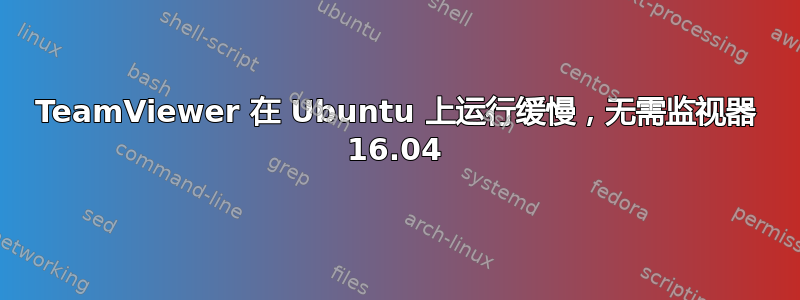
在没有连接显示器的情况下重启服务器后,TeamViewer 运行速度极慢。但如果我使用显示器重启,它就可以正常运行。如何在没有连接显示器的情况下让它正常工作?
答案1
安装虚拟服务器:
sudo apt-get install xserver-xorg-video-dummy-lts-xenial
添加/etc/X11/xorg.conf包含以下内容的文件:
Section "Device"
Identifier "Configured Video Device"
Driver "dummy"
EndSection
Section "Monitor"
Identifier "Configured Monitor"
HorizSync 31.5-48.5
VertRefresh 50-70
EndSection
Section "Screen"
Identifier "Default Screen"
Monitor "Configured Monitor"
Device "Configured Video Device"
DefaultDepth 24
SubSection "Display"
Depth 24
Modes "1024x800"
EndSubSection
EndSection
答案2
添加假监视器可以解决问题:
sudo apt install xserver-xorg-video-dummy
sudo wget -P /etc/X11 https://gist.githubusercontent.com/mangoliou/ba126832f2fb8f86cc5b956355346038/raw/b6ad063711226fdd6413189ad905943750d64fd8/xorg.conf


