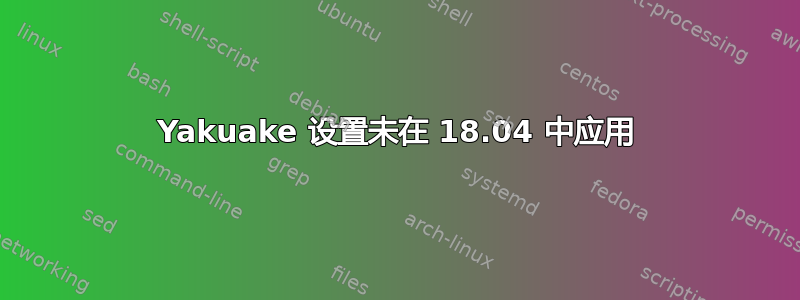
Yakuake 不应用 ubuntu 18.04 上的配置设置,我查看了一下,发现有一个与此相关的 kde 错误,所以我也创建了一个配置文件,.local/share/konsole并且设置保存在那里,但不知何故 yakuake 不应用那里定义的设置。
我尝试将其配置为始终显示在屏幕 2 上,如果我从 UI 更改它,它会移动到屏幕 2,但如果我按 F12 再次隐藏/显示它,它会返回到屏幕 1,但不知何故设置仍然显示为屏幕 2。
我在两个地方有相同的设置.config/yakuakerc,.local/share/konsole/myprofile
以下是设置,
[Appearance]
BackgroundColor=136,138,133
BackgroundColorOpacity=5
Translucency=true
[Desktop Entry]
DefaultProfile=Leonidas.profile
[Dialogs]
FirstRun=false
[Favorite Profiles]
Favorites=
[Shortcuts]
close-active-terminal=Ctrl+Shift+R
close-session=Ctrl+Shift+W
decrease-window-height=Alt+Shift+Up
decrease-window-width=Alt+Shift+Left
file_quit=Ctrl+Shift+Q
grow-terminal-bottom=Ctrl+Alt+Down
grow-terminal-left=Ctrl+Alt+Left
grow-terminal-right=Ctrl+Alt+Right
grow-terminal-top=Ctrl+Alt+Up
increase-window-height=Alt+Shift+Down
increase-window-width=Alt+Shift+Right
move-session-left=Ctrl+Shift+Left
move-session-right=Ctrl+Shift+Right
new-session=Ctrl+Shift+T
next-session=Shift+Right
next-terminal=Ctrl+Shift+Down
previous-session=Shift+Left
previous-terminal=Ctrl+Shift+Up
rename-session=Ctrl+Alt+S
split-left-right=Ctrl+(
split-top-bottom=Ctrl+)
toggle-session-monitor-activity=Ctrl+Shift+A
toggle-session-monitor-silence=Ctrl+Shift+I
view-full-screen=Ctrl+Shift+F11
[Window]
Height=100
Position=51
Screen=2
ShowOnAllDesktops=false
Width=100
答案1
在我看来,这显然是一个错误。自 2015 年 1 月以来,关于此问题的错误报告至少有 3 份:
https://bugs.kde.org/show_bug.cgi?id=343434
https://bugs.kde.org/show_bug.cgi?id=374504
https://bugs.kde.org/show_bug.cgi?id=383555
这也影响到我,我刚刚对最早的错误报告发表了评论。
答案2
.local/share/konsole/myprofile应重命名为.local/share/konsole/my.profile(用作profile扩展名)[General]其中应该有一个部分my.profile:[General] Name=Subash Parent=FALLBACK/


