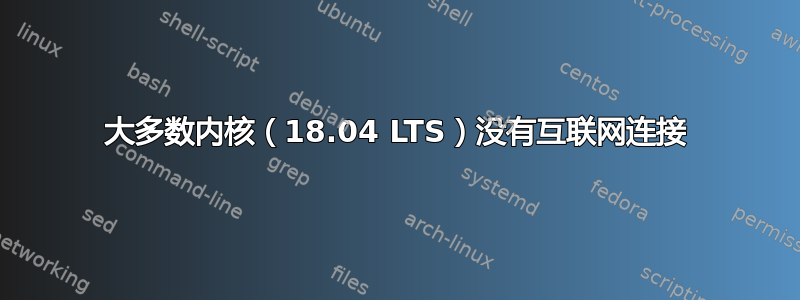
我最近更新到了 lts 18.04,但无法让 amdgpu-pro 驱动程序在此版本(适用于 16.04)中正常工作。我曾多次尝试降级内核,但在安装驱动程序时(内核为 4.4.0-040400-generic 和 4.5.0-040500-generic),dkms 中仍会返回错误,但当我尝试使用其他来源的不同内核时,我的电脑无法检测到我的有线或无线网络适配器(但在运行时会显示sudo lshw -c network)。
感谢您能为我解决这两个问题提供的任何帮助
有用的命令:
$ dpkg --list | grep linux-image
rc linux-image-4.15.0-20-generic 4.15.0-20.21
amd64 Signed kernel image generic
ii linux-image-4.4.0-040400-generic 4.4.0-
040400.201601101930 amd64 Linux kernel image
for version 4.4.0 on 64 bit x86 SMP
ii linux-image-4.4.0-112-generic 4.4.0-
112.135~14.04.1 amd64 Linux kernel image
for version 4.4.0 on 64 bit x86 SMP
ii linux-image-4.4.0-87-generic 4.4.0-
87.110~14.04.1 amd64 Linux kernel image
for version 4.4.0 on 64 bit x86 SMP
ii linux-image-4.5.0-040500-generic 4.5.0-
040500.201603140130 amd64 Linux kernel image
for version 4.5.0 on 64 bit x86 SMP
$ sudo dpkg --list | grep linux-headers
ii linux-headers-4.4.0-040400 4.4.0-
040400.201601101930 all Header files related to
Linux
kernel version 4.4.0
ii linux-headers-4.4.0-040400-generic 4.4.0-
040400.201601101930
amd64 Linux kernel headers for version 4.4.0 on 64 bit x86 SMP
ii linux-headers-4.5.0-040500 4.5.0-
040500.201603140130
all Header files related to Linux kernel version 4.5.0
ii linux-headers-4.5.0-040500-generic 4.5.0-
040500.201603140130
amd64 Linux kernel headers for version 4.5.0 on 64 bit x86 SMP
$ ifconfig
lo: flags=73<UP,LOOPBACK,RUNNING> mtu 65536
inet 127.0.0.1 netmask 255.0.0.0
inet6 ::1 prefixlen 128 scopeid 0x10<host>
loop txqueuelen 1 (Local Loopback)
RX packets 589 bytes 37175 (37.1 KB)
RX errors 0 dropped 0 overruns 0 frame 0
TX packets 589 bytes 37175 (37.1 KB)
TX errors 0 dropped 0 overruns 0 carrier 0 collisions 0
$ sudo lshw -c network
*-network UNCLAIMED
description: Ethernet controller
product: RTL8111/8168/8411 PCI Express Gigabit Ethernet Controller
vendor: Realtek Semiconductor Co., Ltd.
physical id: 0
bus info: pci@0000:03:00.0
version: 09
width: 64 bits
clock: 33MHz
capabilities: pm msi pciexpress msix vpd bus_master cap_list
configuration: latency=0
resources: ioport:d000(size=256) memory:f0304000-f0304fff memory:f0300000
f0303fff
*-network UNCLAIMED
description: Network controller
product: RTL8192CE PCIe Wireless Network Adapter
vendor: Realtek Semiconductor Co., Ltd.
physical id: 0
bus info: pci@0000:06:00.0
version: 01
width: 64 bits
clock: 33MHz
capabilities: pm msi pciexpress bus_master cap_list
configuration: latency=0
resources: ioport:c000(size=256) memory:f7d00000-f7d03fff
GPU驱动程序错误:
WARNING: amdgpu dkms failed for running kernel
(clinfo上次尝试安装驱动程序后出现段错误,重新启动后显示 0 个设备)
注意:我是 Linux 新手 :D


