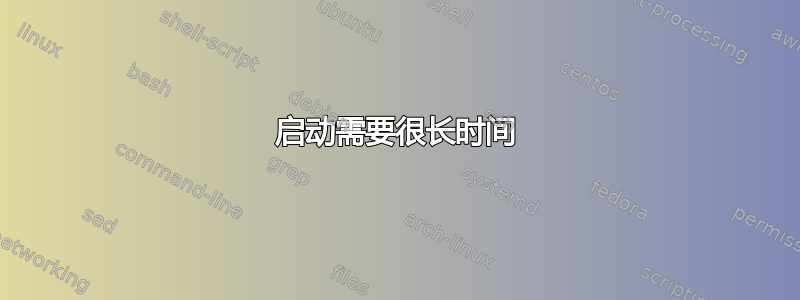
我使用 Ubuntu 17.10 已有数月,最近升级到了 Ubuntu 18.04 LTS。我的问题是我的笔记本电脑启动时间很长,大概需要 4 到 5 分钟,但以前需要 20 秒(我有一个 SSD,它没有分区)。你能列出修复它的步骤吗?我对 Ubuntu 了解不多,很难读懂这篇文章,因为我不会说英语(是的,没有关于这个投诉的西班牙语信息)非常感谢!秘鲁的问候!
答案1
阅读man systemd-analyze,并使用systemd-analyze blame。来自页面man:
systemd-analyze blame prints a list of all running units, ordered by the time they took to initialize. This information may be used to optimize boot-up times. Note
that the output might be misleading as the initialization of one service might be slow simply because it waits for the initialization of another service to complete.


