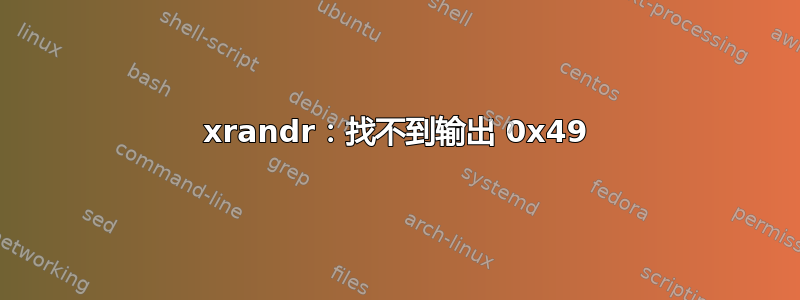
我无法使用 xrandr 配置我的三星 U28E590D。它在 Windows 下运行良好,使用 Gnome 控制中心时,它大部分情况下都运行良好 - 但我想使用 i3。xrandr 似乎能够检测到显示器,因为当我在xrandr没有任何参数的情况下运行时它会列出它。但是,当我尝试配置它时,它会给我各种错误,据我所知,所有这些都是因为它无法找到显示器。
这里列出如下DP-2-2:
❯ xrandr --prop
Screen 0: minimum 320 x 200, current 5760 x 2160, maximum 8192 x 8192
eDP-1 connected primary 1920x1080+0+0 (normal left inverted right x axis y axis) 309mm x 173mm
EDID:
00ffffffffffff0006af3d1300000000
26170104951f11780287e5a456509e26
0d505400000001010101010101010101
010101010101143780b8703824401010
3e0035ad100000180000000f00000000
00000000000000000020000000fe0041
554f0a202020202020202020000000fe
004231343048414e30312e33200a007a
scaling mode: Full aspect
supported: Full, Center, Full aspect
Broadcast RGB: Automatic
supported: Automatic, Full, Limited 16:235
audio: auto
supported: force-dvi, off, auto, on
non-desktop: 0
range: (0, 1)
link-status: Good
supported: Good, Bad
1920x1080 60.05*+ 60.01 59.97 59.96 59.93
1680x1050 59.95 59.88
1600x1024 60.17
1400x1050 59.98
1600x900 59.99 59.94 59.95 59.82
1280x1024 60.02
1440x900 59.89
1400x900 59.96 59.88
1280x960 60.00
1440x810 60.00 59.97
1368x768 59.88 59.85
1360x768 59.80 59.96
1280x800 59.99 59.97 59.81 59.91
1152x864 60.00
1280x720 60.00 59.99 59.86 59.74
1024x768 60.04 60.00
960x720 60.00
928x696 60.05
896x672 60.01
1024x576 59.95 59.96 59.90 59.82
960x600 59.93 60.00
960x540 59.96 59.99 59.63 59.82
800x600 60.00 60.32 56.25
840x525 60.01 59.88
864x486 59.92 59.57
800x512 60.17
700x525 59.98
800x450 59.95 59.82
640x512 60.02
720x450 59.89
700x450 59.96 59.88
640x480 60.00 59.94
720x405 59.51 58.99
684x384 59.88 59.85
680x384 59.80 59.96
640x400 59.88 59.98
576x432 60.06
640x360 59.86 59.83 59.84 59.32
512x384 60.00
512x288 60.00 59.92
480x270 59.63 59.82
400x300 60.32 56.34
432x243 59.92 59.57
320x240 60.05
360x202 59.51 59.13
320x180 59.84 59.32
DP-1 disconnected (normal left inverted right x axis y axis)
Broadcast RGB: Automatic
supported: Automatic, Full, Limited 16:235
audio: auto
supported: force-dvi, off, auto, on
non-desktop: 0
range: (0, 1)
link-status: Good
supported: Good, Bad
HDMI-1 disconnected (normal left inverted right x axis y axis)
aspect ratio: Automatic
supported: Automatic, 4:3, 16:9
Broadcast RGB: Automatic
supported: Automatic, Full, Limited 16:235
audio: auto
supported: force-dvi, off, auto, on
non-desktop: 0
range: (0, 1)
link-status: Good
supported: Good, Bad
DP-2 disconnected (normal left inverted right x axis y axis)
Broadcast RGB: Automatic
supported: Automatic, Full, Limited 16:235
audio: auto
supported: force-dvi, off, auto, on
non-desktop: 0
range: (0, 1)
link-status: Good
supported: Good, Bad
HDMI-2 disconnected (normal left inverted right x axis y axis)
aspect ratio: Automatic
supported: Automatic, 4:3, 16:9
Broadcast RGB: Automatic
supported: Automatic, Full, Limited 16:235
audio: auto
supported: force-dvi, off, auto, on
non-desktop: 0
range: (0, 1)
link-status: Good
supported: Good, Bad
DP-2-2 connected 3840x2160+1920+0 (normal left inverted right x axis y axis) 607mm x 345mm
non-desktop: 0
range: (0, 1)
link-status: Good
supported: Good, Bad
3840x2160 60.00*+ 30.00 29.97
2560x1440 59.95
1920x1080 60.00 59.94
1680x1050 59.95
1600x900 60.00
1280x1024 75.02 60.02
1440x900 59.89
1280x800 59.81
1152x864 75.00
1280x720 60.00 59.94
1024x768 75.03 70.07 60.00
832x624 74.55
800x600 72.19 75.00 60.32 56.25
640x480 75.00 72.81 66.67 60.00 59.94
720x400 70.08
DP-2-1 disconnected (normal left inverted right x axis y axis)
non-desktop: 0
range: (0, 1)
link-status: Good
supported: Good, Bad
DP-2-3 disconnected (normal left inverted right x axis y axis)
non-desktop: 0
range: (0, 1)
link-status: Good
supported: Good, Bad
当我尝试配置它时:
❯ xrandr --output DP-2-2 --mode 2560x1440 --primary
xrandr: cannot find mode 2560x1440
❯ xrandr --output DP-2-2
xrandr: cannot find output 0x49
我有配备英特尔显卡的联想 T450s,并通过原装扩展坞和显示端口连接显示器。
❯ lspci -v | perl -ne '/VGA/../^$/ and /VGA|Kern/ and print'
00:02.0 VGA compatible controller: Intel Corporation HD Graphics 5500 (rev 09) (prog-if 00 [VGA controller])
Kernel driver in use: i915
Kernel modules: i915
❯ lspci -nnk | grep "VGA\|'Kern'\|3D\|Display" -A2
00:02.0 VGA compatible controller [0300]: Intel Corporation HD Graphics 5500 [8086:1616] (rev 09)
Subsystem: Lenovo HD Graphics 5500 [17aa:5036]
Kernel driver in use: i915
与其他显示器配合使用,xrandr 运行良好
我也会接受 xrandr 的替代品,只要让它们与 i3 一起工作并不需要花费太多精力。


