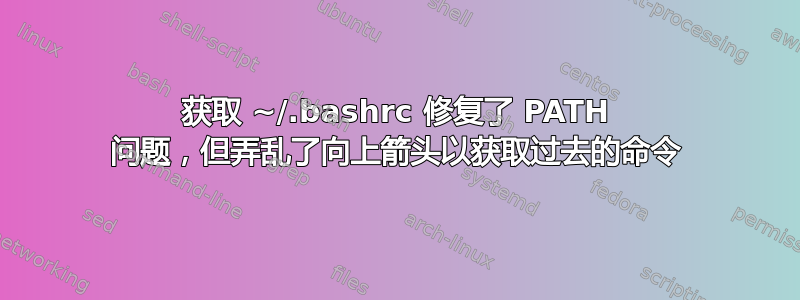
我在我正在上的计算机科学课程中添加了这一行
export PATH=$PATH:/u/wbcowan/gnuarm4.0.2/libexec/gcc/armelf/4.0.2:/u/wbcowan/gnuarm-4.0.2/arm-elf/bin
到我的末尾~/.profile,这样我就不必每次都手动输入。
我试过了source ~/.profile,但是没有用,所以我又试了一下source ~/.bashrc让它工作了。
问题是,每当我按下向上箭头来获取过去的命令时,按下约 10 次后文本就会变得很奇怪。
例如,
make cleavi ~/.profile
make cleasource ~/.profile
make cleacd-
我的文件中只有一行.bashrc:
shopt -s checkwinsize
编辑:
~/.profile 的输出是
# WARNING: For help understanding this file, and before you try
# to change any of it, type "man .profile" and read carefully.
#
#
# Set command search rules
#
if [ -x /bin/showpath ] ; then
export PATH; PATH=`/bin/showpath /u/wbcowan/gnuarm-4.0.2/libexec/gcc/arm-elf/4.0.2 /u/wbcowan/gnuarm-4.0.2/arm-elf/bin standard`
#
# Find out what kind of terminal we are using
#
eval `setterm -x default:vt100`
#
# Set terminal-type dependent options (e.g. sysline or prompt string)
#
#HOMEHOST="<hostname>"
#HOMEUSER="<userid>"
#export HOMEHOST HOMEUSER
PS1="`\setprompt`"
#
# Now do the usual signing on things
#
export MAIL; MAIL=${MAIL-"/usr/spool/mail/$USER"}
if [ -r /software/.admin/bins/bin/read_system_news ] ; then /software/.admin/bins/bin/read_system_news ; fi
fi
export MAIL; MAIL=${MAIL-"/usr/spool/mail/$USER"}
alias g++14="g++-5 -std=c++14"
alias vi="vi -X"
export EDITOR=vi
export PATH=$PATH:/u/wbcowan/gnuarm-4.0.2/libexec/gcc/arm-elf/4.0.2:/u/wbcowan/gnuarm-4.0.2/arm-elf/bin
的输出~/.bashrc是
# This is an empty file. Older xhier/solaris dependant versions of this file
# in the share directory should NOT be used!
shopt -s checkwinsize
echo "$PS1"给出\W$
谢谢!


