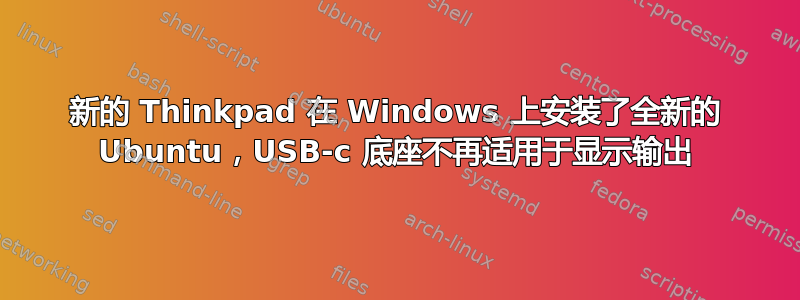
我有一台全新的 ThinkPad,刚刚安装并更新了 Ubuntu。我还买了 USB-C 底座,一切都很棒,很顺畅(感谢 Ubuntu!),除了底座显示输出不工作。
在 Ubuntu 显示菜单中,外接显示器确实出现了,就像它应该出现的那样,但是屏幕仍然是黑色的,并且显示器没有“看到”笔记本电脑。
奇怪的是,第一次设置时它确实工作了一秒钟,但出于某种原因被设置为最低分辨率(例如 600x300 或类似)。当我进入设置菜单将其更改为原始分辨率时,它闪烁然后断开连接,再也没有重新连接。
HDMI 工作正常,这就是我目前所使用的(我知道,我的问题不是真正的问题)。
以下是输出xrandr:
Screen 0: minimum 320 x 200, current 3840 x 1080, maximum 8192 x 8192
eDP-1 connected primary 1920x1080+0+0 (normal left inverted right x axis y axis) 294mm x 165mm
1920x1080 60.01 + 60.01* 59.97 59.96 59.93
1680x1050 59.95 59.88
1600x1024 60.17
1400x1050 59.98
1600x900 59.99 59.94 59.95 59.82
1280x1024 60.02
1440x900 59.89
1400x900 59.96 59.88
1280x960 60.00
1440x810 60.00 59.97
1368x768 59.88 59.85
1360x768 59.80 59.96
1280x800 59.99 59.97 59.81 59.91
1152x864 60.00
1280x720 60.00 59.99 59.86 59.74
1024x768 60.04 60.00
960x720 60.00
928x696 60.05
896x672 60.01
1024x576 59.95 59.96 59.90 59.82
960x600 59.93 60.00
960x540 59.96 59.99 59.63 59.82
800x600 60.00 60.32 56.25
840x525 60.01 59.88
864x486 59.92 59.57
800x512 60.17
700x525 59.98
800x450 59.95 59.82
640x512 60.02
720x450 59.89
700x450 59.96 59.88
640x480 60.00 59.94
720x405 59.51 58.99
684x384 59.88 59.85
680x384 59.80 59.96
640x400 59.88 59.98
576x432 60.06
640x360 59.86 59.83 59.84 59.32
512x384 60.00
512x288 60.00 59.92
480x270 59.63 59.82
400x300 60.32 56.34
432x243 59.92 59.57
320x240 60.05
360x202 59.51 59.13
320x180 59.84 59.32
DP-1 disconnected (normal left inverted right x axis y axis)
HDMI-1 disconnected (normal left inverted right x axis y axis)
DP-2 disconnected (normal left inverted right x axis y axis)
HDMI-2 disconnected (normal left inverted right x axis y axis)
DP-1-1 disconnected (normal left inverted right x axis y axis)
DP-1-2 connected 1920x1080+1920+0 (normal left inverted right x axis y axis) 600mm x 340mm
3840x2160 30.00
2560x1440 59.95
1920x1080 60.00* 59.94
1600x900 60.00
1280x1024 60.02
1280x800 59.81
1152x864 59.97
1280x720 60.00 59.94
1024x768 60.00
800x600 60.32
720x480 60.00 59.94
640x480 60.00 59.94
DP-1-3 disconnected (normal left inverted right x axis y axis)
谢谢您的指点。


