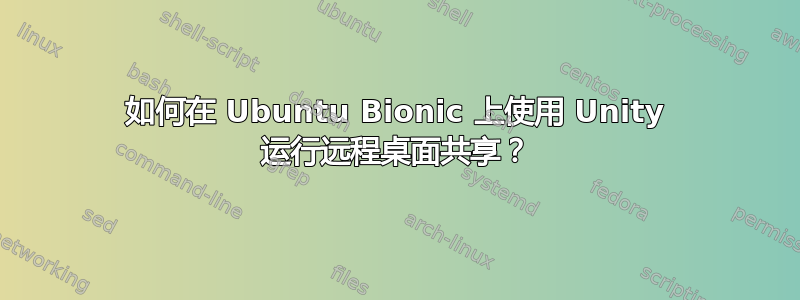
当我尝试从 Unity 控制中心运行桌面共享的首选项时,失败并显示:
(unity-control-center:8681): GLib-GIO-ERROR **: 19:53:26.258: Settings schema 'org.gnome.Vino' does not contain a key named 'enabled'
运行命令:
/usr/lib/vino/vino-server --sm-disable
启动VINO服务器,但是如何设置密码?
答案1
因此,需要gnome-control-center sharing在那里运行并设置密码(不知道如何无密码运行,我想以前是可以的)。无法从那里启用该服务,但可以通过启动应用程序添加启动命令/usr/lib/vino/vino-server --sm-disable。
但这在 Unity 下显然是有缺陷的。


