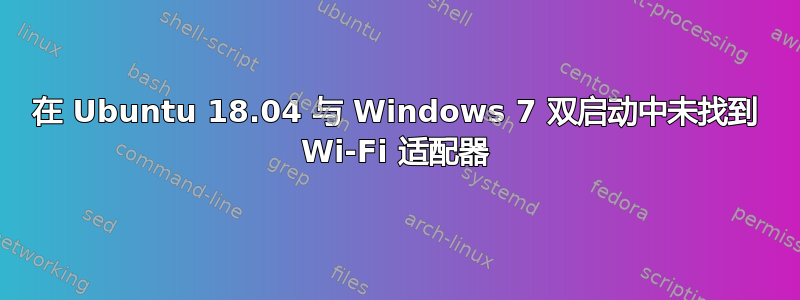
我刚刚安装了 Ubuntu 18.04 与 Windows 7 双启动。我的 Wi-Fi 在 Windows 上运行良好,但在 Ubuntu 中显示no adapter found。我尝试了不同的方法(在 Google 上搜索过去 7 天)。我还检查了软件更新,一切都是最新的,是的,以太网在 Ubuntu 中运行良好 - 只有 Wi-Fi 不工作。
笔记本电脑型号:Dell Inspiron 3542。
输出lspci -knn | grep Net -A3; rfkill list:
libkmod: ERROR ../libkmod/libkmod-config.c:656 kmod_config_parse: /etc/modprobe.d/iwlwifi.conf line 8: ignoring bad line starting with '“options'
06:00.0 Network controller [0280]: Qualcomm Atheros QCA9565 / AR9565 Wireless Network Adapter [168c:0036] (rev 01)
Subsystem: Dell QCA9565 / AR9565 Wireless Network Adapter [1028:020c]
Kernel driver in use: ath9k
Kernel modules: ath9k
07:00.0 Ethernet controller [0200]: Realtek Semiconductor Co., Ltd. RTL810xE PCI Express Fast Ethernet controller [10ec:8136] (rev 07)
0: dell-rbtn: Wireless LAN
Soft blocked: yes
Hard blocked: yes
1: phy0: Wireless LAN
Soft blocked: no
Hard blocked: no
2: hci0: Bluetooth
Soft blocked: yes
Hard blocked: no
尝试后Ubuntu 帮助 wiki 上的此页面,我收到此错误:
libkmod: ERROR ../libkmod/libkmod-config.c:656 kmod_config_parse: /etc/modprobe.d/iwlwifi.conf line 8: ignoring bad line starting with '“options'
答案1
最后我能在这里解决这个问题ubuntu-18-04-未找到 wifi 适配器-dell-inspiron-3542
用于解决我的问题的命令:
echo "blacklist dell-rbtn" | sudo tee /etc/modprobe.d/dell-rbtn.conf


