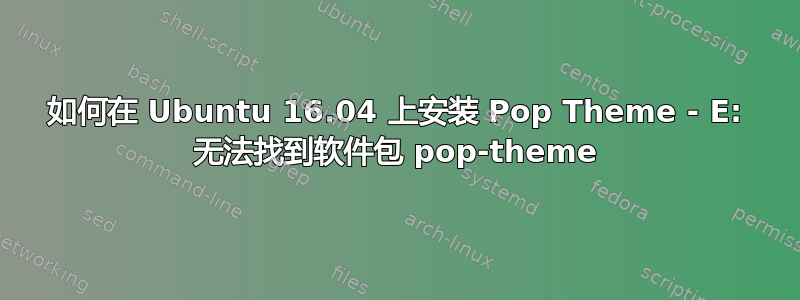
我正在尝试安装 Pop-theme,这是一个外观很棒的主题,我真的很想安装它。Github仓库概述我已经尝试过的步骤:
sudo add-apt-repository ppa:system76/pop
sudo apt-get update
sudo apt-get install pop-theme
我明白了E:无法找到包 pop-theme
~$ sudo apt install pop-theme
Reading package lists... Done
Building dependency tree
Reading state information... Done
E: Unable to locate package pop-theme
手动安装也会出现同样的问题。我也知道这不是打字错误的问题。
$ sudo apt install libsass0 sassc inkscape optipng libglib2.0-dev-bin
Reading package lists... Done
Building dependency tree
Reading state information... Done
E: Unable to locate package sassc
E: Unable to locate package libglib2.0-dev-bin
E: Couldn't find any package by glob 'libglib2.0-dev-bin'
E: Couldn't find any package by regex 'libglib2.0-dev-bin'
Repo 称支持的桌面环境
* GNOME-Shell >= 3.18.3
* GNOME-Flashback >= 3.18.2
* Budgie-Desktop >= 10.2.7...
我有 GNOME Shell 3.18.5,运行 Ubuntu-Gnome 16.04。
答案1
我能够从天哪,Ubuntu。


