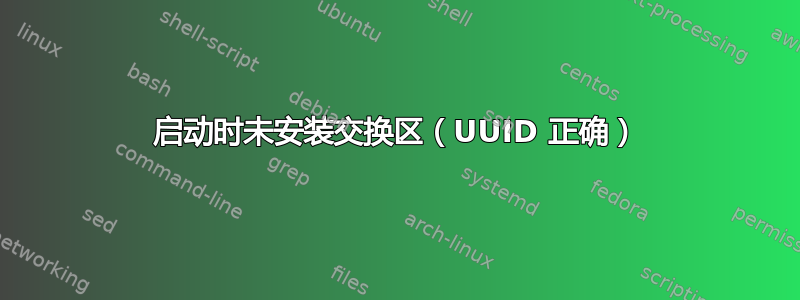
我无法在启动时自动挂载交换区。Ubuntu 16.04。
我读过很多文章/论坛,通常每个人都指向错误的 UUID。我的 UUID 100% 正确。我也尝试过通过 /dev/sdc1 而不是 UUID 进行挂载,这没什么区别。
journalctl 指示交换分区已被识别并安装,但 free 显示尚未识别并安装。
root@openflixr:~# free
total used free shared buff/cache available
Mem: 10232716 1363616 7179204 24664 1689896 8455264
Swap: 0 0 0
root@openflixr:~# lsblk -fm
NAME FSTYPE LABEL UUID MOUNTPOINT NAME SIZE OWNER GROUP MODE
sdb sdb 52G root disk brw-rw----
└─sdb1 ext3 a3ea80ea-9304-44b5-b780-2cc66e56a75e /mnt/downloads └─sdb1 52G root disk brw-rw----
sr0 sr0 1024M root cdrom brw-rw----
sdc sdc 16G root disk brw-rw----
└─sdc1 swap 4c778935-85d6-4399-8083-43906ba1872f └─sdc1 16G root disk brw-rw----
sda sda 100G root disk brw-rw----
└─sda1 ext4 8f023205-2b57-4f4d-80d3-b557a3f2aa58 / └─sda1 96G root disk brw-rw----
root@openflixr:~# journalctl | grep -i swap
Sep 22 11:43:14 openflixr kernel: zswap: loaded using pool lzo/zbud
Sep 22 11:43:14 openflixr systemd[1]: Activating swap /dev/disk/by-uuid/4c778935-85d6-4399-8083-43906ba1872f...
Sep 22 11:43:14 openflixr kernel: Adding 16771068k swap on /dev/sdc1. Priority:-2 extents:1 across:16771068k FS
Sep 22 11:43:14 openflixr systemd[1]: Activated swap /dev/disk/by-uuid/4c778935-85d6-4399-8083-43906ba1872f.
Sep 22 11:43:14 openflixr systemd[1]: Reached target Swap.
root@openflixr:~# journalctl | grep sdc
Sep 22 11:43:14 openflixr kernel: sd 2:0:2:0: [sdc] 33554432 512-byte logical blocks: (17.2 GB/16.0 GiB)
Sep 22 11:43:14 openflixr kernel: sd 2:0:2:0: [sdc] Write Protect is off
Sep 22 11:43:14 openflixr kernel: sd 2:0:2:0: [sdc] Mode Sense: 61 00 00 00
Sep 22 11:43:14 openflixr kernel: sd 2:0:2:0: [sdc] Cache data unavailable
Sep 22 11:43:14 openflixr kernel: sd 2:0:2:0: [sdc] Assuming drive cache: write through
Sep 22 11:43:14 openflixr kernel: sdc: sdc1
Sep 22 11:43:14 openflixr kernel: sd 2:0:2:0: [sdc] Attached SCSI disk
Sep 22 11:43:14 openflixr kernel: Adding 16771068k swap on /dev/sdc1. Priority:-2 extents:1 across:16771068k FS
root@openflixr:~# mount -va
/ : ignored
/mnt/downloads : already mounted
swap : ignored
root@openflixr:~# cat /etc/fstab
# /etc/fstab: static file system information.
#
# Use 'blkid' to print the universally unique identifier for a
# device; this may be used with UUID= as a more robust way to name devices
# that works even if disks are added and removed. See fstab(5).
#
# <file system> <mount point> <type> <options> <dump> <pass>
# / was on /dev/sda1 during installation
UUID=8f023205-2b57-4f4d-80d3-b557a3f2aa58 / ext4 errors=remount-ro 0 1
/dev/sdb1 /mnt/downloads ext3 defaults 0 0
UUID=4c778935-85d6-4399-8083-43906ba1872f none swap sw 0 0
root@openflixr:~# fdisk -l /dev/sdc
Disk /dev/sdc: 16 GiB, 17179869184 bytes, 33554432 sectors
Units: sectors of 1 * 512 = 512 bytes
Sector size (logical/physical): 512 bytes / 512 bytes
I/O size (minimum/optimal): 512 bytes / 512 bytes
Disklabel type: dos
Disk identifier: 0xb623abb1
Device Boot Start End Sectors Size Id Type
/dev/sdc1 2048 33544191 33542144 16G 82 Linux swap / Solaris
root@openflixr:~# systemctl status swap.target
● swap.target - Swap
Loaded: loaded (/lib/systemd/system/swap.target; static; vendor preset: enabled)
Active: active since Sat 2018-09-22 11:43:14 NZST; 14min ago
Docs: man:systemd.special(7)
Sep 22 11:43:14 openflixr systemd[1]: Reached target Swap.
但这似乎是不正确的:
root@openflixr:~# systemctl --type swap
0 loaded units listed. Pass --all to see loaded but inactive units, too.
root@openflixr:~# systemctl --type swap --all
UNIT LOAD ACTIVE SUB DESCRIPTION
dev-disk-by\x2duuid-4c778935\x2d85d6\x2d4399\x2d8083\x2d43906ba1872f.swap loaded inactive dead /dev/disk/by-uui
LOAD = Reflects whether the unit definition was properly loaded.
ACTIVE = The high-level unit activation state, i.e. generalization of SUB.
SUB = The low-level unit activation state, values depend on unit type.
1 loaded units listed.
只要我做任何与交换相关的事情,它就显示正常。
root@openflixr:~# swapon -va
swapon /dev/sdc1
swapon: /dev/sdc1: found swap signature: version 1d, page-size 4, same byte order
swapon: /dev/sdc1: pagesize=4096, swapsize=17173577728, devsize=17173577728
root@openflixr:~# free
total used free shared buff/cache available
Mem: 10232728 1450820 7083756 24664 1698152 8366116
Swap: 16771068 0 16771068
我已经擦除并重新创建了磁盘的分区表,我最初将其创建为 GPT,但我知道 GPT 上的交换可能存在问题,所以它现在是 MS-DOS。
我觉得这与 systemd 有关,而不是与“旧”的交换方式有关,但我已经尝试了很多方法都没有成功。
我现在已经用完了谷歌搜索结果,因此非常感谢任何帮助。
编辑:更新 /etc/fstab 以使用挂载点“none”而不是“swap” - 没有变化。
编辑:问题似乎集中在这个 systemctl 上:
root@openflixr:~# systemctl --type swap --all
UNIT LOAD ACTIVE SUB DESCRIPTION
dev-disk-by\x2duuid-4c778935\x2d85d6\x2d4399\x2d8083\x2d43906ba1872f.swap loaded inactive dead /dev/disk/by-uui
LOAD = Reflects whether the unit definition was properly loaded.
ACTIVE = The high-level unit activation state, i.e. generalization of SUB.
SUB = The low-level unit activation state, values depend on unit type.
1 loaded units listed.
To show all installed unit files use 'systemctl list-unit-files'.
root@openflixr:~# systemctl start swap.target
root@openflixr:~# systemctl --type swap --all
UNIT LOAD ACTIVE SUB DESCRIPTION
dev-disk-by\x2dpath-pci\x2d0000:03:00.0\x2dsas\x2dphy2\x2dlun\x2d0\x2dpart1.swap loaded active active /dev/disk
dev-disk-by\x2duuid-4c778935\x2d85d6\x2d4399\x2d8083\x2d43906ba1872f.swap loaded active active /dev/disk/by-uui
dev-sdc1.swap loaded active active /dev/sdc1
LOAD = Reflects whether the unit definition was properly loaded.
ACTIVE = The high-level unit activation state, i.e. generalization of SUB.
SUB = The low-level unit activation state, values depend on unit type.
3 loaded units listed.
我不明白 - systemctl 的 swap.target 单元已启用,并且如上所述,journalctl 输出显示已找到并激活交换。
- 杰伊
答案1
哇哦。发现问题了:
root@openflixr:/etc# cat rc.local
#!/bin/sh -e
#
# rc.local
#
# This script is executed at the end of each multiuser runlevel.
# Make sure that the script will "exit 0" on success or any other
# value on error.
#
# In order to enable or disable this script just change the execution
# bits.
#
# By default this script does nothing.
echo "32768 61000" >/proc/sys/net/ipv4/ip_local_port_range
swapoff -a <------------------------------------------------- doh
echo noop >/sys/block/sda/queue/scheduler
echo 1 >/sys/kernel/mm/ksm/run
echo 1000 >/sys/kernel/mm/ksm/sleep_millisecs
这就是你不建造机器时会发生的情况。大家一定要检查基础知识。
我会现身的。


