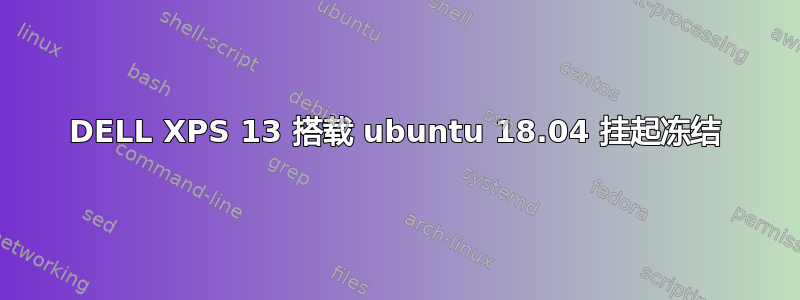
在 Ubuntu 和任何内核下,4.x 笔记本电脑在任何挂起事件(盖子关闭、挂起命令等)后都会变得无响应并出现黑屏
我刚刚购买了新的 XPS Signature Edition 13 并安装了 Ubuntu 18.04,我尝试了许多论坛答案,包括使用 Ukuu 更改内核版本,
这是我的硬件的描述:
System: Host: talos Kernel: 4.17.14-041714-generic x86_64 bits: 64 gcc: 8.2.0 Console: tty 0
Distro: Ubuntu 18.04.1 LTS
Machine: Device: laptop System: Dell product: XPS 13 9360 serial: <filter>
Mobo: Dell model: 0839Y6 v: A00 serial: <filter> UEFI: Dell v: 1.0.0 date: 07/31/2016
Battery BAT0: charge: 31.0 Wh 51.6% condition: 60.0/60.0 Wh (100%)
model: SMP DELL TP1GT61 status: Discharging
CPU: Dual core Intel Core i7-7500U (-MT-MCP-) arch: Kaby Lake rev.9 cache: 4096 KB
flags: (lm nx sse sse2 sse3 sse4_1 sse4_2 ssse3 vmx) bmips: 11616
clock speeds: max: 3500 MHz 1: 700 MHz 2: 700 MHz 3: 700 MHz 4: 700 MHz
Graphics: Card: Intel HD Graphics 620 bus-ID: 00:02.0
Display Server: X.Org 1.19.6 driver: i915 Resolution: [email protected]
OpenGL: renderer: Mesa DRI Intel HD Graphics 620 (Kaby Lake GT2)
version: 4.5 Mesa 18.0.5 Direct Render: Yes
Audio: Card Intel Sunrise Point-LP HD Audio driver: snd_hda_intel bus-ID: 00:1f.3
Sound: Advanced Linux Sound Architecture v: k4.17.14-041714-generic
Network: Card-1: Qualcomm Atheros QCA6174 802.11ac Wireless Network Adapter driver: ath10k_pci bus-ID: 3a:00.0
IF: wlp58s0 state: up mac: <filter>
Card-2: Atheros usb-ID: 001-002
IF: null-if-id state: N/A speed: N/A duplex: N/A mac: N/A
Drives: HDD Total Size: 512.1GB (3.8% used)
ID-1: /dev/nvme0n1 model: THNSN5512GPUK_NVMe_TOSHIBA_512GB size: 512.1GB
Partition: ID-1: / size: 220G used: 5.9G (3%) fs: ext4 dev: /dev/nvme0n1p5
ID-2: swap-1 size: 14.00GB used: 0.00GB (0%) fs: swap dev: /dev/nvme0n1p6
RAID: No RAID devices: /proc/mdstat, md_mod kernel module present
Sensors: System Temperatures: cpu: 39.0C mobo: N/A
Fan Speeds (in rpm): cpu: N/A
Info: Processes: 264 Uptime: 19 min Memory: 1499.5/15923.8MB Init: systemd runlevel: 5 Gcc sys: N/A
Client: Shell (bash 4.4.191) inxi: 2.3.56
什么也没起作用,有人遇到过同样的问题吗?
今天我终于使用 Ukuu 升级到 4.18.13 到目前为止似乎有效,并尝试了几次不同的方法来暂停我的系统。
以下是暂停部分的内容
Oct 10 19:52:51 talos systemd[1]: Reached target Sleep.
Oct 10 19:52:51 talos systemd[1]: Starting Suspend...
Oct 10 19:52:51 talos systemd-sleep[2535]: Suspending system...
Oct 10 19:52:51 talos kernel: [ 59.053826] PM: suspend entry (deep)
Oct 10 19:53:12 talos kernel: [ 59.053828] PM: Syncing filesystems ... done.
Oct 10 19:53:12 talos kernel: [ 59.070315] Freezing user space processes ... (elapsed 0.002 seconds) done.
Oct 10 19:53:12 talos kernel: [ 59.072350] OOM killer disabled.
Oct 10 19:53:12 talos kernel: [ 59.072350] Freezing remaining freezable tasks ... (elapsed 0.001 seconds) done.
Oct 10 19:53:12 talos kernel: [ 59.073541] Suspending console(s) (use no_console_suspend to debug)
Oct 10 19:53:12 talos kernel: [ 59.098204] xhci_hcd 0000:39:00.0: WARN: xHC save state timeout
谢谢,我会继续通报,我仍然想知道为什么会发生这种情况。
编辑 ##
系统似乎不稳定,这是隔夜暂停事件的日志。
Oct 10 23:22:37 talos firefox.desktop[2939]: [Child 3005, MediaPlayback #24] WARNING: Decoder=7f5a44bff880 Decode error: NS_ERROR_DOM_MEDIA_FATAL_ERR (0x806e0005) - RefPtr<mozilla::MozPromise<RefPtr<mozilla::MediaTrackDemuxer::SamplesHolder>, mozilla::MediaResult, true> > mozilla::MediaSourceTrackDemuxer::DoGetSamples(int32_t): manager is detached.: file /build/firefox-IVlCbR/firefox-62.0.3+build1/dom/media/MediaDecoderStateMachine.cpp, line 3429
Oct 10 23:22:37 talos firefox.desktop[2939]: [Child 3005, MediaPlayback #25] WARNING: Decoder=7f5a44bff880 Decode error: NS_ERROR_DOM_MEDIA_FATAL_ERR (0x806e0005) - RefPtr<mozilla::MozPromise<RefPtr<mozilla::MediaTrackDemuxer::SamplesHolder>, mozilla::MediaResult, true> > mozilla::MediaSourceTrackDemuxer::DoGetSamples(int32_t): manager is detached.: file /build/firefox-IVlCbR/firefox-62.0.3+build1/dom/media/MediaDecoderStateMachine.cpp, line 3429
Oct 10 23:22:37 talos firefox.desktop[2939]: [Child 3005, MediaPlayback #25] WARNING: Decoder=7f5a44bff880 Decode error: NS_ERROR_DOM_MEDIA_FATAL_ERR (0x806e0005) - RefPtr<mozilla::MozPromise<RefPtr<mozilla::MediaTrackDemuxer::SamplesHolder>, mozilla::MediaResult, true> > mozilla::MediaSourceTrackDemuxer::DoGetSamples(int32_t): manager is detached.: file /build/firefox-IVlCbR/firefox-62.0.3+build1/dom/media/MediaDecoderStateMachine.cpp, line 3429
Oct 10 23:22:37 talos gnome-shell[1924]: g_array_unref: assertion 'array' failed
Oct 10 23:22:39 talos systemd[1]: Reached target Sleep.
Oct 10 23:22:39 talos systemd[1]: Starting Suspend...
Oct 10 23:22:39 talos systemd-sleep[2578]: Suspending system...
Oct 10 23:22:39 talos kernel: [12647.510128] PM: suspend entry (deep)
Oct 11 11:04:53 talos kernel: [ 0.000000] microcode: microcode updated early to revision 0x8e, date = 2018-03-24
Oct 11 11:04:53 talos kernel: [ 0.000000] Linux version 4.18.13-041813-generic (kernel@gloin) (gcc version 8.2.0 (Ubuntu 8.2.0-7ubuntu1)) #201810100332 SMP Wed Oct 10 07:34:55 UTC 2018
Oct 11 11:04:53 talos kernel: [ 0.000000] Command line: BOOT_IMAGE=/boot/vmlinuz-4.18.13-041813-generic root=UUID=86738284-8d9b-4c4c-ada4-3089924bd8ca ro nouveau.blacklist=1 quiet splash vt.handoff=1
Oct 11 11:04:53 talos kernel: [ 0.000000] KERNEL supported cpus:
Oct 11 11:04:53 talos kernel: [ 0.000000] Intel GenuineIntel
Oct 11 11:04:53 talos kernel: [ 0.000000] AMD AuthenticAMD
所以看起来好像是时断时续,有没有人用新内核遇到过同样的问题?或者这能帮我调试主要问题吗?
编辑2
我使用戴尔的最新驱动程序从 Windows 分区更新了 BIOS
https://www.dell.com/support/home/en/en/arbsdt1/drivers/driversdetails?driverid=rckdk
并使用 4.18 内核(最新版使用 ukuu)。目前(24 小时和几次盖子关闭事件)似乎在唤醒和深度睡眠方面比较稳定。
答案1
我的 Dell XPS 15 也遇到了同样的问题,我尝试了很多网上发布的解决方案,但都没有成功。作为最后一次尝试,我尝试从头开始安装 Kubuntu(而不是 kubuntu-desktop)。现在,我的 Nvidia 驱动程序运行顺畅,并且在暂停后恢复运行。顺便说一下,现在的内核版本是 4.18.0-15-generic。这可能是关键问题,因为 Ubuntu 附带 4.15(如果我没记错的话),我已经尝试了内核版本 4.19 到 4.20,但没有成功。
答案2
我遇到了同样的问题,你必须将 karnel 版本降级到 4.14.41,它才能正常工作。为此使用 ukuu


