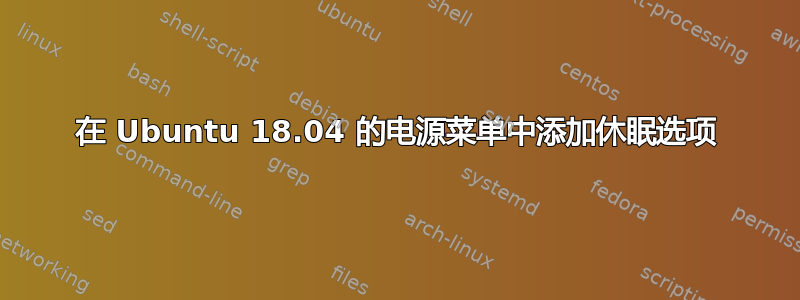
我最近更新到了 Ubuntu 18.04(确实由于更新失败而重新安装)。
sudo systemctl hibernate工作后/var/lib/polkit-1/localauthority/10-vendor.d/com.ubuntu.desktop.pkla [Disable hibernate by default in upower]将交换分区的UUID添加到grub中。然后,我修改了和部分的内容,[Disable hibernate by default in logind]如下所示:
ResultActive=yes
并创建/etc/polkit-1/localauthority/10-vendor.d/com.ubuntu.desktop.pkla以下内容:
[Re-enable hibernate by default in upower]
Identity=unix-user:*
Action=org.freedesktop.upower.hibernate
ResultActive=yes
[Re-enable hibernate by default in logind]
Identity=unix-user:*
Action=org.freedesktop.login1.hibernate
ResultActive=yes
根据这指导。
尽管如此,我的电源菜单仍然没有休眠选项。我该怎么办?



