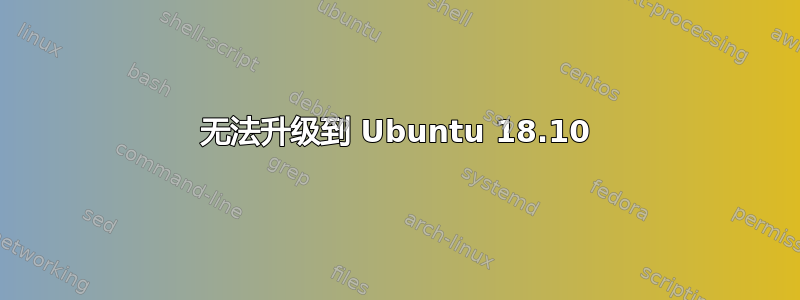
我有一个可以运行的 Ubuntu 18.04 安装,并尝试升级到 18.10(我已经在其他几个系统上成功完成升级)。但是,在这个系统上,“do-release-upgrade”失败,没有错误消息。以下是输出:
# do-release-upgrade
Checking for a new Ubuntu release
Get:1 Upgrade tool signature [819 B]
Get:2 Upgrade tool [1,263 kB]
Fetched 1,264 kB in 0s (0 B/s)
authenticate 'cosmic.tar.gz' against 'cosmic.tar.gz.gpg'
extracting 'cosmic.tar.gz'
Reading cache
Checking package manager
Reading package lists... Done
Building dependency tree
Reading state information... Done
Hit http://archive.canonical.com/ubuntu bionic InRelease
Hit http://security.ubuntu.com/ubuntu bionic-security InRelease
Hit http://ca.archive.ubuntu.com/ubuntu bionic InRelease
Hit http://ca.archive.ubuntu.com/ubuntu bionic-updates InRelease
Ign http://dl.google.com/linux/chrome/deb stable InRelease
Hit http://ca.archive.ubuntu.com/ubuntu bionic-backports InRelease
Hit http://dl.google.com/linux/chrome/deb stable Release
Fetched 0 B in 0s (0 B/s)
Reading package lists... Done
Building dependency tree
Reading state information... Done
Restoring original system state
Aborting
Reading package lists... Done
Building dependency tree
Reading state information... Done
=== Command terminated with exit status 1 (Mon Nov 5 09:49:38 2018) ===
据我所知,在“恢复原始系统状态”之前,这一切都很正常。
记录一下,这是“do-release-upgrade -d”的输出。相当没用(因为我显然是尝试从最新支持的版本升级)。
# do-release-upgrade -d
Checking for a new Ubuntu release
Upgrades to the development release are only
available from the latest supported release.
此外,使用“更新管理器”GUI 进行升级也会失败,并且不会出现错误消息。它会浏览菜单和动作,直到“准备升级”,然后在“设置新软件频道”之前退出,但没有说明原因。
我很擅长调试。我的问题是没有迹象表明哪里出了问题,所以我不知道该修复什么。是否有更详细的日志文件生成?是否有详细选项?有其他人遇到过这个问题吗?有没有办法手动更新到下一个版本,忽略升级工具并仅使用 apt 或 dpkg?


