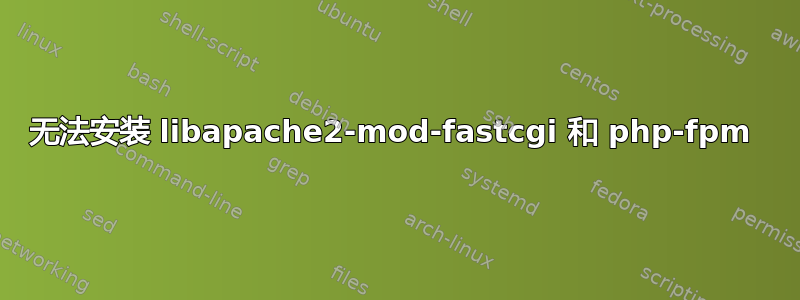
因此,我尝试安装这两个包。我首先尝试执行以下操作
sudo apt-get update
sudo apt-get install -yy apache2 libapache2-mod-fastcgi php-fpm
返回:
Reading package lists... Done
Building dependency tree
Reading state information... Done
E: Unable to locate package libapache2-mod-fastcgi
E: Unable to locate package php-fpm
因此我尝试:
sudo apt-get update
sudo apt-get install -yy apache2
sudo apt-get install -yy libapache2-mod-fastcgi php-fpm
apache2 会安装,但最后一行仍然会给出相同的错误。我尝试在线查找是否缺少某个 repo,但找不到任何让我相信是缺少 repo 的东西。此外,我还更改了 source.list,使其后面有 multiverse。但这仍然不起作用。问题可能是什么?
我的来源列表:
deb http://archive.ubuntu.com/ubuntu bionic main multiverse
deb http://archive.ubuntu.com/ubuntu bionic-security main multiverse
deb http://archive.ubuntu.com/ubuntu bionic-updates main multiverse
在被你们中的一个人重定向到一个问题(该问题解释了我必须添加 universe repo)之后,我做了以下操作:
sudo add-apt-repository universe
sudo apt-get update
这会出现错误:
Reading package lists... Done
Building dependency tree
Reading state information... Done
Package libapache2-mod-fastcgi is not available, but is referred to by
another package.
This may mean that the package is missing, has been obsoleted, or
is only available from another source
E: Package 'libapache2-mod-fastcgi' has no installation candidate
我也试过
sudo add-apt-repository "deb http://archive.ubuntu.com/ubuntu $(lsb_release -sc) main universe restricted multiverse"
答案1
我在尝试设置 NGINX Apache2 反向代理时,在执行 Digital Ocean 教程时遇到了这个问题。结果发现该教程是错误的,libapache2-mod-fastcgiUbuntu 存储库中没有该软件包,因此他们给出的命令不正确。必须从外部获取它(至少现在是这样,也许以前是准确的)。
有趣的是,我找到了另一种正确的方法Digital Ocean 教程,您可以在下面与来源一起查看。
这些命令对我有用:
wget https://mirrors.edge.kernel.org/ubuntu/pool/multiverse/liba/libapache-mod-fastcgi/libapache2-mod-fastcgi_2.4.7~0910052141-1.2_amd64.deb
sudo dpkg -i libapache2-mod-fastcgi_2.4.7~0910052141-1.2_amd64.deb


