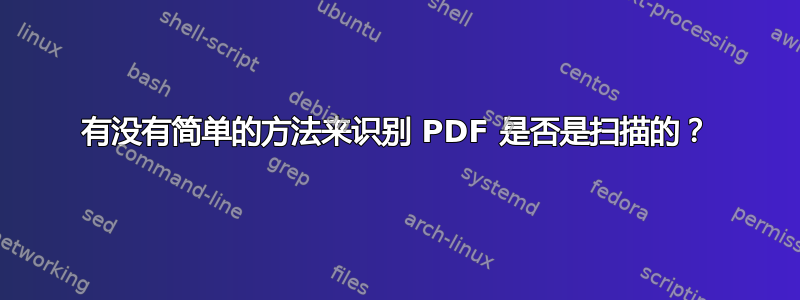
我有数千份文档,其中一些是扫描的。所以我需要一个脚本来测试属于某个目录的所有 PDF 文件。有没有简单的方法可以做到这一点?
- 大多数 PDF 都是报告。因此它们包含大量文本。
它们非常不同,但正如下面提到的扫描件,由于与扫描相结合的不稳定的 OCR 过程,人们可以找到一些文本。
下面评论中 Sudodus 的提议似乎非常有趣。看看扫描 PDF 与非扫描 PDF 之间的区别:
已扫描:
grep --color -a 'Image' AR-G1002.pdf
<</BitsPerComponent 8/ColorSpace/DeviceRGB/Filter[/DCTDecode]/Height 2197/Length 340615/Name/Obj13/Subtype/Image/Type/XObject/Width 1698>>stream
<</BitsPerComponent 1/ColorSpace/DeviceGray/DecodeParms<</Columns 1698/K -1>>/Filter/CCITTFaxDecode/Height 2197/Length 40452/Name/Obj18/Subtype/Image/Type/XObject/Width 1698>>stream
<</BitsPerComponent 1/ColorSpace/DeviceGray/DecodeParms<</Columns 1698/K -1>>/Filter/CCITTFaxDecode/Height 2197/Length 41680/Name/Obj23/Subtype/Image/Type/XObject/Width 1698>>stream
<</BitsPerComponent 1/ColorSpace/DeviceGray/DecodeParms<</Columns 1698/K -1>>/Filter/CCITTFaxDecode/Height 2197/Length 41432/Name/Obj28/Subtype/Image/Type/XObject/Width 1698>>stream
<</BitsPerComponent 1/ColorSpace/DeviceGray/DecodeParms<</Columns 1698/K -1>>/Filter/CCITTFaxDecode/Height 2197/Length 59084/Name/Obj33/Subtype/Image/Type/XObject/Width 1698>>stream
<</BitsPerComponent 8/ColorSpace/DeviceRGB/Filter[/DCTDecode]/Height 2197/Length 472681/Name/Obj38/Subtype/Image/Type/XObject/Width 1698>>stream
<</BitsPerComponent 8/ColorSpace/DeviceRGB/Filter[/DCTDecode]/Height 2197/Length 469340/Name/Obj43/Subtype/Image/Type/XObject/Width 1698>>stream
<</BitsPerComponent 8/ColorSpace/DeviceRGB/Filter[/DCTDecode]/Height 2197/Length 371863/Name/Obj48/Subtype/Image/Type/XObject/Width 1698>>stream
<</BitsPerComponent 8/ColorSpace/DeviceRGB/Filter[/DCTDecode]/Height 2197/Length 344092/Name/Obj53/Subtype/Image/Type/XObject/Width 1698>>stream
<</BitsPerComponent 1/ColorSpace/DeviceGray/DecodeParms<</Columns 1698/K -1>>/Filter/CCITTFaxDecode/Height 2197/Length 59416/Name/Obj58/Subtype/Image/Type/XObject/Width 1698>>stream
<</BitsPerComponent 1/ColorSpace/DeviceGray/DecodeParms<</Columns 1698/K -1>>/Filter/CCITTFaxDecode/Height 2197/Length 48308/Name/Obj63/Subtype/Image/Type/XObject/Width 1698>>stream
<</BitsPerComponent 1/ColorSpace/DeviceGray/DecodeParms<</Columns 1698/K -1>>/Filter/CCITTFaxDecode/Height 2197/Length 51564/Name/Obj68/Subtype/Image/Type/XObject/Width 1698>>stream
<</BitsPerComponent 1/ColorSpace/DeviceGray/DecodeParms<</Columns 1698/K -1>>/Filter/CCITTFaxDecode/Height 2197/Length 63184/Name/Obj73/Subtype/Image/Type/XObject/Width 1698>>stream
<</BitsPerComponent 1/ColorSpace/DeviceGray/DecodeParms<</Columns 1698/K -1>>/Filter/CCITTFaxDecode/Height 2197/Length 40824/Name/Obj78/Subtype/Image/Type/XObject/Width 1698>>stream
<</BitsPerComponent 1/ColorSpace/DeviceGray/DecodeParms<</Columns 1698/K -1>>/Filter/CCITTFaxDecode/Height 2197/Length 23320/Name/Obj83/Subtype/Image/Type/XObject/Width 1698>>stream
<</BitsPerComponent 1/ColorSpace/DeviceGray/DecodeParms<</Columns 1698/K -1>>/Filter/CCITTFaxDecode/Height 2197/Length 31504/Name/Obj93/Subtype/Image/Type/XObject/Width 1698>>stream
<</BitsPerComponent 1/ColorSpace/DeviceGray/DecodeParms<</Columns 1698/K -1>>/Filter/CCITTFaxDecode/Height 2197/Length 18996/Name/Obj98/Subtype/Image/Type/XObject/Width 1698>>stream
<</BitsPerComponent 8/ColorSpace/DeviceRGB/Filter[/DCTDecode]/Height 2197/Length 292932/Name/Obj103/Subtype/Image/Type/XObject/Width 1698>>stream
<</BitsPerComponent 1/ColorSpace/DeviceGray/DecodeParms<</Columns 1698/K -1>>/Filter/CCITTFaxDecode/Height 2197/Length 27720/Name/Obj108/Subtype/Image/Type/XObject/Width 1698>>stream
<rdf:li xml:lang="x-default">Image</rdf:li>
<rdf:li xml:lang="x-default">Image</rdf:li>
未扫描:
grep --color -a 'Image' AR-G1003.pdf
<</Lang(en-US)/MarkInfo<</Marked true>>/Metadata 167 0 R/Pages 2 0 R/StructTreeR<</Contents 4 0 R/Group<</CS/DeviceRGB/S/Transparency/Type/Group>>/MediaBox[0 0 612 792]/Parent 2 0 R/Resources<</Font<</F1 5 0 R/F2 7 0 R/F3 9 0 R/F4 11 0 R/F5 13 0 R>>/ProcSet[/PDF/Text/ImageB/ImageC/ImageI]>>/StructParents 0/Tabs/S/Type/<</Filter/FlateDecode/Length 5463>>stream
<</BaseFont/Times#20New#20Roman,Bold/Encoding/WinAnsiEncoding/FirstChar 32/FontD<</Ascent 891/AvgWidth 427/CapHeight 677/Descent -216/Flags 32/FontBBox[-558 -216 2000 677]/FontName/Times#20New#20Roman,Bold/FontWeight 700/ItalicAngle 0/Leadi<</BaseFont/Times#20New#20Roman/Encoding/WinAnsiEncoding/FirstChar 32/FontDescri<</Ascent 891/AvgWidth 401/CapHeight 693/Descent -216/Flags 32/FontBBox[-568 -216 2000 693]/FontName/Times#20New#20Roman/FontWeight 400/ItalicAngle 0/Leading 42<</BaseFont/Arial,Bold/Encoding/WinAnsiEncoding/FirstChar 32/FontDescriptor 10 0<</Ascent 905/AvgWidth 479/CapHeight 728/Descent -210/Flags 32/FontBBox[-628 -210 2000 728]/FontName/Arial,Bold/FontWeight 700/ItalicAngle 0/Leading 33/MaxWidth<</BaseFont/Times#20New#20Roman,Italic/Encoding/WinAnsiEncoding/FirstChar 32/FontDescriptor 12 0 R/LastChar 118/Name/F4/Subtype/TrueType/Type/Font/Widths 164 0 <</Ascent 891/AvgWidth 402/CapHeight 694/Descent -216/Flags 32/FontBBox[-498 -216 1333 694]/FontName/Times#20New#20Roman,Italic/FontWeight 400/ItalicAngle -16.4<</BaseFont/Arial/Encoding/WinAnsiEncoding/FirstChar 32/FontDescriptor 14 0 R/La<</Ascent 905/AvgWidth 441/CapHeight 728/Descent -210/Flags 32/FontBBox[-665 -210 2000 728]/FontName/Arial/FontWeight 400/ItalicAngle 0/Leading 33/MaxWidth 2665<</Contents 16 0 R/Group<</CS/DeviceRGB/S/Transparency/Type/Group>>/MediaBox[0 0 612 792]/Parent 2 0 R/Resources<</Font<</F1 5 0 R/F2 7 0 R/F5 13 0 R>>/ProcSet[<</Filter/FlateDecode/Length 7534>>streamarents 1/Tabs/S/Type/Page>>
<</Contents 18 0 R/Group<</CS/DeviceRGB/S/Transparency/Type/Group>>/MediaBox[0 0 612 792]/Parent 2 0 R/Resources<</Font<</F1 5 0 R/F2 7 0 R/F5 13 0 R>>/ProcSet[<</Filter/FlateDecode/Length 6137>>streamarents 2/Tabs/S/Type/Page>>
<</Contents 20 0 R/Group<</CS/DeviceRGB/S/Transparency/Type/Group>>/MediaBox[0 0 612 792]/Parent 2 0 R/Resources<</Font<</F1 5 0 R/F2 7 0 R/F5 13 0 R/F6 21 0 R><</Filter/FlateDecode/Length 6533>>stream>>/StructParents 3/Tabs/S/Type/Page>>
<</BaseFont/Times#20New#20Roman/DescendantFonts 22 0 R/Encoding/Identity-H/Subty<</BaseFont/Times#20New#20Roman/CIDSystemInfo 24 0 R/CIDToGIDMap/Identity/DW 100<</Ascent 891/AvgWidth 401/CapHeight 693/Descent -216/Flags 32/FontBBox[-568 -216 2000 693]/FontFile2 160 0 R/FontName/Times#20New#20Roman/FontWeight 400/Italic<</Contents 27 0 R/Group<</CS/DeviceRGB/S/Transparency/Type/Group>>/MediaBox[0 0 612 792]/Parent 2 0 R/Resources<</ExtGState<</GS28 28 0 R/GS29 29 0 R>>/Font<</F1 5 0 R/F2 7 0 R/F3 9 0 R/F5 13 0 R/F6 21 0 R>>/ProcSet[/PDF/Text/ImageB/ImageC<</Filter/FlateDecode/Length 5369>>streamge>>
每页的图像数量要多得多(大约每页一张)!
答案1
Shell脚本
如果
pdf文件包含图像(插入文档中文本旁边或整个页面,即“扫描的 PDF”),则文件通常(可能总是)包含字符串/Image/。用同样的方式你可以搜索字符串
/Text判断 pdf 文件是否包含文本(未扫描)。
我编写了 shellscript ,在大多数情况下它可能适用于您的文件。shellscript在文件中pdf-text-or-image查找文本字符串/Image/和。/Textpdf
#!/bin/bash
echo "shellscript $0"
ls --color --group-directories-first
read -p "Is it OK to use this shellscript in this directory? (y/N) " ans
if [ "$ans" != "y" ]
then
exit
fi
mkdir -p scanned
mkdir -p text
mkdir -p "s-and-t"
for file in *.pdf
do
grep -aq '/Image/' "$file"
if [ $? -eq 0 ]
then
image=true
else
image=false
fi
grep -aq '/Text' "$file"
if [ $? -eq 0 ]
then
text=true
else
text=false
fi
if $image && $text
then
mv "$file" "s-and-t"
elif $image
then
mv "$file" "scanned"
elif $text
then
mv "$file" "text"
else
echo "$file undecided"
fi
done
使 shellscript 可执行,
chmod ugo+x pdf-text-or-image
将目录更改为文件所在位置pdf并运行 shellscript。
已识别的文件将移动到以下子目录
scannedtexts-and-t(适用于同时包含 [扫描?] 图像和文本内容的文档)
未识别的文件对象“UFO”仍留在当前目录中。
测试
AR-G1002.pdf我使用您的两个文件和AR-G1003.pdf以及一些我自己的pdf文件(我使用 Libre Office Impress 创建)测试了 shellscript 。
$ ./pdf-text-or-image
shellscript ./pdf-text-or-image
s-and-t mkUSB-quick-start-manual-11.pdf mkUSB-quick-start-manual-nox-11.pdf
scanned mkUSB-quick-start-manual-12-0.pdf mkUSB-quick-start-manual-nox.pdf
text mkUSB-quick-start-manual-12.pdf mkUSB-quick-start-manual.pdf
AR-G1002.pdf mkUSB-quick-start-manual-74.pdf OBI-quick-start-manual.pdf
AR-G1003.pdf mkUSB-quick-start-manual-75.pdf oem.pdf
DescriptionoftheOneButtonInstaller.pdf mkUSB-quick-start-manual-8.pdf pdf-text-or-image
GrowIt.pdf mkUSB-quick-start-manual-9.pdf pdf-text-or-image0
list-files.pdf mkUSB-quick-start-manual-bas.pdf README.pdf
Is it OK to use this shellscript in this directory? (y/N) y
$ ls -1 *
pdf-text-or-image
pdf-text-or-image0
s-and-t:
DescriptionoftheOneButtonInstaller.pdf
GrowIt.pdf
mkUSB-quick-start-manual-11.pdf
mkUSB-quick-start-manual-12-0.pdf
mkUSB-quick-start-manual-12.pdf
mkUSB-quick-start-manual-8.pdf
mkUSB-quick-start-manual-9.pdf
mkUSB-quick-start-manual.pdf
OBI-quick-start-manual.pdf
README.pdf
scanned:
AR-G1002.pdf
text:
AR-G1003.pdf
list-files.pdf
mkUSB-quick-start-manual-74.pdf
mkUSB-quick-start-manual-75.pdf
mkUSB-quick-start-manual-bas.pdf
mkUSB-quick-start-manual-nox-11.pdf
mkUSB-quick-start-manual-nox.pdf
oem.pdf
我们希望
- 你的文件中没有UFO
- 文本与扫描/图像的排序正确
答案2
- 将所有.pdf 文件放在一个文件夹中。
- 该文件夹中没有 .txt 文件。
- 在终端中将目录更改为该文件夹
cd <path to dir> - 为未扫描的文件再创建一个目录。例如:
mkdir ./x
for file in *.pdf; do
if [ $(pdftotext "$file")"x" == "x" ] ; then mv "$file" ./x; fi
rm *.txt
done
所有 pdf 扫描文件将保留在该文件夹中,其他文件将移动到另一个文件夹中。
答案3
如果这实际上更多的是检测 PDF通过扫描创建而不是pdf 中有图像而不是文本那么您可能需要深入研究文件的元数据,而不仅仅是内容。
一般而言,对于我在我的计算机上找到的文件和您的测试文件,以下情况属实:
- 扫描文件每页少于 1000 个字符,而非扫描文件每页总是超过 1000 个字符
- 多个独立扫描文件的 PDF 创建者均为“Canon”,可能指的是 Canon 扫描仪软件
- 创建者为“Microsoft Word”的 PDF 很可能不会被扫描,因为它们是 Word 导出的。但有人可以扫描为 Word,然后导出为 PDF - 有些人非常奇怪的工作流程。
我目前正在使用 Windows,因此我使用了node.js以下示例:
const fs = require("mz/fs");
const pdf_parse = require("pdf-parse");
const path = require("path");
const SHOW_SCANNED_ONES = process.argv.indexOf("scanned") != -1;
const DEBUG = process.argv.indexOf("debug") != -1;
const STRICT = process.argv.indexOf("strict") != -1;
const debug = DEBUG ? console.error : () => { };
(async () => {
const pdfs = (await fs.readdir(".")).filter((fname) => { return fname.endsWith(".pdf") });
for (let i = 0, l = pdfs.length; i < l; ++i) {
const pdffilename = pdfs[i];
try {
debug("\n\nFILE: ", pdffilename);
const buffer = await fs.readFile(pdffilename);
const data = await pdf_parse(buffer);
if (!data.info)
data.indo = {};
if (!data.metadata) {
data.metadata = {
_metadata: {}
};
}
// PDF info
debug(data.info);
// PDF metadata
debug(data.metadata);
// text length
const textLen = data.text ? data.text.length : 0;
const textPerPage = textLen / (data.numpages);
debug("Text length: ", textLen);
debug("Chars per page: ", textLen / data.numpages);
// PDF.js version
// check https://mozilla.github.io/pdf.js/getting_started/
debug(data.version);
if (evalScanned(data, textLen, textPerPage) == SHOW_SCANNED_ONES) {
console.log(path.resolve(".", pdffilename));
}
}
catch (e) {
if (strict && !debug) {
console.error("Failed to evaluate " + item);
}
{
debug("Failed to evaluate " + item);
debug(e.stack);
}
if (strict) {
process.exit(1);
}
}
}
})();
const IS_CREATOR_CANON = /canon/i;
const IS_CREATOR_MS_WORD = /microsoft.*?word/i;
// just defined for better clarity or return values
const IS_SCANNED = true;
const IS_NOT_SCANNED = false;
function evalScanned(pdfdata, textLen, textPerPage) {
if (textPerPage < 300 && pdfdata.numpages>1) {
// really low number, definitelly not text pdf
return IS_SCANNED;
}
// definitelly has enough text
// might be scanned but OCRed
// we return this if no
// suspition of scanning is found
let implicitAssumption = textPerPage > 1000 ? IS_NOT_SCANNED : IS_SCANNED;
if (IS_CREATOR_CANON.test(pdfdata.info.Creator)) {
// this is always scanned, canon is brand name
return IS_SCANNED;
}
return implicitAssumption;
}
要运行它,您需要安装 Node.js(应该是一个命令)并且还需要调用:
npm install mz pdf-parse
用法:
node howYouNamedIt.js [scanned] [debug] [strict]
- scanned show PDFs thought to be scanned (otherwise shows not scanned)
- debug shows the debug info such as metadata and error stack traces
- strict kills the program on first error
此示例不被视为完成的解决方案,但通过标志debug,您可以深入了解文件的元信息:
FILE: BR-L1411-3-scanned.pdf
{ PDFFormatVersion: '1.3',
IsAcroFormPresent: false,
IsXFAPresent: false,
Creator: 'Canon ',
Producer: ' ',
CreationDate: 'D:20131212150500-03\'00\'',
ModDate: 'D:20140709104225-03\'00\'' }
Metadata {
_metadata:
{ 'xmp:createdate': '2013-12-12T15:05-03:00',
'xmp:creatortool': 'Canon',
'xmp:modifydate': '2014-07-09T10:42:25-03:00',
'xmp:metadatadate': '2014-07-09T10:42:25-03:00',
'pdf:producer': '',
'xmpmm:documentid': 'uuid:79a14710-88e2-4849-96b1-512e89ee8dab',
'xmpmm:instanceid': 'uuid:1d2b2106-a13f-48c6-8bca-6795aa955ad1',
'dc:format': 'application/pdf' } }
Text length: 772
Chars per page: 2
1.10.100
D:\web\so-odpovedi\pdf\BR-L1411-3-scanned.pdf
我编写的简单函数对我在计算机上找到的文档(包括您的示例)100% 成功。我根据运行程序之前文件的状态命名文件,以便能够查看结果是否正确。
D:\xxxx\pdf>node detect_scanned.js scanned
D:\xxxx\pdf\AR-G1002-scanned.pdf
D:\xxxx\pdf\AR-G1002_scanned.pdf
D:\xxxx\pdf\BR-L1411-3-scanned.pdf
D:\xxxx\pdf\WHO_TRS_696-scanned.pdf
D:\xxxx\pdf>node detect_scanned.js
D:\xxxx\pdf\AR-G1003-not-scanned.pdf
D:\xxxx\pdf\ASEE_-_thermoelectric_paper_-_final-not-scanned.pdf
D:\xxxx\pdf\MULTIMODE ABSORBER-not-scanned.pdf
D:\xxxx\pdf\ReductionofOxideMineralsbyHydrogenPlasma-not-scanned.pdf
您可以使用调试模式以及少量编程来大大改善结果。您可以将程序的输出传递给其他程序,每行始终有一个完整路径。
答案4
据我所知,没有万无一失的方法,但是有一些策略。
PDF 中可能嵌入了一些文本,但这些文本可能不是您要查找的文本。例如,一些出版公司(如 Jstor)即使 PDF 未经过 OCR,也会在 PDF 中放置一些与版权相关的文本信息。
因此,一个好的策略是将 pdf 提供给 pdf 到 txt 转换器并计算字数。如果数字太低(完全主观的指标),那么可以合理地预期它没有 ocr。
下面我们有一个 bash 单行程序,可以对几个文件进行模拟(需要 parallel 和 poppler):
find path/to/files/ -name "*.pdf" | parallel --progress -P3 pdftotext {} - | wc -w >> file.txt
这将计算目录中每个 pdf 文件的字数。然后,您可以筛选出字数低于 100 个的文件,例如 100 个字,然后将其输入到脚本中,以对其进行ocrmypdfocr 处理。


