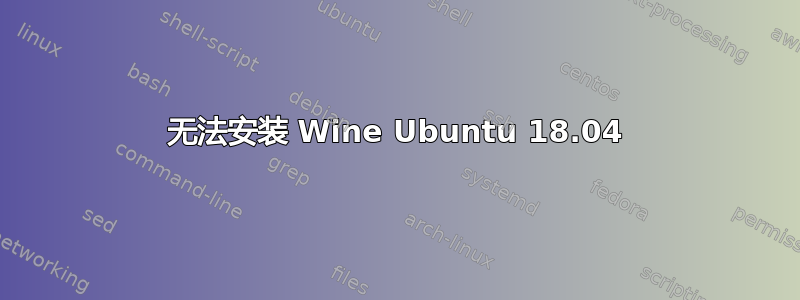
因此我开始按照以下说明进行操作:https://wiki.winehq.org/Ubuntu
所以我做了:
wget -nc https://dl.winehq.org/wine-builds/Release.key
sudo apt-key add Release.key
sudo apt-add-repository https://dl.winehq.org/wine-builds/ubuntu/
然后,在完成更新后,我尝试使用以下命令进行安装:
sudo apt-get install --install-recommends winehq-stable
但我得到了
Reading package lists... Done
Building dependency tree
Reading state information... Done
Some packages could not be installed. This may mean that you have
requested an impossible situation or if you are using the unstable
distribution that some required packages have not yet been created
or been moved out of Incoming.
The following information may help to resolve the situation:
The following packages have unmet dependencies:
winehq-stable : Depends: wine-stable (= 3.0.4~cosmic)
E: Unable to correct problems, you have held broken packages.
我无法安装 wine-stable,因为它告诉我安装 wine-stable-i386,但我也无法安装,因为:
wine-stable-i386:i386 : Depends: libc6:i386 (>= 2.28) but 2.27-3ubuntu1 is to be installed
Recommends: libcapi20-3:i386 but it is not going to be installed
Recommends: libcups2:i386 but it is not going to be installed
Recommends: libglu1-mesa:i386 but it is not going to be installed or
libglu1:i386
Recommends: libgsm1:i386 but it is not going to be installed
Recommends: libgssapi-krb5-2:i386 but it is not going to be installed
Recommends: libkrb5-3:i386 but it is not going to be installed
Recommends: libodbc1:i386 but it is not going to be installed
Recommends: libosmesa6:i386 but it is not going to be installed
Recommends: libsane:i386 or
libsane1:i386 but it is not going to be installed
Recommends: libsdl2-2.0-0:i386 but it is not going to be installed
Recommends: libv4l-0:i386 but it is not going to be installed
Recommends: libxcomposite1:i386 but it is not going to be installed
Recommends: libxcursor1:i386 but it is not going to be installed
Recommends: libxfixes3:i386 but it is not going to be installed
Recommends: libxi6:i386 but it is not going to be installed
Recommends: libxinerama1:i386 but it is not going to be installed
Recommends: libxrandr2:i386 but it is not going to be installed
Recommends: libxrender1:i386 but it is not going to be installed
Recommends: libxslt1.1:i386 but it is not going to be installed
Recommends: libxxf86vm1:i386 but it is not going to be installed
E: Unable to correct problems, you have held broken packages.
我不知道如何解决这个问题,请帮忙。
我也尝试过这样做sudo apt-get install -f,但它返回
Reading package lists... Done
Building dependency tree
Reading state information... Done
0 upgraded, 0 newly installed, 0 to remove and 0 not upgraded.
编辑:也做了sudo dpkg --add-architecture i386
Edit2:wine-staging 工作
答案1
您是否需要比基线存储库中更新的版本?
如果没有,请删除您添加的 ppa,然后
sudo apt install wine-stable
wine-stable: Installed: 3.0-1ubuntu1 Candidate: 3.0-1ubuntu1 Version table: *** 3.0-1ubuntu1 500
500 [my-local-]mirror/us.archive.ubuntu.com/ubuntu bionic/universe amd64 Packages
500 [my-local-]mirror/us.archive.ubuntu.com/ubuntu bionic/universe i386 Packages
100 /var/lib/dpkg/status
答案2
总结
确保按照说明安装了 FAudio官方安装指南。
sudo add-apt-repository ppa:cybermax-dexter/sdl2-backport
教程
它的 FOSS 非常棒在 Ubuntu 18.04 和 19.04 上安装 Wine 5.0 的教程. 如下:
sudo dpkg --add-architecture i386
wget -qO - https://dl.winehq.org/wine-builds/winehq.key | sudo apt-key add -
sudo add-apt-repository ppa:cybermax-dexter/sdl2-backport
sudo apt-add-repository "deb https://dl.winehq.org/wine-builds/ubuntu $(lsb_release -cs) main"
sudo apt update && sudo apt install --install-recommends winehq-stable
答案3
您可以使用每个基于 Ubuntu 的系统使用的“软件中心”应用程序轻松安装它。启动软件,在搜索框中输入“Wine”。安装“Q4Wine”版本。您已准备就绪!启动它时,您将拥有“WineHQ”和其他基于 Wine 的应用程序 - Wine Mines、Wine Regedit、Wine 控制面板和其他 Windows 内容。


