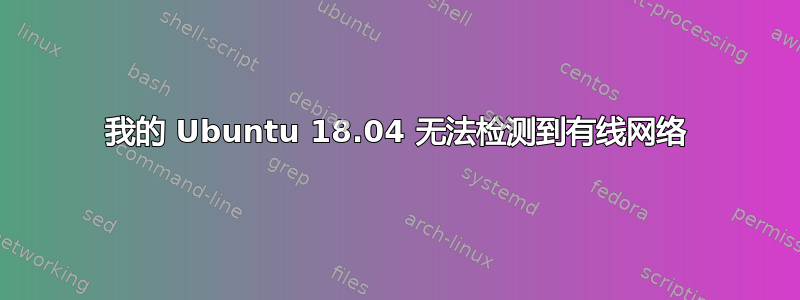
我在 Surface book 上安装了 Ubuntu 18.04 和 Windows 10。当我启动 Windows 时,它确实可以正常检测到有线网络,但 Ubuntu 的情况并非如此。
有人可以帮我研究一下如何解决这个问题吗?
细节:
配置文件
docker0: flags=4099<UP,BROADCAST,MULTICAST> mtu 1500
inet 172.17.0.1 netmask 255.255.0.0 broadcast 172.17.255.255
ether 02:42:30:d8:dc:e7 txqueuelen 0 (Ethernet)
RX packets 0 bytes 0 (0.0 B)
RX errors 0 dropped 0 overruns 0 frame 0
TX packets 0 bytes 0 (0.0 B)
TX errors 0 dropped 0 overruns 0 carrier 0 collisions 0
lo: flags=73<UP,LOOPBACK,RUNNING> mtu 65536
inet 127.0.0.1 netmask 255.0.0.0
inet6 ::1 prefixlen 128 scopeid 0x10<host>
loop txqueuelen 1000 (Local Loopback)
RX packets 2527 bytes 185456 (185.4 KB)
RX errors 0 dropped 0 overruns 0 frame 0
TX packets 2527 bytes 185456 (185.4 KB)
TX errors 0 dropped 0 overruns 0 carrier 0 collisions 0
wlp3s0: flags=4163<UP,BROADCAST,RUNNING,MULTICAST> mtu 1500
inet 10.104.141.216 netmask 255.255.248.0 broadcast 10.104.143.255
inet6 fe80::95a:7402:dd65:5960 prefixlen 64 scopeid 0x20<link>
ether bc:83:85:cb:b9:1b txqueuelen 1000 (Ethernet)
RX packets 93574 bytes 122521784 (122.5 MB)
RX errors 0 dropped 441 overruns 0 frame 0
TX packets 45205 bytes 4840762 (4.8 MB)
TX errors 0 dropped 0 overruns 0 carrier 0 collisions 0
sudo lshw -C 网络-数字
*-network
description: Wireless interface
product: 88W8897 [AVASTAR] 802.11ac Wireless [11AB:2B38]
vendor: Marvell Technology Group Ltd. [11AB]
physical id: 0
bus info: pci@0000:03:00.0
logical name: wlp3s0
version: 00
serial: bc:83:85:cb:b9:1b
width: 64 bits
clock: 33MHz
capabilities: pm msi pciexpress bus_master cap_list ethernet physical wireless
configuration: broadcast=yes driver=mwifiex_pcie ip=10.104.141.216 latency=0 multicast=yes wireless=IEEE 802.11
resources: irq:131 memory:b9500000-b95fffff memory:b9400000-b94fffff
*-network
description: Ethernet interface
physical id: 1
logical name: docker0
serial: 02:42:30:d8:dc:e7
capabilities: ethernet physical
configuration: broadcast=yes driver=bridge driverversion=2.3 firmware=N/A ip=172.17.0.1 link=no multicast=yes
lspci-nn| grep -i 网
03:00.0 Ethernet controller [0200]: Marvell Technology Group Ltd. 88W8897 [AVASTAR] 802.11ac Wireless [11ab:2b38]
编辑
我忘记提到的一个关键点是,在我重新镜像 Surface 上的 Ubuntu 之前它确实有效。不过我使用相同的镜像进行启动。


