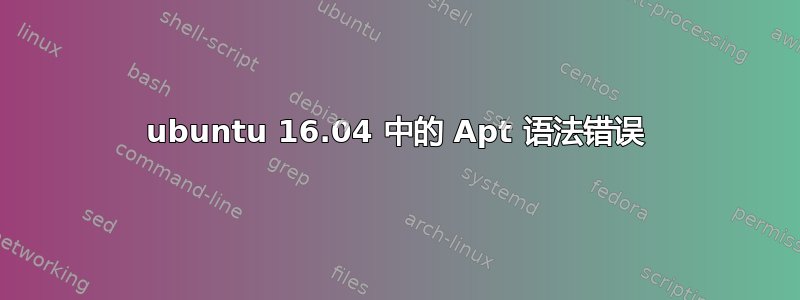
这是我尝试使用 apt 或 apt-get 安装任何东西时遇到的错误。
/usr/bin/apt: 1: /usr/bin/apt: Syntax error: "(" unexpected
语法错误是什么意思?我应该查看哪个文件来纠正这个问题?
我尝试通过命令查看 apt 的版本
dpkg -l | grep apt | head -n 1
输出 :
iU apt:amd64 1.2.29 amd64 commandline package manager
如果我尝试通过执行任何这些二进制文件。/易于
bash: ./apt: cannot execute binary file: Exec format error
出现这样的错误
srushti@srushti-X556UQK:/$ sudo apt-get install --reinstall apt
/usr/bin/apt-get: 1: /usr/bin/apt-get: ELF: not found
/usr/bin/apt-get: 1: /usr/bin/apt-get: @8�@8: not found
/usr/bin/apt-get: 2: /usr/bin/apt-get: ����: not found
/usr/bin/apt-get: 3: /usr/bin/apt-get: : not found
/usr/bin/apt-get: 3: /usr/bin/apt-get: cannot open ½���������hI��p�: No such file
rm�: not foundet: 3: /usr/bin/apt-get: c
/usr/bin/apt-get: 4: /usr/bin/apt-get: �7��: not found
�F�'�: /usr/bin/apt-get:
�
�J
n\���� \
Y[#�� �d��=
�: not found
/usr/bin/apt-get: 6: /usr/bin/apt-get: �C��+: not found
/usr/bin/apt-get: 16: /usr/bin/apt-get: Syntax error: "(" unexpected


