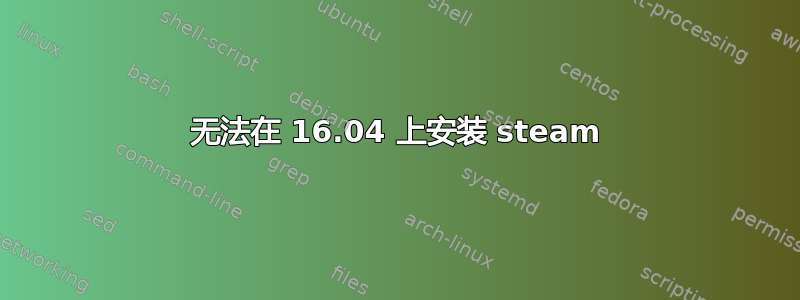
我尝试通过命令行安装 steam,但出现以下错误:
$ sudo apt-get install steam
Reading package lists... Done
Building dependency tree
Reading state information... Done
Some packages could not be installed. This may mean that you have
requested an impossible situation or if you are using the unstable
distribution that some required packages have not yet been created
or been moved out of Incoming.
The following information may help to resolve the situation:
The following packages have unmet dependencies:
steam:i386 : Depends: libgl1-mesa-dri:i386 but it is not going to be installed
Depends: libgl1-mesa-glx:i386 but it is not going to be installed
E: Unable to correct problems, you have held broken packages.
尝试后sudo apt install libgl1-mesa-dri:i386我得到:
Reading package lists... Done
Building dependency tree
Reading state information... Done
Some packages could not be installed. This may mean that you have
requested an impossible situation or if you are using the unstable
distribution that some required packages have not yet been created
or been moved out of Incoming.
The following information may help to resolve the situation:
The following packages have unmet dependencies:
libwxgtk3.0-0v5 : Depends: libgl1-mesa-glx but it is not going to be installed or
libgl1
E: Error, pkgProblemResolver::Resolve generated breaks, this may be caused by held packages.
并尝试sudo apt install libgl1-mesa-glx:i386我得到
Reading package lists... Done
Building dependency tree
Reading state information... Done
Some packages could not be installed. This may mean that you have
requested an impossible situation or if you are using the unstable
distribution that some required packages have not yet been created
or been moved out of Incoming.
The following information may help to resolve the situation:
The following packages have unmet dependencies:
libgl1-mesa-glx:i386 : Depends: libgl1-mesa-dri:i386 but it is not going to be installed
E: Unable to correct problems, you have held broken packages.
谁能帮我吗?
编辑:添加了完整的错误sudo apt install libgl1-mesa-dri:i386消息sudo apt install libgl1-mesa-glx:i386
编辑:此外,当我启动 steam 并且它无法正常打开时,它会显示此错误:“您缺少以下 32 位库,Steam 可能无法运行:libX11.so.6”
答案1
您需要启用 i386 架构。
sudo dpkg --add-architecture i386
然后进行更新/升级:
sudo apt update && sudo apt upgrade
并可能修复任何缺失的软件包
sudo apt install --fix-missing
您现在就可以安装 steam 了。
答案2
Steam 依赖于
libgl1-mesa-glx and libgl1-mesa-dri
它依赖于 libgbm1,因此可以正确安装它并
sudo apt install steam正确运行已安装的 steam。
答案3
我必须首先说我从来没有遇到过 32 位驱动程序和 steam 的任何问题,也就是说,你可以通过执行以下命令添加 32 位兼容性:
dpkg --add-architecture i386
然后 apt-get 更新
如果有损坏的包裹,请尝试:
sudo dpkg --configure -a
如果没有结果:
sudo apt-get install -f #-f means fix
sudo apt-get clean && sudo apt-get update
sudo apt-get upgrade
这应该可以修复损坏的软件包并进行更新和升级。
尝试重新安装 steam 然后使用其.deb网站


