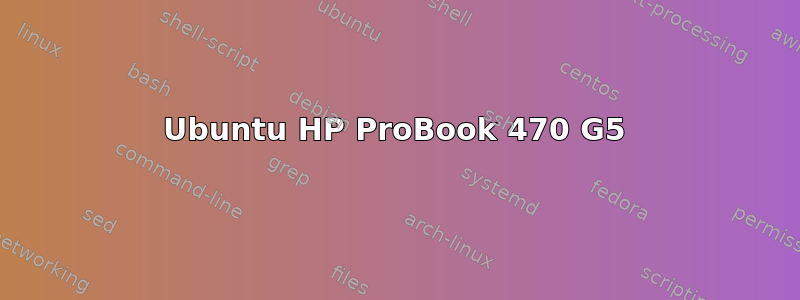
我在尝试在新 HP 笔记本电脑上安装 Ubuntu 18.04 LTS 时遇到问题...
以下是我的电脑的特点:HP ProBook 470 G5 Core i5 8250U
- 内存:8 GB(1 x 8 GB)DDR4 SDRAM 2400 MHz
- 显卡:Intel UHD Graphics 620 和 NVIDIA GeForce 930MX
- 显存:2 块 DDR3 SDRAM
- 处理器 Intel Core i5 (第 8 代) 8250U - 1.6 GHz
在 Ubuntu Live CD 上启动时计算机会冻结(我也尝试过 Xubuntu CD),通常是在鼠标出现之后。
通常,计算机会显示一条消息,提示nouveau模块遇到错误。
我尝试编辑 grub 启动选项,用 替换splash quiet但nouveau.nomodeset=0没有任何改善,因为nomodeset。
我还尝试使用 Clonezilla 从另一台计算机克隆 Ubuntu 的工作安装,但系统在登录屏幕上冻结,并且日志显示 gdm 无法启动。
我该怎么做才能在这台电脑上安装 Ubuntu?我需要禁用/启用什么模块才能使我的电脑正常工作?
先感谢您 !
答案1
我的一位朋友告诉我,这个问题可能来自 nVidia Optimus,这是 nVidia 的一项技术,它试图通过在两个显卡之间切换(例如 nVidia 卡和 Intel Graphic HD 卡)来延长电池寿命。这让我创建了以下步骤,在我的计算机上启动并运行 Ubuntu 18.04 LTS:
Ubuntu HP ProBook 470 G5
在这台笔记本电脑上运行 Ubuntu 可能有点困难……
基础设置
- 禁用安全启动并启用旧版支持
- 安装 Ubuntu 服务器(不是 Live 版本!!)
- 安装
nvidia-driver-390 x11-xserver-utils xinit 创建和编辑文件
/usr/share/X11/xorg.conf.d/50-custom.confSection "Module" Load "modesetting" EndSection Section "Device" Identifier "nvidia" Driver "nvidia" BusID "1:0:0:" Option "AllowEmptyInitialConfiguration" EndSection
安装桌面
XFCE4
sudo apt install xfce4
Ubuntu 桌面
sudo apt install ubuntu-desktop
配置 Lightdm
sudo apt install lightdm
XFCE 4
创建文件
/etc/lightdm/lightdm.conf.d/50-session.conf并添加以下内容:[SeatDefaults] user-session=xfce
Ubuntu 桌面
创建文件
/etc/lightdm/lightdm.conf.d/50-session.conf并添加以下内容:[SeatDefaults] user-session=ubuntu
其他会议
- 使用以下方式查找所需会话
ls /usr/share/xsessions/{SESSION_NAME}.desktop 创建文件
/etc/lightdm/lightdm.conf.d/50-session.conf并添加以下内容:[SeatDefaults] user-session={SESSION_NAME}
修复 GPU 驱动程序
xinit 的基本用法
在开头添加以下几行
.xinitrc:xrandr --setprovideroutputsource modesetting NVIDIA-0 xrandr --auto
LightDM 显示管理器配置
/etc/lightdm/display_setup.sh创建包含以下内容的文件:#!/bin/sh xrandr --setprovideroutputsource modesetting NVIDIA-0 xrandr --auto使脚本可执行:
chmod +x /etc/lightdm/display_setup.sh配置 lightdm 来运行脚本:
[Seat:*] display-setup-script=/etc/lightdm/display_setup.sh
检查你的电脑是否正在使用 nVidia 卡
您可以通过在终端中输入以下命令来检查 nVidia 卡是否正在使用:sudo apt install mesa-utils glxinfo | grep NVIDIA


