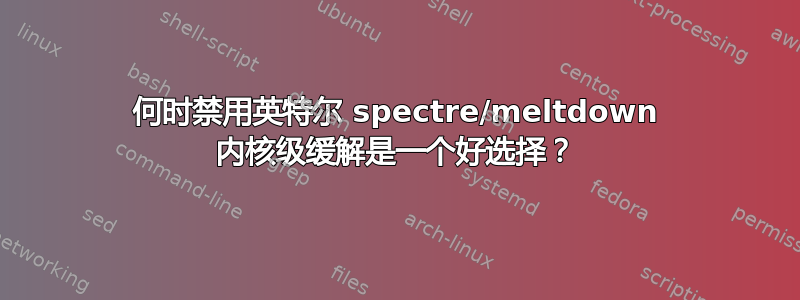
我在配备 Intel® Core™ i5-3427U CPU 的 HP 2170p 笔记本电脑上运行 ubuntu 64 位 18.04(从 16.04 升级而来)(规格如下:https://ark.intel.com/content/www/us/en/ark/products/64903/intel-core-i5-3427u-processor-3m-cache-up-to-2-80-ghz.html)。我还在运行这个系统,使用的是最新的 BIOS v.71 Rev.A(2018 年 8 月 22 日发布),以及英特尔微码版本 3.20180807a.0ubuntu0.18.04.1。
查看这些规格,我发现 i5-3427u 的光刻工艺为 22 nm。根据此处的英特尔页面(请参阅每个页面底部的受影响的英特尔平台部分):1)https://www.intel.com/content/www/us/en/architecture-and-technology/side-channel-variants-1-2-3.html 2)https://www.intel.com/content/www/us/en/architecture-and-technology/side-channel-variants-3a-4.html 3)https://www.intel.com/content/www/us/en/architecture-and-technology/l1tf.html
这款第三代 i5 不受影响,但采用 45 nm 和 32 nm 光刻技术的版本则受影响。
因此,我将这些启动选项添加到 grub: nospectre_v2 nopti nospec_store_bypass_disable;从而禁用 spectre v2 和 v4 以及 meltdown 的所有缓解措施(根据此处的信息:https://wiki.ubuntu.com/SecurityTeam/KnowledgeBase/SpectreAndMeltdown/MitigationControls)
结果,我的系统变得更加敏捷,并且我想禁用这些 Ubuntu 内核级缓解措施,因为据我所知,我实际上并不需要它们。
我认为我已经做了足够的功课,但我对这个话题没有信心,并向社区寻求答案。我主要担心的是,我是否错过了什么,并且犯了一个错误,禁用了这些 spectre/meltdown 缓解措施?或者,如果从各方面来看,他们的英特尔芯片似乎没有受到影响,那么这样做是否安全?


