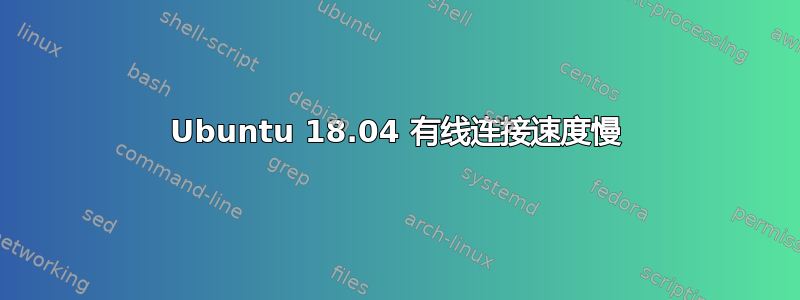
已经尝试过互联网上的几种解决方法,但目前还没有成功。
刚刚在一台旧笔记本电脑上安装了 18.04,与 Win 10 双启动。我以前玩过一点 Linux(在 Raspberry Pi 上),但经验并不丰富。
机器有一个 Broadcom BCM5906M 控制器,PCID 14e4:1713 (rev 02)
当启动到 Win10 时,机器连接到我的内部网络并处理文件传输(到 Raspberry Pi OpenElec Kodi 盒),具有“正常”传输速度(大于 10MB/秒......)
当启动到 Ubuntu 18.04 时,传输速度会变得很慢,通常略低于 100k/秒。
我尝试按照说明更新 NIC 驱动程序(使用最新的固件包 firmware-b43-installer),但没有任何变化。
我也尝试过(只是为了好玩,虽然我不认为他们会对内部网络连接做任何事情)禁用 IPV6 并取消选中“向其他人提供”。
我运行了一个现在不记得的命令,它给了我一个设备列表,它报告该设备的“大小:”为 100Mbit/s,“容量:”为 100Mbit/s,所以看来 Ubuntu 正确检测到了该设备。
我尝试从这台机器连接到网络上的其他几台机器,结果都一样。
我尝试过使用不同的以太网电缆和交换机上的不同端口 - 包括用另一台机器测试特定端口,获得 10Mbit/秒的传输速率,然后使用相同的电缆将该机器插入相同的端口并获得 100k。
在我看来,相当确定的是:
- 机器中的硬件运行正常 - 我可以将其启动到 Win10,无需其他更改,传输速度也很好。
- 网络连接良好 - 我可以在不同的机器上使用交换机上的同一根电缆和端口,一切正常......
因此我认为得到在 Ubuntu 的配置中...
这台机器很旧了——我是 2009 年买的——所以我不知道这是否与它有关,但只是在这里说明一下。事实上,它在 Windows 上运行得非常慢,所以我把它换成了 Linux——这样我就可以玩一些东西了
我可以测试什么来让我更多地了解该问题?
我运行了你推荐的命令,以下是所有命令的输出 - 这能给我们提供任何线索吗?我什么也没看到,但我真的不太了解这一切。
至于占用带宽的东西,我引用的缓慢传输速率仅在内部网络上,而且我是唯一使用内部网络的人,所以很难想象。此外,我可以随时将同一台机器重新启动到 Windows,并获得 10MB/s 的传输速率,与同一网络上的同一设备进行往返传输...
sudo apt install net-tools
WARNING: apt does not have a stable CLI interface. Use with caution in scripts.
Reading package lists...
Building dependency tree...
Reading state information...
net-tools is already the newest version (1.60+git20161116.90da8a0-1ubuntu1).
net-tools set to manually installed.
0 upgraded, 0 newly installed, 0 to remove and 0 not upgraded.
ifconfig -a
enp5s0: flags=4163<UP,BROADCAST,RUNNING,MULTICAST> mtu 1500
inet 192.168.1.103 netmask 255.255.255.0 broadcast 192.168.1.255
inet6 fe80::21f:16ff:fe01:1913 prefixlen 64 scopeid 0x20<link>
ether 00:1f:16:01:19:13 txqueuelen 1000 (Ethernet)
RX packets 14843 bytes 12837145 (12.8 MB)
RX errors 0 dropped 10 overruns 0 frame 0
TX packets 11385 bytes 9129397 (9.1 MB)
TX errors 0 dropped 0 overruns 0 carrier 0 collisions 0
device interrupt 17
lo: flags=73<UP,LOOPBACK,RUNNING> mtu 65536
inet 127.0.0.1 netmask 255.0.0.0
inet6 ::1 prefixlen 128 scopeid 0x10<host>
loop txqueuelen 1000 (Local Loopback)
RX packets 507 bytes 41848 (41.8 KB)
RX errors 0 dropped 0 overruns 0 frame 0
TX packets 507 bytes 41848 (41.8 KB)
TX errors 0 dropped 0 overruns 0 carrier 0 collisions 0
wlp6s0: flags=4098<BROADCAST,MULTICAST> mtu 1500
ether 00:1f:3c:6c:a2:22 txqueuelen 1000 (Ethernet)
RX packets 0 bytes 0 (0.0 B)
RX errors 0 dropped 0 overruns 0 frame 0
TX packets 0 bytes 0 (0.0 B)
TX errors 0 dropped 0 overruns 0 carrier 0 collisions 0
arp -a
EpsonWF3620Wired (192.168.1.110) at ac:18:26:56:ea:06 [ether] on enp5s0
HomeOffice (192.168.1.100) at 00:24:1d:d0:6e:49 [ether] on enp5s0
TMHOME (192.168.1.1) at 10:0d:7f:7d:ad:6b [ether] on enp5s0
lscpi
00:00.0 Host bridge: Intel Corporation Mobile PM965/GM965/GL960 Memory Controller Hub (rev 03)
00:02.0 VGA compatible controller: Intel Corporation Mobile GM965/GL960 Integrated Graphics Controller (primary) (rev 03)
00:02.1 Display controller: Intel Corporation Mobile GM965/GL960 Integrated Graphics Controller (secondary) (rev 03)
00:1a.0 USB controller: Intel Corporation 82801H (ICH8 Family) USB UHCI Controller #4 (rev 03)
00:1a.1 USB controller: Intel Corporation 82801H (ICH8 Family) USB UHCI Controller #5 (rev 03)
00:1a.7 USB controller: Intel Corporation 82801H (ICH8 Family) USB2 EHCI Controller #2 (rev 03)
00:1b.0 Audio device: Intel Corporation 82801H (ICH8 Family) HD Audio Controller (rev 03)
00:1c.0 PCI bridge: Intel Corporation 82801H (ICH8 Family) PCI Express Port 1 (rev 03)
00:1c.1 PCI bridge: Intel Corporation 82801H (ICH8 Family) PCI Express Port 2 (rev 03)
00:1c.2 PCI bridge: Intel Corporation 82801H (ICH8 Family) PCI Express Port 3 (rev 03)
00:1d.0 USB controller: Intel Corporation 82801H (ICH8 Family) USB UHCI Controller #1 (rev 03)
00:1d.1 USB controller: Intel Corporation 82801H (ICH8 Family) USB UHCI Controller #2 (rev 03)
00:1d.2 USB controller: Intel Corporation 82801H (ICH8 Family) USB UHCI Controller #3 (rev 03)
00:1d.7 USB controller: Intel Corporation 82801H (ICH8 Family) USB2 EHCI Controller #1 (rev 03)
00:1e.0 PCI bridge: Intel Corporation 82801 Mobile PCI Bridge (rev f3)
00:1f.0 ISA bridge: Intel Corporation 82801HM (ICH8M) LPC Interface Controller (rev 03)
00:1f.1 IDE interface: Intel Corporation 82801HM/HEM (ICH8M/ICH8M-E) IDE Controller (rev 03)
00:1f.2 SATA controller: Intel Corporation 82801HM/HEM (ICH8M/ICH8M-E) SATA Controller [AHCI mode] (rev 03)
00:1f.3 SMBus: Intel Corporation 82801H (ICH8 Family) SMBus Controller (rev 03)
05:00.0 Ethernet controller: Broadcom Limited NetLink BCM5906M Fast Ethernet PCI Express (rev 02)
06:00.0 Network controller: Intel Corporation PRO/Wireless 3945ABG [Golan] Network Connection (rev 02)
0a:09.0 FireWire (IEEE 1394): Ricoh Co Ltd R5C832 IEEE 1394 Controller
0a:09.1 SD Host controller: Ricoh Co Ltd R5C822 SD/SDIO/MMC/MS/MSPro Host Adapter (rev 19)
0a:09.2 System peripheral: Ricoh Co Ltd R5C592 Memory Stick Bus Host Adapter (rev 0a)
0a:09.3 System peripheral: Ricoh Co Ltd xD-Picture Card Controller (rev 05)
关闭了网络中除路由器之外的所有设备,然后对路由器执行了 ifconfig,没有超限。逐个打开所有设备,最后仍然没有超限……ifconfig -a下面是这种情况。
同时,即使没有显示超支,问题仍然存在。如果我关闭网络中除 Linux 计算机和桌面(在 Windows 10 上)之外的所有内容(我将驱动器共享到网络),传输速度仍然为 100K 或更低。
我也尝试关闭所有东西(包括桌面),但打开已使用 OpenElec Kodi 配置为媒体中心的 Raspberry Pi(这实际上是我从 Linux 笔记本电脑传输文件的通常目标),结果相同 - 没有超限但传输速度也很慢。
对我来说,似乎可以肯定的是,传输速度缓慢不太可能是由于看不见的网络流量造成的......
enp5s0: flags=4163<UP,BROADCAST,RUNNING,MULTICAST> mtu 1500
inet 192.168.1.103 netmask 255.255.255.0 broadcast 192.168.1.255
inet6 fe80::21f:16ff:fe01:1913 prefixlen 64 scopeid 0x20<link>
ether 00:1f:16:01:19:13 txqueuelen 1000 (Ethernet)
RX packets 6544 bytes 1460859 (1.4 MB)
RX errors 0 dropped 1 overruns 0 frame 0
TX packets 8308 bytes 9553991 (9.5 MB)
TX errors 0 dropped 0 overruns 0 carrier 0 collisions 0
device interrupt 17
lo: flags=73<UP,LOOPBACK,RUNNING> mtu 65536
inet 127.0.0.1 netmask 255.0.0.0
inet6 ::1 prefixlen 128 scopeid 0x10<host>
loop txqueuelen 1000 (Local Loopback)
RX packets 617 bytes 50596 (50.5 KB)
RX errors 0 dropped 0 overruns 0 frame 0
TX packets 617 bytes 50596 (50.5 KB)
TX errors 0 dropped 0 overruns 0 carrier 0 collisions 0
wlp6s0: flags=4098<BROADCAST,MULTICAST> mtu 1500
ether 00:1f:3c:6c:a2:22 txqueuelen 1000 (Ethernet)
RX packets 0 bytes 0 (0.0 B)
RX errors 0 dropped 0 overruns 0 frame 0
TX packets 0 bytes 0 (0.0 B)
TX errors 0 dropped 0 overruns 0 carrier 0 collisions 0
2018 年 12 月 14 日下午 12:28
谢谢,这是 lscpi 的输出。
由于某种原因,设备(“enp5s0”)在 ifconfig 列表中显示中断 17,但在 lscpi 中显示中断 27......?
无论如何,17 和 27 似乎都没有冲突......
设备 DMA IRQ I/O 端口
0000:00:02.0 0000-0000 0000:00:1a.0 0000-0000 0000:00:1a.1 0000-0000 0000:00:1d.0 0000-0000 0000:00:1d.1 0000-0000 0000:00:1d.2 0000-0000 0000:00:1f.0 0000-0000 0000-0000 0000:00:1f.1 0000-0000 0000-0000 0000-0000 0000-0000 0000-0000 0000:00:1f.2 0000-0000 0000-0000 0000-0000 0000-0000 0000-0000 0000:00:1f.3 0000-0000 acpi 9 ACPI 0000-0000 0000-0000 0000-0000 0000-0000 0000-0000 ahci 0000-0000 0000-0000 0000-0000 0000-0000 0000-0000 ahci[0000:00:1f.2] 24 ata_piix 14 15 0000-0000 0000-0000 0000-0000 0000-0000 0000-0000 级联 4
dma 0000-0000 dma1 0000-0000 dma2 0000-0000 EC 0000-0000 0000-0000 enp5s0 27 fpu 0000-0000 i801_smbus 19 0000-0000 i8042 1 12 i915 16 iTCO_wdt.0.auto 0000-0000 0000-0000 iwl3945 25 键盘 0000-0000 0000-0000 PCI 0000-0000 0000-0000 0000-0000 0000-0000 0000-0000 0000-0000 pic1 0000-0000 pic2 0000-0000 pnp 0000-0000 0000-0000 0000-0000 0000-0000 PNP0C04:00 0000-0000 PNP0C09:00 0000-0000 0000-0000 r852 18 rtc0 8 0000-0000 snd_hda_intel:card0 26 计时器 0 timer0 0000-0000 timer1 0000-0000 uhci_hcd 0000-0000 0000-0000 0000-0000 0000-0000 0000-0000 uhci_hcd:usb4 21 uhci_hcd:usb5 23 vesafb 0000-0000


