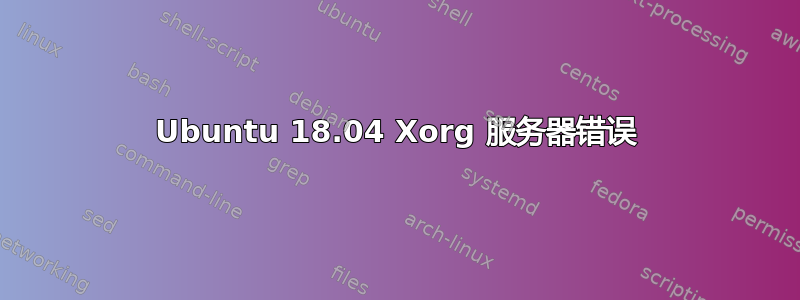
我正在尝试使用 Ubuntu 18.04(HP Spectre X360 2018 年末版本)配置我的新笔记本电脑。特别是,我希望为我的 4k 笔记本电脑屏幕和超宽、非 HiDPI 外接显示器提供每显示器 HiDPI 缩放功能。
我正在遵循这个指南https://wiki.archlinux.org/index.php/HiDPI#Side_display,建议用于xrandr此目的。但是,当我运行建议的命令时,出现错误:
xrandr --output eDP-1 --auto --output DP-1 --auto --scale 2x2 --right-of eDP-1
xrandr: screen cannot be larger than 8192x8192 (desired size 10720x2880)
好吧,让我们改变它。然后我发现要做到这一点,我需要更改我的虚拟屏幕设置xorg.conf,如下所述xrandr:屏幕不能大于 1680x1680(理想尺寸 3360x1050)。
xorg.conf但是,我根本无法创建。我尝试了多种方法:
- 登录到
tty5会话,输入sudo service gdm3 stop,然后sudo X -configure出现以下错误:Cannot establish any listening sockets - Make sure an X server isn't already running,这没有任何意义,因为 X 不应该在此时运行。 - 在恢复模式下进入 ubuntu 并输入
sudo X -configure另一个:modprobe: FATAL: Module fbcon not found in directory /lib/modules/$kernel intel: waited 2020 ms for i915.ko driver to load Number of created screens does not match number of detected devices. Configuration failed. (EE) Server terminated with error (2). Closing log file.
我现在不知道该怎么办。有什么建议吗?


