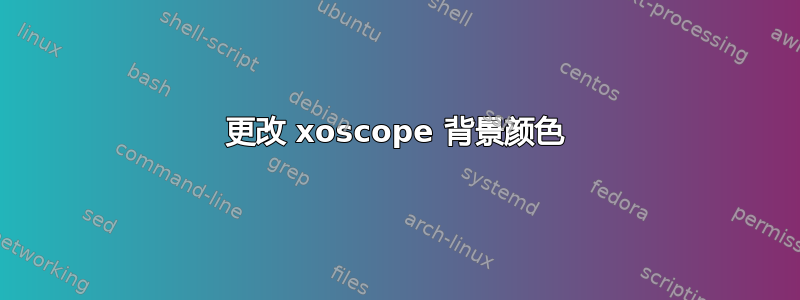
我一直在摆弄 xoscope. RC 试图改变背景颜色。我没有成功,因为我不明白我在读什么。我在互联网上也找不到任何东西,尽管我确实想到了寻找 xoscope. RC,而且看起来我在正确的地方。我只是不知道如何编辑它。我不知道要更改什么(我所做的更改没有效果)。如果有人能帮助我,我将不胜感激。xoscope.rc 如下:
#style "violet_help_label" { fg[NORMAL] = "Violet" fg[INSENSITIVE] = "Black" fg[PRELIGHT] = "Black" fg[ACTIVE] = "Black" fg[SELECTED] = "Black" bg[NORMAL] = "Violet" bg[INSENSITIVE] = "Black" bg[PRELIGHT] = "Black" bg[ACTIVE] = "Black" bg[SELECTED] = "Black" text[NORMAL] = "Violet" text[INSENSITIVE] = "Black" text[PRELIGHT] = "Black" text[ACTIVE] = "Black" text[SELECTED] = "Black" base[NORMAL] = "Violet" base[INSENSITIVE] = "Black" base[PRELIGHT] = "Black" base[ACTIVE] = "Black" base[SELECTED] = "Black" }
style "black_bg" { bg[NORMAL] = "Black" }
style "red_bg" { bg[NORMAL] = "Red"}
style "label_font" { font_name = "Helvetica 16" }
style "white" { fg[NORMAL] = "White" }
style "green" { fg[NORMAL] = "Light Green" }
style "cyan" { fg[NORMAL] = "Cyan" }
style "yellow" { fg[NORMAL] = "Yellow" }
style "orange" { fg[NORMAL] = "Orange" }
style "violet" { fg[NORMAL] = "Violet" }
style "blue" { fg[NORMAL] = "Blue" }
style "red" { fg[NORMAL] = "Red" }
style "red_scrollbar" { fg[NORMAL] = "White" fg[PRELIGHT] = "White" fg[ACTIVE] = "White" bg[NORMAL] = "#a00000" bg[PRELIGHT] = "Red" bg[ACTIVE] = "#600000" }
widget "main_window" style "black_bg"
widget "main_window.*.databox" style "black_bg"
widget "main_window.*.databox_aspectframe" style "red_bg"
widget "main_window.*.databox_hscrollbar" style "red_scrollbar"
# This has the effect of not only setting color and font for labels
# not specified below, but also of setting font for all the labels
# because the fonts aren't specified below
#widget "main_window.*_label" style "label_font"
widget "main_window.*_label" style "white"
widget "*.data_source_label" style "white"
widget "*.fps_label" style "white"
widget "*.sample_rate_label" style "green"
widget "*.samples_per_frame_label" style "green"
widget "*.period_label" style "green"
widget "*.min_max_label" style "green"
widget "*.Ch1*" style "black"
#widget "*.Ch1*" style "red_bg"
widget "*.Ch2*" style "cyan"
widget "*.Ch3*" style "yellow"
widget "*.Ch4*" style "orange"
widget "*.Ch5*" style "violet"
widget "*.Ch6*" style "blue"
widget "*.Ch7*" style "red"
widget "*.Ch8*" style "white"
widget "*.*_key_label" style "violet"
widget "*.*_help_label" style "green"
widget "*.quit_help_label" style "white"
widget "*.load_help_label" style "white"
widget "*.load_help_label" style "white"
widget "*.save_help_label" style "white"
widget "*.xoscope_help_label" style "white"
widget "*.version_help_label" style "white"
widget "*.help_label" style "white"
widget "*.refresh_help_label" style "white"
widget "*.graticule_help_label" style "white"
widget "*.graticule_position_help_label" style "white"
widget "*.color_help_label" style "white"
# This one's a bit special - it's a key label, but not a "*_key_label"
# so it doesn't appear and disappear and therefore has to be set explicitly
widget "*.question_mark_label" style "violet"
#widget "*.left_paren_key_label" style "red"


