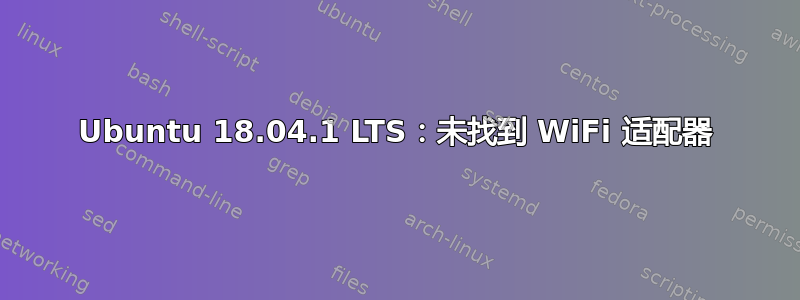
突然间,我的 WiFi 适配器出现错误。我把笔记本电脑带到办公室,连接到办公室 WiFi 上,一整天都运行正常,但回家后就开始出现问题。起初我只是关闭并重新启动网络管理器来解决问题,然后问题开始变得更糟,无法解决。在阅读了有关该主题的几篇帖子后,我使用 UKUU 实用程序将内核更新到 4.2+,这是英特尔为我的适配器(无线 7265)推荐的,它在晚上工作正常,然后在机器醒来后,问题再次出现。
这次lshw -c network甚至看不到适配器。输出lshw -c network:
*-network DISABLED
description: Wireless interface
product: Wireless 7265
vendor: Intel Corporation
physical id: 0
bus info: pci@0000:07:00.0
logical name: wlp7s0
version: 3b
serial: 60:57:18:18:10:46
width: 64 bits
clock: 33MHz
capabilities: pm msi pciexpress cap_list ethernet physical wireless
configuration: broadcast=yes driver=iwlwifi driverversion=4.20.5-042005-generic firmware=17.948900127.0 latency=0 link=no multicast=yes wireless=IEEE 802.11
resources: irq:34 memory:d1500000-d1501fff
*-network
description: Ethernet interface
product: NetLink BCM57780 Gigabit Ethernet PCIe
vendor: Broadcom Limited
physical id: 0
bus info: pci@0000:08:00.0
logical name: enp8s0
version: 01
serial: 20:6a:8a:a2:0b:bc
size: 100Mbit/s
capacity: 1Gbit/s
width: 64 bits
clock: 33MHz
capabilities: pm msi pciexpress bus_master cap_list ethernet physical tp mii 10bt 10bt-fd 100bt 100bt-fd 1000bt 1000bt-fd autonegotiation
configuration: autonegotiation=on broadcast=yes driver=tg3 driverversion=3.137 duplex=full firmware=sb ip=192.168.0.106 latency=0 link=yes multicast=yes port=MII speed=100Mbit/s
resources: irq:37 memory:d1400000-d140ffff
justin@justin-Aspire-VN7-791:~$ dmesg | grep iwl
[ 6.130977] iwlwifi 0000:07:00.0: loaded firmware version 17.948900127.0 op_mode iwlmvm
[ 6.162353] iwlwifi 0000:07:00.0: Detected Intel(R) Dual Band Wireless AC 7265, REV=0x184
[ 6.179938] iwlwifi 0000:07:00.0: base HW address: 60:57:18:18:10:46
[ 6.247453] ieee80211 phy0: Selected rate control algorithm 'iwl-mvm-rs'
[ 6.250027] iwlwifi 0000:07:00.0 wlp7s0: renamed from wlan0
[ 16.462415] iwlwifi 0000:07:00.0: Failed to wake NIC for hcmd
[ 16.462494] iwlwifi 0000:07:00.0: Error sending MCAST_FILTER_CMD: enqueue_hcmd failed: -5
[ 16.462498] iwlwifi 0000:07:00.0: mcast filter cmd error. ret=-5
[ 26.094305] iwlwifi 0000:07:00.0: iwlwifi transaction failed, dumping registers
[ 26.094312] iwlwifi 0000:07:00.0: iwlwifi device config registers:
[ 26.094372] iwlwifi 0000:07:00.0: 00000000: 095a8086 00100000 0280003b 00000000 00000004 00000000 00000000 00000000
[ 26.094377] iwlwifi 0000:07:00.0: 00000020: 00000000 00000000 00000000 50108086 00000000 000000c8 00000000 00000100
[ 26.094380] iwlwifi 0000:07:00.0: iwlwifi device memory mapped registers:
[ 26.094418] iwlwifi 0000:07:00.0: 00000000: ffffffff ffffffff ffffffff ffffffff ffffffff ffffffff ffffffff ffffffff
[ 26.094422] iwlwifi 0000:07:00.0: 00000020: ffffffff ffffffff ffffffff ffffffff ffffffff ffffffff ffffffff ffffffff
[ 26.094428] iwlwifi 0000:07:00.0: iwlwifi device AER capability structure:
[ 26.094460] iwlwifi 0000:07:00.0: 00000000: 14010001 00100000 00000000 00462031 00002000 00002000 00000014 40000001
[ 26.094463] iwlwifi 0000:07:00.0: 00000020: 0000000f d1500460 00000000
[ 26.094466] iwlwifi 0000:07:00.0: iwlwifi parent port (0000:00:1c.0) config registers:
[ 26.094496] iwlwifi 0000:00:1c.0: 00000000: 8c148086 00100407 060400d5 00810010 00000000 00000000 00070700 200000f0
[ 26.094500] iwlwifi 0000:00:1c.0: 00000020: d150d150 0001fff1 00000000 00000000 00000000 00000040 00000000 0000030b
[ 26.094543] WARNING: CPU: 7 PID: 0 at /build/linux-dCj7xI/linux-4.15.0/drivers/net/wireless/intel/iwlwifi/pcie/trans.c:1973 iwl_trans_pcie_grab_nic_access+0xea/0xf0 [iwlwifi]
[ 26.094544] Modules linked in: ccm binfmt_misc arc4 intel_rapl x86_pkg_temp_thermal intel_powerclamp coretemp joydev kvm_intel snd_hda_codec_hdmi kvm snd_hda_codec_realtek irqbypass iwlmvm snd_hda_codec_generic crct10dif_pclmul crc32_pclmul ghash_clmulni_intel mac80211 pcbc snd_hda_intel snd_hda_codec snd_hda_core uvcvideo snd_hwdep aesni_intel snd_pcm videobuf2_vmalloc aes_x86_64 iwlwifi crypto_simd glue_helper snd_seq_midi videobuf2_memops cryptd snd_seq_midi_event videobuf2_v4l2 videobuf2_core snd_rawmidi intel_cstate input_leds intel_rapl_perf videodev rtsx_usb_ms memstick hid_multitouch serio_raw media cfg80211 snd_seq snd_seq_device snd_timer snd soundcore mei_me ie31200_edac mei shpchp acer_wmi lpc_ich sparse_keymap mac_hid wmi_bmof sch_fq_codel parport_pc ppdev lp parport ip_tables x_tables
[ 26.094632] RIP: 0010:iwl_trans_pcie_grab_nic_access+0xea/0xf0 [iwlwifi]
[ 26.094657] iwl_read_prph+0x38/0x90 [iwlwifi]
[ 26.094666] iwl_trans_pcie_log_scd_error+0x125/0x1f0 [iwlwifi]
[ 26.094673] ? iwl_pcie_txq_build_tfd+0xe0/0xe0 [iwlwifi]
[ 26.094680] iwl_pcie_txq_stuck_timer+0x46/0x70 [iwlwifi]
[ 26.149584] iwlwifi 0000:07:00.0: Queue 10 is active on fifo 2 and stuck for 10000 ms. SW [60, 170] HW [90, 90] FH TRB=0x05a5a5a5a
[ 31.985837] iwlwifi 0000:07:00.0: Failed to wake NIC for hcmd
[ 31.985860] iwlwifi 0000:07:00.0: Error sending SCAN_OFFLOAD_REQUEST_CMD: enqueue_hcmd failed: -5
[ 31.985862] iwlwifi 0000:07:00.0: Scan failed! ret -5
[ 950.788367] iwlwifi 0000:07:00.0: Failed to wake NIC for hcmd
[ 950.788418] iwlwifi 0000:07:00.0: Error sending MAC_CONTEXT_CMD: enqueue_hcmd failed: -5
[ 950.788422] iwlwifi 0000:07:00.0: Failed to send MAC context (action:2): -5
[ 950.788426] iwlwifi 0000:07:00.0: failed to update MAC 60:57:18:18:10:46
[ 950.806889] iwlwifi 0000:07:00.0: Failed to wake NIC for hcmd
[ 950.806915] iwlwifi 0000:07:00.0: Error sending MAC_PM_POWER_TABLE: enqueue_hcmd failed: -5
[ 950.806929] iwlwifi 0000:07:00.0: failed to update power mode
[ 960.917743] iwlwifi 0000:07:00.0: Queue 5 is active on fifo 2 and stuck for 10000 ms. SW [5, 6] HW [90, 90] FH TRB=0x05a5a5a5a
[ 971.633538] iwlwifi 0000:07:00.0: Failed to wake NIC for hcmd
[ 971.633642] iwlwifi 0000:07:00.0: Error sending SCAN_OFFLOAD_REQUEST_CMD: enqueue_hcmd failed: -5
[ 971.633650] iwlwifi 0000:07:00.0: Scan failed! ret -5


