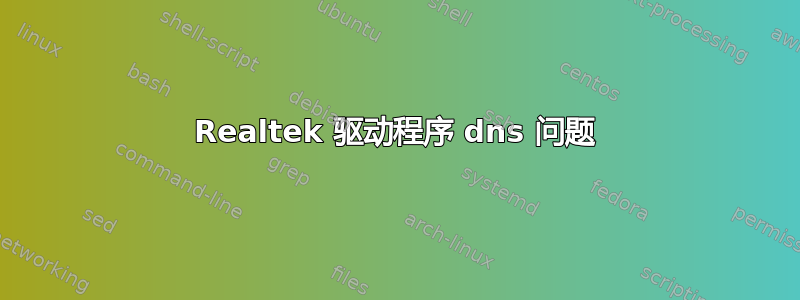
18.04 的最新更新出现了问题。我的网络上有一台台式机,使用相同的 DNS 服务器,运行良好,但我的笔记本电脑在同一个网络上,相同的 DNS 条目出现错误。server IP address could not be found. DNS_PROBE_FINISHED_NXDOMAIN 此外,我可以切换到使用手机 wifi 热点,手机可以访问所有网站,但笔记本电脑却不能。我怀疑是驱动程序问题,但我已经反复试验了 10 个小时,非常感谢任何帮助。
我试过r8168-dkms驱动程序。我玩过resolved.conf,NetworkManager.conf但总是遇到死路。
> lspci
3a:00.1 Ethernet controller: Realtek Semiconductor Co., Ltd. RTL8111/8168/8411 PCI Express Gigabit Ethernet Controller (rev 12)
3b:00.0 Network controller: Intel Corporation Device 24fb (rev 10)
> nmcli device show wlp59s0 | grep IP4.DNS
IP4.DNS[1]: 209.18.47.61
IP4.DNS[2]: 209.18.47.63
编辑:
> ls -al /etc/resolv.conf
lrwxrwxrwx 1 root root 29 Jan 13 2018 /etc/resolv.conf -> ../run/resolvconf/resolv.conf
> ping -c3 8.8.8.8
PING 8.8.8.8 (8.8.8.8) 56(84) bytes of data.
64 bytes from 8.8.8.8: icmp_seq=1 ttl=54 time=27.9 ms
64 bytes from 8.8.8.8: icmp_seq=2 ttl=54 time=26.1 ms
64 bytes from 8.8.8.8: icmp_seq=3 ttl=54 time=24.3 ms
--- 8.8.8.8 ping statistics ---
3 packets transmitted, 3 received, 0% packet loss, time 2003ms
rtt min/avg/max/mdev = 24.373/26.153/27.929/1.451 ms
编辑 2,更新链接ln -s /run/systemd/resolve/resolv.conf /etc/resolv.conf
> ping -c3 8.8.8.8
PING 8.8.8.8 (8.8.8.8) 56(84) bytes of data.
64 bytes from 8.8.8.8: icmp_seq=1 ttl=54 time=33.4 ms
64 bytes from 8.8.8.8: icmp_seq=2 ttl=54 time=85.3 ms
64 bytes from 8.8.8.8: icmp_seq=3 ttl=54 time=22.5 ms
--- 8.8.8.8 ping statistics ---
3 packets transmitted, 3 received, 0% packet loss, time 2004ms
rtt min/avg/max/mdev = 22.536/47.117/85.325/27.384 ms
> ping -c3 www.ubuntu.com
PING www.ubuntu.com (91.189.89.110) 56(84) bytes of data.
64 bytes from www-ubuntu-com.nuno.canonical.com (91.189.89.110): icmp_seq=1 ttl=51 time=139 ms
64 bytes from www-ubuntu-com.nuno.canonical.com (91.189.89.110): icmp_seq=2 ttl=51 time=164 ms
64 bytes from www-ubuntu-com.nuno.canonical.com (91.189.89.110): icmp_seq=3 ttl=51 time=191 ms
--- www.ubuntu.com ping statistics ---
3 packets transmitted, 3 received, 0% packet loss, time 2004ms
rtt min/avg/max/mdev = 139.502/165.177/191.481/21.224 ms
注意:我已解决这问题,但我在启动内核时也遇到了同样的 DNS.13问题
答案1
当你跑步时:
ls -al /etc/resolv.conf
您的结果是:
wxrwxrwx 1 root root 29 Jan 13 2018 /etc/resolv.conf -> ../run/resolvconf/resolv.conf
在您的案例中,resolv.conf 未按预期指向 systemd。因此,我建议您删除并重新创建链接:
sudo rm -f /etc/resolv.conf
ln -s /run/systemd/resolve/resolv.conf /etc/resolv.conf
重新启动并显示:
ping -c3 8.8.8.8
ping -c3 www.ubuntu.com
笔记:从我的机器上看,您的 DNS 名称服务器 209.18.47.61 和 209.18.47.63 无法 ping 通,我想知道这些数字是否有效。


