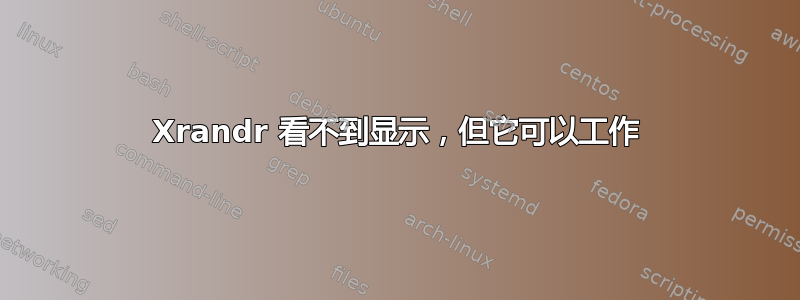
我以前很少重新启动我的工作站(板上的 Ubuntu 16.04),也许几个月一次。昨天,我的两个显示器通过热插拔方法更换为新显示器。因此,它们连接到相同的端口(一个 - VGA,第二个 - HDMI),一切看起来都很好。今天我注意到一些奇怪的事情 - “主”显示器上调用的上下文菜单显示在另一个显示器上。然后我看了一下 xrandr 输出:
$ xrandr
Screen 0: minimum 320 x 200, current 3840 x 1080, maximum 8192 x 8192
HDMI-1 connected 1920x1080+1920+0 (normal left inverted right x axis y axis) 521mm x 293mm
1920x1080 60.00*+ 50.00 59.94
1680x1050 59.88
1600x900 60.00
1280x1024 75.02 60.02
1440x900 59.90
1280x800 59.91
1152x864 75.00
1280x720 60.00 50.00 59.94
1024x768 75.08 70.07 60.00
832x624 74.55
800x600 72.19 75.00 60.32 56.25
720x576 50.00
720x480 60.00 59.94
640x480 75.00 72.81 66.67 60.00 59.94
720x400 70.08
HDMI-2 disconnected (normal left inverted right x axis y axis)
DP-1 disconnected (normal left inverted right x axis y axis)
HDMI-3 disconnected (normal left inverted right x axis y axis)
DP-2 disconnected primary 1920x1080+0+0 (normal left inverted right x axis y axis) 0mm x 0mm
我的 VGA 显示器在哪里?它之前被标记为“DP-2”,因此我在 i3 配置中的显示替换之前添加了下一行:
exec xrandr --output DP-2 --auto --left-of HDMI-1
exec xrandr --output DP-2 --primary
我重新加载了 i3 配置 - 没有任何变化。我不想重新启动我的工作站、再次打开所有窗口、启动虚拟机等。如果没有解决方案,我当然会这样做,但稍后再说。如果没有帮助怎么办?
更新1: 重新启动后,此 VGA 显示器根本不存在,现在只能使用一台显示器。请帮忙。
lspci | grep VGA
00:02.0 VGA compatible controller: Intel Corporation Sky Lake Integrated Graphics (rev 06)
更新2: 我们的支持人员通过通过 HDMI 插入来修复它,但我仍然想知道是否可以通过软件以某种方式修复它。


