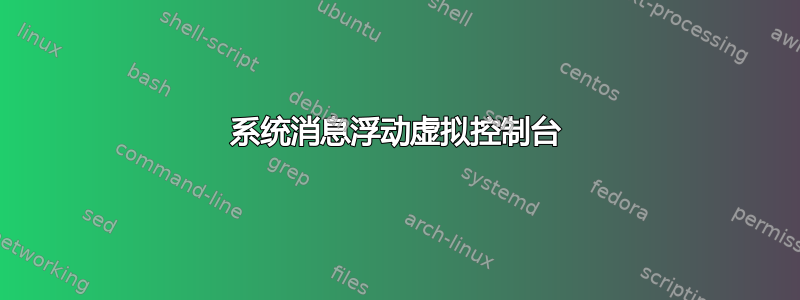
一星期以来我无法通过 gdm 登录。我切换到虚拟控制台来调查情况。但是每当我尝试执行命令时,就会出现一些系统消息并打断我。从 tty1 到 tty6。
修复我的操作系统的唯一方法已经结束了chroot。下次怎样才能避免这种情况。
lsb_release -a:
No LSB modules are available.
Distributor ID: Debian
Description: Debian GNU/Linux 8.7 (jessie)
Release: 8.7
Codename: jessie
我必须准确停止哪个进程?系统日志?
答案1
当您在控制台上且日志不允许您工作时,请使用 sudo/root 命令:
dmesg -n 1
并且日志将停止在控制台中显示。
从man dmesg:
-n, --console-level level Set the level at which printing of messages is done to the con‐ sole. The level is a level number or abbreviation of the level name. For all supported levels see the --help output. For example, -n 1 or -n alert prevents all messages, except emergency (panic) messages, from appearing on the console. All levels of messages are still written to /proc/kmsg, so sys‐ logd(8) can still be used to control exactly where kernel mes‐ sages appear. When the -n option is used, dmesg will not print or clear the kernel ring buffer.
如果记忆没有背叛我
dmesg -n 0
完成工作后,您会在控制台中看到消息
rsyslog.conf/syslog-ng.conf也可以更改为停止记录到 text/X 控制台,尽管您可能希望将其保留为默认设置,因为它们在您真正需要时提供宝贵的反馈。
请记住,实际的日志消息只是输出到stdout,并且不会输出stdin,因此尽管您失去了有意义的视觉反馈,您仍然可以立即输入命令,就像上面提到的那样dmesg -n 1。只要确保当您在这种情况下通过触摸输入命令时,不要使用任何可能具有破坏性的命令,例如rm.事情发生了。


