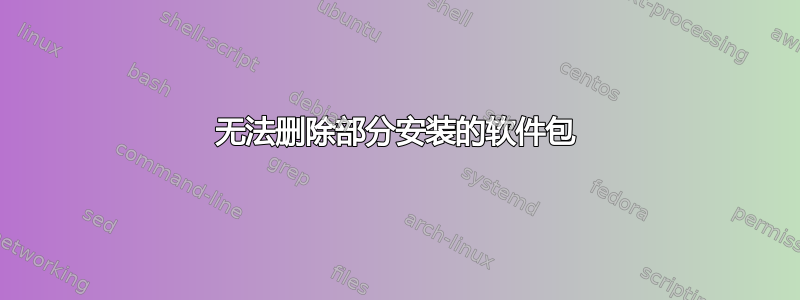
naushad@naushad-Inspiron-14-3467:~$ sudo apt-get -f install
[sudo] password for naushad:
Reading package lists... Done
Building dependency tree
Reading state information... Done
The following packages will be REMOVED:
oem-touchpad-synaptics-enable-right-button-1584632
0 upgraded, 0 newly installed, 1 to remove and 0 not upgraded.
1 not fully installed or removed.
After this operation, 12.3 kB disk space will be freed.
Do you want to continue? [Y/n] y
(Reading database ... 207666 files and directories currently installed.)
Removing oem-touchpad-synaptics-enable-right-button-1584632 (2) ...
sed: can't read usr/share/X11/xorg.conf.d/50-synaptics.conf: No such file or directory
dpkg: error processing package oem-touchpad-synaptics-enable-right-button-1584632 (--remove):
installed oem-touchpad-synaptics-enable-right-button-1584632 package post-removal script subprocess returned error exit status 2
Errors were encountered while processing:
oem-touchpad-synaptics-enable-right-button-1584632
E: Sub-process /usr/bin/dpkg returned an error code (1)
naushad@naushad-Inspiron-14-3467:~$
我也尝试过这些代码,但是不起作用。
sudo apt-get update
sudo apt-get clean
sudo apt-get autoremove
sudo apt-get update && sudo apt-get upgrade
sudo dpkg --configure -a
sudo apt-get install -f
答案1
您原来的问题可以通过简单的技巧解决 - 您可以手动创建所需的文件:
sudo mkdir -p /usr/share/X11/xorg.conf.d/
sudo touch /usr/share/X11/xorg.conf.d/50-synaptics.conf
然后使用
sudo apt-get -f install


