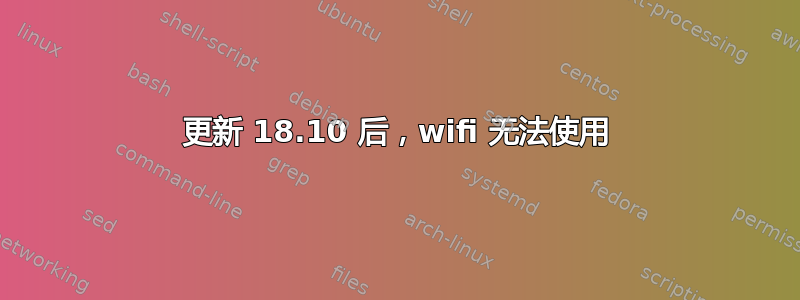
未找到 WIFI 适配器
naushad@naushad-Inspiron-14-3467:~$ lspci -knn
00:00.0 Host bridge [0600]: Intel Corporation Xeon E3-1200 v5/E3-1500 v5/6th Gen Core Processor Host Bridge/DRAM Registers [8086:1904] (rev 08)
Subsystem: Dell Xeon E3-1200 v5/E3-1500 v5/6th Gen Core Processor Host Bridge/DRAM Registers [1028:078a]
Kernel driver in use: skl_uncore
00:02.0 VGA compatible controller [0300]: Intel Corporation Skylake GT2 [HD Graphics 520] [8086:1916] (rev 07)
Subsystem: Dell Skylake GT2 [HD Graphics 520] [1028:078a]
Kernel driver in use: i915
Kernel modules: i915
00:04.0 Signal processing controller [1180]: Intel Corporation Xeon E3-1200 v5/E3-1500 v5/6th Gen Core Processor Thermal Subsystem [8086:1903] (rev 08)
Subsystem: Dell Xeon E3-1200 v5/E3-1500 v5/6th Gen Core Processor Thermal Subsystem [1028:078a]
Kernel driver in use: proc_thermal
Kernel modules: processor_thermal_device
00:14.0 USB controller [0c03]: Intel Corporation Sunrise Point-LP USB 3.0 xHCI Controller [8086:9d2f] (rev 21)
Subsystem: Dell Sunrise Point-LP USB 3.0 xHCI Controller [1028:078a]
Kernel driver in use: xhci_hcd
00:14.2 Signal processing controller [1180]: Intel Corporation Sunrise Point-LP Thermal subsystem [8086:9d31] (rev 21)
Subsystem: Dell Sunrise Point-LP Thermal subsystem [1028:078a]
Kernel driver in use: intel_pch_thermal
Kernel modules: intel_pch_thermal
00:15.0 Signal processing controller [1180]: Intel Corporation Sunrise Point-LP Serial IO I2C Controller #0 [8086:9d60] (rev 21)
Subsystem: Dell Sunrise Point-LP Serial IO I2C Controller [1028:078a]
Kernel driver in use: intel-lpss
Kernel modules: intel_lpss_pci
00:15.1 Signal processing controller [1180]: Intel Corporation Sunrise Point-LP Serial IO I2C Controller #1 [8086:9d61] (rev 21)
Subsystem: Dell Sunrise Point-LP Serial IO I2C Controller [1028:078a]
Kernel driver in use: intel-lpss
Kernel modules: intel_lpss_pci
00:16.0 Communication controller [0780]: Intel Corporation Sunrise Point-LP CSME HECI #1 [8086:9d3a] (rev 21)
Subsystem: Dell Sunrise Point-LP CSME HECI [1028:078a]
Kernel driver in use: mei_me
Kernel modules: mei_me
00:17.0 SATA controller [0106]: Intel Corporation Sunrise Point-LP SATA Controller [AHCI mode] [8086:9d03] (rev 21)
Subsystem: Dell Sunrise Point-LP SATA Controller [AHCI mode] [1028:078a]
Kernel driver in use: ahci
Kernel modules: ahci
00:1c.0 PCI bridge [0604]: Intel Corporation Sunrise Point-LP PCI Express Root Port #6 [8086:9d15] (rev f1)
Kernel driver in use: pcieport
00:1f.0 ISA bridge [0601]: Intel Corporation Sunrise Point-LP LPC Controller [8086:9d48] (rev 21)
Subsystem: Dell Sunrise Point-LP LPC Controller [1028:078a]
00:1f.2 Memory controller [0580]: Intel Corporation Sunrise Point-LP PMC [8086:9d21] (rev 21)
Subsystem: Dell Sunrise Point-LP PMC [1028:078a]
00:1f.3 Audio device [0403]: Intel Corporation Sunrise Point-LP HD Audio [8086:9d70] (rev 21)
Subsystem: Dell Sunrise Point-LP HD Audio [1028:078a]
Kernel driver in use: snd_hda_intel
Kernel modules: snd_hda_intel, snd_soc_skl
00:1f.4 SMBus [0c05]: Intel Corporation Sunrise Point-LP SMBus [8086:9d23] (rev 21)
Subsystem: Dell Sunrise Point-LP SMBus [1028:078a]
Kernel modules: i2c_i801
01:00.0 Ethernet controller [0200]: Realtek Semiconductor Co., Ltd. RTL810xE PCI Express Fast Ethernet controller [10ec:8136] (rev 07)
Subsystem: Dell RTL810xE PCI Express Fast Ethernet controller [1028:078a]
Kernel driver in use: r8169
Kernel modules: r8169
naushad@naushad-Inspiron-14-3467:~$ sudo lshw -C network
[sudo] password for naushad:
*-network
description: Ethernet interface
product: RTL810xE PCI Express Fast Ethernet controller
vendor: Realtek Semiconductor Co., Ltd.
physical id: 0
bus info: pci@0000:01:00.0
logical name: enp1s0
version: 07
serial: 54:48:10:b4:15:c1
width: 64 bits
clock: 33MHz
capabilities: pm msi pciexpress msix vpd bus_master cap_list ethernet physical
configuration: broadcast=yes driver=r8169 latency=0 multicast=yes
resources: irq:17 ioport:e000(size=256) memory:d1004000-d1004fff memory:d1000000-d1003fff
*-network
description: Ethernet interface
physical id: 2
logical name: enp0s20f0u2
serial: 9e:2e:54:a0:db:9a
capabilities: ethernet physical
configuration: broadcast=yes driver=rndis_host driverversion=22-Aug-2005 firmware=RNDIS device ip=192.168.42.49 link=yes multicast=yes
naushad@naushad-Inspiron-14-3467:~$
编辑#1:
~$ dkms 状态
btusb, 4.0, 4.18.0-16-generic, x86_64: installed
oem-wifi-qualcomm-ath10k-lp1734600-4.4, 4.1: added
radeon-si, 1a, 4.4.0-38-generic, x86_64: built
~$ ls -al /usr/src
drwxr-xr-x 2 root root 4096 Mar 11 23:05 btusb-4.0
drw-r-xr-x 2 root root 4096 May 29 2018 btusb-qca-rome-1.3
drwxr-xr-x 27 root root 4096 Mar 4 00:07 linux-headers-4.18.0-15
drwxr-xr-x 8 root root 4096 Mar 4 00:07 linux-headers-4.18.0-15-generic
drwxr-xr-x 27 root root 4096 Mar 6 19:09 linux-headers-4.18.0-1
drwxr-xr-x 8 root root 4096 Mar 6 19:09 linux-headers-4.18.0-16-generic
drw-r-xr-x 3 root root 4096 Dec 9 00:24 oem-wifi-qualcomm-ath10k-lp1734600-4.4-4.1
drw-r-xr-x 3 root root 4096 May 29 2018 radeon-si-1a
请帮我。
答案1
通过dkms status命令我们可以看到只安装了一个蓝牙 dkms 驱动,但是没有安装 wi-fi 和 radeon 驱动。这很可能就是 wi-fi 无法正常工作的原因。
btusb, 4.0, 4.18.0-16-generic, x86_64: installed
oem-wifi-qualcomm-ath10k-lp1734600-4.4, 4.1: added
radeon-si, 1a, 4.4.0-38-generic, x86_64: built
我假设您正在使用4.18.0-16-generic内核运行,是吗?
您从哪里获得 Wi-Fi 和 Radeon 驱动程序?
在 18.10 更新之前 Wi-Fi 能用吗?
更新#1:
在terminal...
sudo dkms build oem-wifi-qualcomm-ath10k-lp1734600-4.4/4.1
如果构建成功,那么...
sudo dkms install oem-wifi-qualcomm-ath10k-lp1734600-4.4/4.1
如果安装成功,那么...
dkms status
尝试无线网络。
更新 #2:
这个 dkms 模块已经很久没有使用了,所以我们将其删除...
sudo dkms remove radeon-si/1a -k 4.4.0-38-generic
更新 #3:
此 dkms.conf 模块是针对早期内核硬编码的,因此它不会在当前内核上构建。所以我们也将其删除...
sudo dkms remove oem-wifi-qualcomm-ath10k-lp1734600-4.4/4.1 -k $(uname -r)


