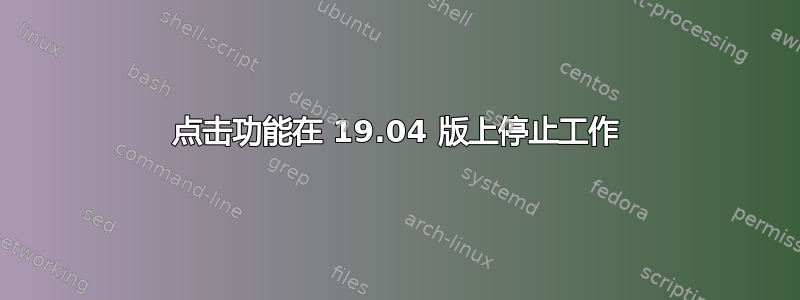
昨晚升级到 19.04 后,点击功能在我的 Dell XPS 13 9350 上不再起作用。我正在使用 Unity。
我尝试使用 xinput 来启用它但无济于事:
$ xinput list-props 11 | grep -i tap
Synaptics Tap Time (291): 180
Synaptics Tap Move (292): 61
Synaptics Tap Durations (293): 180, 180, 100
Synaptics Tap Action (305): 20, 80
它还在鼠标设置窗口中设置为启用。
答案1
脚本中的这一行让我从名称中获得了当前的(您现在意识到它可以改变)xinput数字,在本例中是带有ELAN0732的任何数字。我的结果是14和15。
xinput--列表|sed-n's/.*ELAN0732:00。编号=([0-9])*/\1/p'
因此,您可以将结果设置为变量,然后从中最有可能使用第一个出现的变量 setpprop,对我来说是 14。
答案2
没关系。xinput 属性设置数字再次发生变化,结果发现我有一组 ~/.profile 设置,它们用奇怪的值覆盖了这些设置,这才是问题的症结所在。
仅供参考,以下是我目前在 Ubuntu 19.04 中设置的内容
xinput set-prop 11 313 20.0 50000.0 # more or less disable inertial scrolling because it just keeps sending scroll events which can lead to unwanted zooming if ctrl is pressed immediately after)
xinput set-prop 11 311 1 # palm detection on
xinput set-prop 11 312 1, 1 # set it to the smallest area possible (dunno if this is actually effective)


