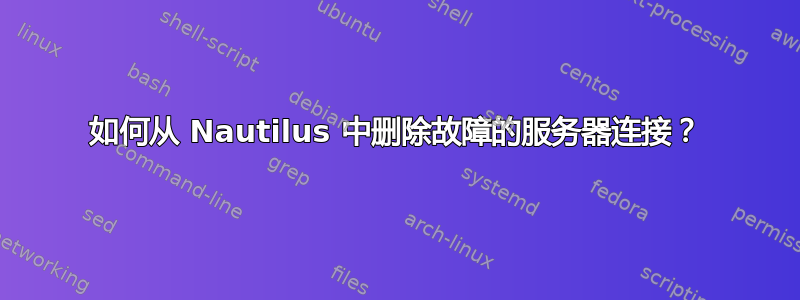
当尝试连接到 WebDAV 服务器(Nextcloud)时,我意外添加了一个错误的地址。(见截图)。这个地址显然没有连接到任何地方,所以点击它什么也没做,只会弹出一个错误消息。然后我尝试通过右键单击 > 删除从 Nautilus 侧边栏中删除这个错误的连接,但“删除”选项是灰色的。
如何从侧边栏中删除错误的连接?
编辑:这是 /etc/fstab 的输出:
# /etc/fstab: static file system information.
#
# Use 'blkid' to print the universally unique identifier for a
# device; this may be used with UUID= as a more robust way to name devices
# that works even if disks are added and removed. See fstab(5).
#
# <file system> <mount point> <type> <options> <dump> <pass>
# / was on /dev/nvme0n1p2 during installation
UUID=eca43126-c653-4637-8917-0be9e08f40d7 / ext4 errors=remount-ro 0 1
# /boot/efi was on /dev/nvme0n1p1 during installation
UUID=4A73-C064 /boot/efi vfat umask=0077 0 1
/swapfile none swap sw 0 0
我还尝试使用以下方法手动卸载服务器gio 安装 -u因为所讨论的“卷”已正确列出gio 安装 -l但这并没有产生预期的结果(“未找到挂载点”)。


