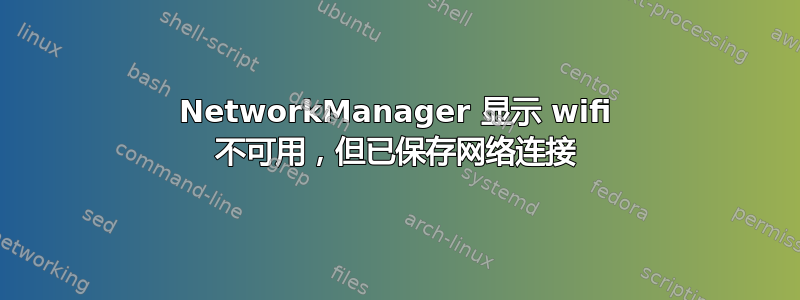
我在安装了 Cinnamon 环境的 ThinkPad x230 上的 Ubuntu 19.04 上使用 NetworkManager 时遇到问题,它仍然显示无线不可用,但已设置。此外,还可以使用 wifi 卡进行管理,iwlist输出为$ nmcli radio:
WIFI-HW WIFI WWAN-HW WWAN
enabled enabled enabled enabled
还有一些其他细节:
# rfkill list
0: tpacpi_bluetooth_sw: Bluetooth
Soft blocked: no
Hard blocked: no
1: phy0: Wireless LAN
Soft blocked: no
Hard blocked: no
2: hci0: Bluetooth
Soft blocked: no
Hard blocked: no
# lshw -class network
*-network
description: Wireless interface
product: Centrino Advanced-N 6205 [Taylor Peak]
vendor: Intel Corporation
physical id: 0
bus info: pci@0000:03:00.0
logical name: wlp3s0
version: 34
serial: a4:4e:31:b3:f7:cc
width: 64 bits
clock: 33MHz
capabilities: pm msi pciexpress bus_master cap_list ethernet physical wireless
configuration: broadcast=yes driver=iwlwifi driverversion=5.0.0-20-generic firmware=18.168.6.1 ip=192.168.0.249 latency=0 link=yes multicast=yes wireless=IEEE 802.11
resources: irq:31 memory:f1c00000-f1c01fff
$ lspci
00:00.0 Host bridge: Intel Corporation 3rd Gen Core processor DRAM Controller (rev 09)
00:02.0 VGA compatible controller: Intel Corporation 3rd Gen Core processor Graphics Controller (rev 09)
00:14.0 USB controller: Intel Corporation 7 Series/C210 Series Chipset Family USB xHCI Host Controller (rev 04)
00:16.0 Communication controller: Intel Corporation 7 Series/C216 Chipset Family MEI Controller #1 (rev 04)
00:16.3 Serial controller: Intel Corporation 7 Series/C210 Series Chipset Family KT Controller (rev 04)
00:19.0 Ethernet controller: Intel Corporation 82579LM Gigabit Network Connection (Lewisville) (rev 04)
00:1a.0 USB controller: Intel Corporation 7 Series/C216 Chipset Family USB Enhanced Host Controller #2 (rev 04)
00:1b.0 Audio device: Intel Corporation 7 Series/C216 Chipset Family High Definition Audio Controller (rev 04)
00:1c.0 PCI bridge: Intel Corporation 7 Series/C216 Chipset Family PCI Express Root Port 1 (rev c4)
00:1c.1 PCI bridge: Intel Corporation 7 Series/C210 Series Chipset Family PCI Express Root Port 2 (rev c4)
00:1c.2 PCI bridge: Intel Corporation 7 Series/C210 Series Chipset Family PCI Express Root Port 3 (rev c4)
00:1d.0 USB controller: Intel Corporation 7 Series/C216 Chipset Family USB Enhanced Host Controller #1 (rev 04)
00:1f.0 ISA bridge: Intel Corporation QM77 Express Chipset LPC Controller (rev 04)
00:1f.2 SATA controller: Intel Corporation 7 Series Chipset Family 6-port SATA Controller [AHCI mode] (rev 04)
00:1f.3 SMBus: Intel Corporation 7 Series/C216 Chipset Family SMBus Controller (rev 04)
02:00.0 System peripheral: Ricoh Co Ltd MMC/SD Host Controller (rev 07)
03:00.0 Network controller: Intel Corporation Centrino Advanced-N 6205 [Taylor Peak] (rev 34)
编辑:
有效的连接不是在 NetworkManager 的系统连接中监听的,在 Ubuntu 19.04 live usb 上一切正常,在此安装中外部 usb wifi 卡工作正常。
编辑2:
我在网络管理器日志中找到了这些行
NetworkManager[16749]: <info> [1563200032.2191] device (wlp3s0): supplicant interface state: init -> starting
NetworkManager[16749]: <info> [1563200032.2214] bluez5: NAP: added interface 3C:77:E6:F0:A6:D8
NetworkManager[16749]: <error> [1563200032.4465] sup-iface[0x559da7c0c930,wlp3s0]: error adding interface: wpa_supplicant couldn't grab this interface.
NetworkManager[16749]: <info> [1563200032.4466] device (wlp3s0): supplicant interface state: starting -> down
NetworkManager[16749]: <info> [1563200032.4468] manager: startup complete
NetworkManager[16749]: <warn> [1563200042.6966] device (wlp3s0): re-acquiring supplicant interface (#1).
NetworkManager[16749]: <error> [1563200042.8414] sup-iface[0x559da7c0ca10,wlp3s0]: error adding interface: wpa_supplicant couldn't grab this interface.
NetworkManager[16749]: <info> [1563200042.8414] device (wlp3s0): supplicant interface state: starting -> down
NetworkManager[16749]: <warn> [1563200052.6917] device (wlp3s0): re-acquiring supplicant interface (#2).
NetworkManager[16749]: <error> [1563200052.8182] sup-iface[0x559da7c0caf0,wlp3s0]: error adding interface: wpa_supplicant couldn't grab this interface.
NetworkManager[16749]: <info> [1563200052.8183] device (wlp3s0): supplicant interface state: starting -> down
NetworkManager[16749]: <warn> [1563200062.6967] device (wlp3s0): re-acquiring supplicant interface (#3).
NetworkManager[16749]: <error> [1563200062.8134] sup-iface[0x559da7c0cbd0,wlp3s0]: error adding interface: wpa_supplicant couldn't grab this interface.
NetworkManager[16749]: <info> [1563200062.8135] device (wlp3s0): supplicant interface state: starting -> down
NetworkManager[16749]: <warn> [1563200072.6986] device (wlp3s0): re-acquiring supplicant interface (#4).
NetworkManager[16749]: <error> [1563200072.8372] sup-iface[0x559da7c0ccb0,wlp3s0]: error adding interface: wpa_supplicant couldn't grab this interface.
NetworkManager[16749]: <info> [1563200072.8372] device (wlp3s0): supplicant interface state: starting -> down
NetworkManager[16749]: <warn> [1563200082.6926] device (wlp3s0): re-acquiring supplicant interface (#5).
NetworkManager[16749]: <error> [1563200082.8015] sup-iface[0x559da7c0cd90,wlp3s0]: error adding interface: wpa_supplicant couldn't grab this interface.
NetworkManager[16749]: <info> [1563200082.8016] device (wlp3s0): supplicant interface state: starting -> down
NetworkManager[16749]: <info> [1563200082.8016] device (wlp3s0): supplicant interface keeps failing, giving up
编辑3: 我重新安装了整个系统并且现在可以正常工作。


