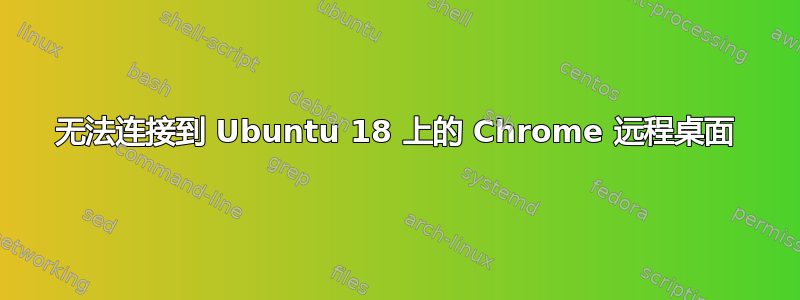
几个月前它还能用。但现在,当我尝试它时,它却无法启动,并出现以下错误:
Launching X server and X session.
Launching host process
['/opt/google/chrome-remote-desktop/chrome-remote-desktop-host', '--host-config=-', '--audio-pipe-name=/home/gabriel/.config/chrome-remote-desktop/pulseaudio#a8a25a6f37/fifo_output', '--ssh-auth-sockname=/tmp/chromoting.gabriel.ssh_auth_sock', '--signal-parent']
wait() returned (6180,256)
Host process terminated
Host exited with status 1.
Failure count for 'X server' is now 6
Failure count for 'session' is now 0
Failure count for 'host' is now 0
Waiting before relaunching
答案1
以下是“修复”方法:每次使用 Chrome 远程桌面后,我都必须反复卸载它因为它会导致自动安装磁盘出现问题。因此,在大多数情况下,我只是切换到无机器,它在 Linux 上运行良好,我没有发现任何错误。
有关的:
答案2
我稍微修改了一下脚本,并让它在最新更新的 Ubuntu 18.04 下运行。以下是我的修改


