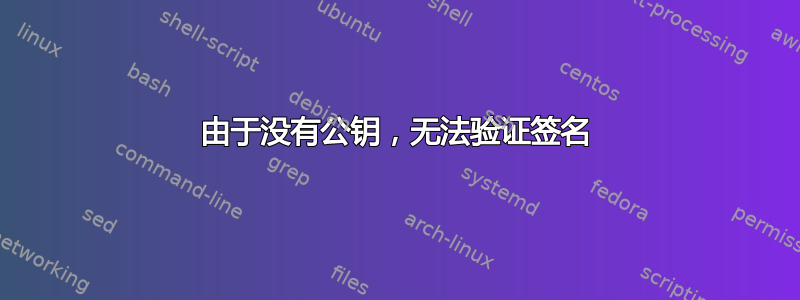
我在尝试运行带有基本 ubuntu 映像的 docker 容器时遇到了麻烦。
在尝试RUN apt-get update,我收到以下错误:
W: GPG error: http://ppa.launchpad.net/webupd8team/java/ubuntu trusty InRelease: The following signatures couldn't be verified because the public key is not available: NO_PUBKEY C2518248EEA14886
E: The repository 'http://ppa.launchpad.net/webupd8team/java/ubuntu trusty InRelease' is not signed.
但当我尝试添加key喜欢:
RUN apt-key adv --keyserver http://keyserver.ubuntu.com:80 --recv-keys C2518248EEA14886
我收到以下错误:
E: gnupg, gnupg2 and gnupg1 do not seem to be installed, but one of them is required for this operation
因此尝试安装gnupg| gnupg1|gnupg2RUN apt-get install -y gnupg1我收到以下错误。
E: Package 'gnupg1' has no installation candidate
这是我的 Dockerfile,仅供参考:
FROM ubuntu:latest
RUN apt-get install -y gnupg1
RUN apt-key adv --keyserver http://keyserver.ubuntu.com:80 --recv-keys C2518248EEA14886
RUN apt-get update && apt-get install -y \
gradle \
oracle-java8-installer \
oracle-java8-set-default \
unzip \
wget \
&& rm -rf /var/lib/apt/lists/*
因此,如果我理解正确的话,我需要更新apt-get以安装gnupg(或变体),我需要更新key chain,但除非我更新,否则我无法做到这一点apt-get。
那么,是否有解决此循环依赖性的技巧/解决方法?还是我做错了什么?
我对 ubuntu 和 docker 还很陌生,也许我忽略了一些显而易见的东西。


