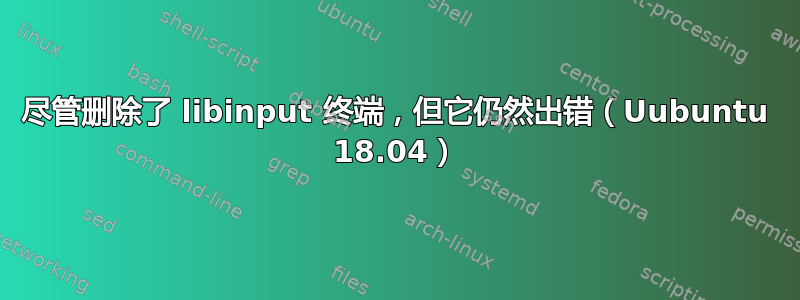
我libinput-gestures在运行 Ubuntu 18.04 的笔记本电脑上安装了 Xfce 桌面环境。当我打开终端时,它会在顶部显示一条消息:
property 'libinput Accel Speed' doesn't exist, you need to specify its type and format
我已根据 github 页面的说明将其删除:https://github.com/bulletmark/libinput-gestures
我还删除了中的配置文件/home/.config。
但每当我启动终端时,错误仍然存在。
我需要做什么来修复这个错误?
编辑:
.bashrchttps://pastebin.com/ELTi8wxj
.bash_profile(文件不存在)
编辑2:
解决了
我删除了.bashrc中的最后一行:
xinput --set-prop 11 'libinput Accel Speed' 0.2
重新启动后,信息就消失了!感谢大家的提示。
答案1
删除了我的 .bashrc 行中的最后一行:
xinput --set-prop 11 'libinput Accel Speed' 0.2
感谢 guiverc 和 mostafa 的建议


