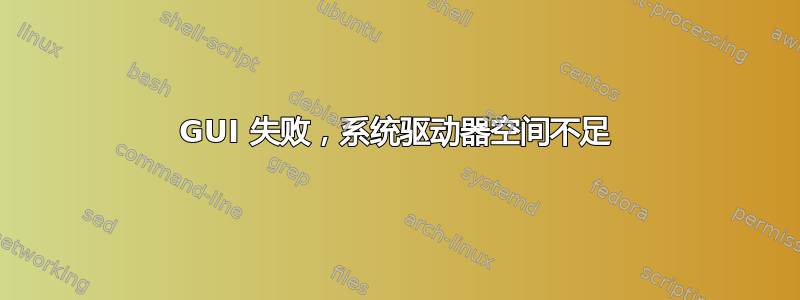
我是这个论坛的新手,急需帮助来修复我的 Ubuntu 桌面显示。我知道这个问题已经被问过很多次了,我也试过了,但至今没有成功。
我正在使用 Ubuntu 18.04.3 LTS 并以正常方式关闭我的计算机,但当我早上打开计算机时,显示管理器停止工作。首先它卡在终端,然后Display Manager not working我尝试修复并重新安装 lightdm、gnome shell 和 gdm3,但没有任何效果。
现在系统提示Overlays : missing lower dir。tty1我无法在系统上安装任何东西,并且我收到消息
"You don't have enough space in /var/cache/apt/archives/.
我预计会有 > 100GB 的可用空间,也用过了,sudo apt clean但sudo apt autoremove什么都没用,结果只有 13.6 MB 可用。sudo parted -l显示内容如下:
Reading package lists ... Done
Building dependency tree
Reading state information ... Done
Reading package lists... Done
Building dependency tree
Reading state information... Done
0 to upgrade, 0 to newly install, 0 to remove and 106 not to upgrade.
Model: ATA PNY CS900 240GB (scsi) Disk
/dev/sda : 240GB
Sector size (logical/physical): 512B/512B
Partition Table: msdos
Disk Flags:
Number Start End Size Type File system Flags
1 1049KB 240GB 240GB primary ext4 boot
以下是输出 df -x squashfs --total
Filesystem 1K-blocks Used Available use% Mounted on
/dev/sda1 229700940 218060280 0 100% /
tmpfs 4024044 0 4024044 0% /dev/shm
tmpfs 5120 4 5116 1% /run/lock
tmpfs 4024044 0 4024044 0% /sys/fs/cgroup
tmpfs 804808 0 804808 0% /run/user/1000
total 243365684 218061632 13663392 95% -
答案1
没有您预期的 100 GB 可用空间;只有 13.6 GB。我建议搜索可以移出 /dev/sda 的额外备份和可以删除的日志文件,如https://www.omgubuntu.co.uk/2016/08/5-ways-free-up-space-on-ubuntu。
du -h显示文件集中的位置并可以帮助您了解容易获取的成果以及大量文件所在的位置。


