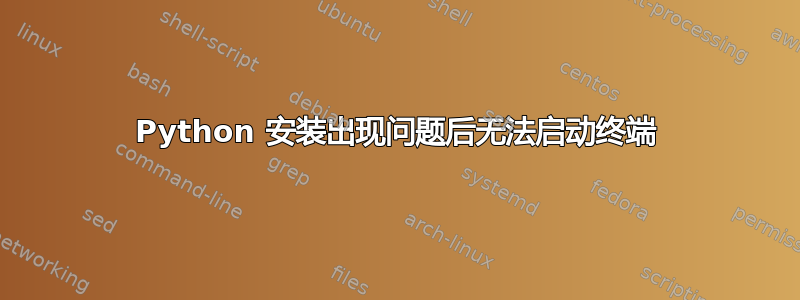
我使用的是 GNOME,因此它的终端依赖于 python。我把它搞乱了,所以现在我无法运行终端(但我可以使用 xterm)。
我稍微改变了一下 python 的链接,所以现在 python 的链接可以正常工作了(希望如此):
lrwxrwxrwx 1 root root /usr/bin/python -> /etc/alternatives/python
lrwxrwxrwx 1 root root /usr/bin/python3 -> /etc/alternatives/python3
并更新替代方案:
me@me:~$ sudo update-alternatives --config python
There are 2 choices for the alternative python (providing /usr/bin/python).
Selection Path Priority Status
------------------------------------------------------------
0 /usr/bin/python2.7 1 auto mode
* 1 /usr/bin/python2.7 1 manual mode
2 /usr/bin/python3.7 1 manual mode
me@me:~$ sudo update-alternatives --config python3
There is 1 choice for the alternative python3 (providing /usr/bin/python3).
Selection Path Priority Status
------------------------------------------------------------
0 /usr/bin/python3.7 1 auto mode
* 1 /usr/bin/python3.7 1 manual mode
但是我仍然无法运行我的终端甚至 pip3:
me@me:~$ pip3
Traceback (most recent call last):
File "/usr/local/bin/pip3", line 7, in <module>
from pip._internal.main import main
ModuleNotFoundError: No module named 'pip._internal'
有什么办法可以解决这个问题吗?也许只需删除每个 python 版本和 pip 版本并重新安装?还是别的什么?


