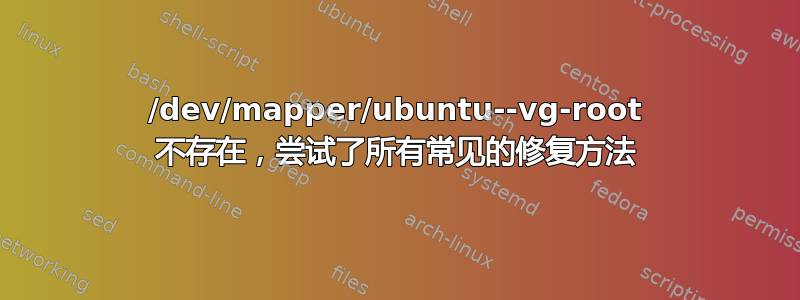
抱歉,截图不过能反映出我的问题。
Ubuntu 19.10 加密 LVM2 设置
我已遵循我能找到的所有指南。
检查 rootdelay、/proc/modules 是否存在,是否按照此处所述执行了 cryptsetup luksOpen 等 -更新 initramfs删除了我所有的 nvidia 驱动程序。删除了专门用于存储数据的驱动器上损坏的 lvm raid0 设置。
结果没什么区别,依然无法开机。
lsblk 输出
NAME MAJ:MIN RM SIZE RO TYPE MOUNTPOINT
loop0 7:0 0 1.9G 1 loop
loop1 7:1 0 89.1M 1 loop
loop2 7:2 0 54.5M 1 loop
loop3 7:3 0 149.9M 1 loop
loop4 7:4 0 4.2M 1 loop
loop5 7:5 0 14.8M 1 loop
loop6 7:6 0 956K 1 loop
loop7 7:7 0 44.2M 1 loop
sda 8:0 0 55.9G 0 disk
sdb 8:16 0 55.9G 0 disk
sdc 8:32 0 223.6G 0 disk
├─sdc1 8:33 0 512M 0 part /boot/efi
├─sdc2 8:34 0 732M 0 part /boot
└─sdc3 8:35 0 222.4G 0 part
└─sdc3_crypt 253:0 0 222.3G 0 crypt
├─ubuntu--vg-root 253:1 0 221.4G 0 lvm /
└─ubuntu--vg-swap_1 253:2 0 976M 0 lvm
sdd 8:48 0 1.8T 0 disk
├─sdd1 8:49 0 245.9G 0 part
└─sdd2 8:50 0 808.4G 0 part
sde 8:64 0 59.6G 0 disk
sdf 8:80 1 7.5G 0 disk
├─sdf1 8:81 1 2.3G 0 part
├─sdf2 8:82 1 3.9M 0 part
└─sdf3 8:83 1 5.2G 0 part
sr0 11:0 1 1024M 0 rom
nvme0n1 259:0 0 238.5G 0 disk
└─nvme0n1p1 259:1 0 238.5G 0 part
fdisk -l 的相关部分
Disk /dev/mapper/sdc3_crypt: 222.3 GiB, 238734540800 bytes, 466278400 sectors
Units: sectors of 1 * 512 = 512 bytes
Sector size (logical/physical): 512 bytes / 512 bytes
I/O size (minimum/optimal): 512 bytes / 512 bytes
Disk /dev/mapper/ubuntu--vg-root: 221.4 GiB, 237674430464 bytes, 464207872 sectors
Units: sectors of 1 * 512 = 512 bytes
Sector size (logical/physical): 512 bytes / 512 bytes
I/O size (minimum/optimal): 512 bytes / 512 bytes
Disk /dev/mapper/ubuntu--vg-swap_1: 976 MiB, 1023410176 bytes, 1998848 sectors
Units: sectors of 1 * 512 = 512 bytes
Sector size (logical/physical): 512 bytes / 512 bytes
I/O size (minimum/optimal): 512 bytes / 512 bytes
我的 boot-repair 修复工具 pastebin 失败了,http://pastebin.ubuntu.com/p/4WvZMF9ryt
root@ubuntu:/# lvdisplay /dev/ubuntu-vg
WARNING: Failed to connect to lvmetad. Falling back to device scanning.
--- Logical volume ---
LV Path /dev/ubuntu-vg/root
LV Name root
VG Name ubuntu-vg
LV UUID IG4WUN-mo8H-a00I-mSIp-CRXW-GscM-FtRJtI
LV Write Access read/write
LV Creation host, time ubuntu, 2019-06-16 12:14:27 +0100
LV Status available
# open 1
LV Size 221.35 GiB
Current LE 56666
Segments 1
Allocation inherit
Read ahead sectors auto
- currently set to 256
Block device 253:1
--- Logical volume ---
LV Path /dev/ubuntu-vg/swap_1
LV Name swap_1
VG Name ubuntu-vg
LV UUID wMySoO-ylhz-0s9d-W5o9-lkc2-4O5B-hKwXB2
LV Write Access read/write
LV Creation host, time ubuntu, 2019-06-16 12:14:28 +0100
LV Status available
# open 0
LV Size 976.00 MiB
Current LE 244
Segments 1
Allocation inherit
Read ahead sectors auto
- currently set to 256
Block device 253:2
/etc/crypttab 的内容
sdc3_crypt UUID=11bc3fcd-1ac1-4b4c-a49d-56986510d151 none luks,discard
/etc/fstab 的内容
/dev/mapper/ubuntu--vg-root / ext4 errors=remount-ro 0 1
# /boot was on /dev/sdc2 during installation
UUID=d62c1e94-2455-4b9d-80ff-eb6197d718d5 /boot ext4 defaults 0 2
# /boot/efi was on /dev/sdc1 during installation
UUID=485D-94E1 /boot/efi vfat umask=0077 0 1
/dev/mapper/ubuntu--vg-swap_1 none swap sw 0 0
UUID=7bb37d0e-00df-4580-be16-623fc5b0a86b /media/home ext4 defaults 0 2
/dev/disk/by-uuid/52f75980-12b1-44b7-b6d5-bd70ea3bd4cd /mnt/52f75980-12b1-44b7-b6d5-bd70ea3bd4cd auto nosuid,nodev$
/dev/disk/by-uuid/7538bb0e-c514-4b1e-a451-5a6b3fad49f4 /mnt/7538bb0e-c514-4b1e-a451-5a6b3fad49f4 auto nosuid,nodev$
/dev/disk/by-uuid/eb58ba0d-8dd6-418e-b8d3-8b7757f2d17e /mnt/eb58ba0d-8dd6-418e-b8d3-8b7757f2d17e auto nosuid,nodev$
/dev/disk/by-uuid/fecc8e85-2668-4593-be7d-314b4964e964
/mnt/fecc8e85-2668-4593-be7d-314b4964e964 auto nosuid,nodev$
下一步该怎么解决这个问题?
更新 1:
在将 crypttab 文件更改为此之后,我再次尝试了上面链接的“更新 initramfs”文章中的步骤
sdc3_crypt /dev/sdc3 none luks,discard
同时更改 /etc/cryptsetup-initramfs/conf-hook 中的 CRYPTSETUP=y
然后在最后一步得到这个'update-initramfs -c -k all'
cryptsetup: ERROR: Couldn't fnd sysfs directory for 253:1
Google 搜索返回了 7 个帖子,但没有一个能解释错误的原因。但删除了 CRYPTSETUP=y 并重试。这完成了该过程,但重启时出现同样的错误



