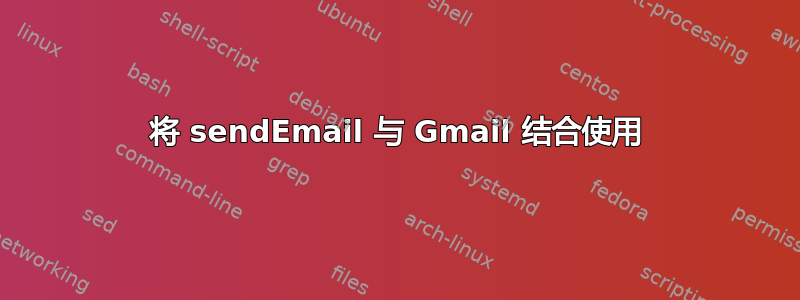
我尝试通过 Gmail 和 sendEmail 发送电子邮件。我尝试了一些配置,但没有任何效果。
sendEmail \
-o tls=yes \
-f [email protected] \
-t [email protected] \
-s smtp.gmail.com:587 \
-xu [email protected] \
-xp some-safty-password \
-u Hello World \
-m This is an E-Mail text.
RESULT: sendEmail[11181]: ERROR => ERROR => SMTP-AUTH: Authentication to smtp.gmail.com:587 failed.
sendEmail \
-o tls=yes \
-f [email protected] \
-t [email protected] \
-s smtp.gmail.com:465 \
-xu [email protected] \
-xp some-safty-password \
-u Hello World \
-m This is an E-Mail text.
RESULT: sendEmail[11213]: ERROR => smtp.gmail.com:465 returned a zero byte response to our query.
我尝试过使用和不使用 TLS。我在 Gmail 帐户上激活了 POP、IMAP 和 SMTP。
我的配置有什么问题?
答案1
找到来自 andrew.46 的评论的解决方案。我必须在 Google 帐户中激活“使用安全性较低的应用程序”(https://myaccount.google.com/u/0/security?hl=de)。然后下面的代码就可以工作了:
sendEmail \
-o tls=yes \
-f [email protected] \
-t [email protected] \
-s smtp.gmail.com:587 \
-xu [email protected] \
-xp some-safty-password \
-u Hello World \
-m This is an E-Mail text.


