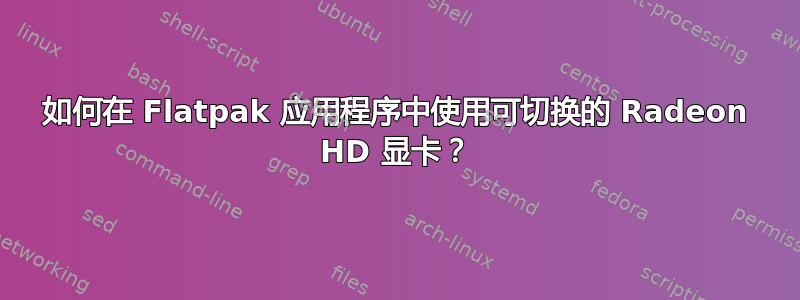
如何将可切换的 Radeon HD 显卡用于 Flatpak 应用程序?HP Pavilion G6 与 Windows 7 双启动 操作系统:Kubuntu 18.04 64 位 处理器:4x Core i3-2310M 2.10GHz 显卡:AMD Radeon HD 6470M 内存:2.8 Gib 已安装专有 amd gpu 驱动程序。
> sayanstr@sayanstr-HPg6:~$ DRI_PRIME=1 | flatpak run com.valvesoftware.Steam
https://github.com/flathub/com.valvesoftware.Steam/wiki/Frequently-asked-questions
Overriding TZ to Asia/Kolkata
Running Steam on org.freedesktop.platform 19.08.7 64-bit
STEAM_RUNTIME is enabled automatically
Pins up-to-date!
/home/sayanstr/.local/share/Steam/ubuntu12_32/steam
Installing breakpad exception handler for appid(steam)/version(1579321278)
libGL error: MESA-LOADER: failed to open i965 (search paths /usr/lib/fglrx/dri:/usr/lib/x86_64-linux-gnu/dri:/usr/lib/dri:/usr/lib32/fglrx/dri:/usr/lib/i386-linux-gnu/dri)
libGL error: failed to load driver: i965
libGL error: MESA-LOADER: failed to open i965 (search paths /usr/lib/fglrx/dri:/usr/lib/x86_64-linux-gnu/dri:/usr/lib/dri:/usr/lib32/fglrx/dri:/usr/lib/i386-linux-gnu/dri)
libGL error: failed to load driver: i965
libGL error: MESA-LOADER: failed to open swrast (search paths /usr/lib/fglrx/dri:/usr/lib/x86_64-linux-gnu/dri:/usr/lib/dri:/usr/lib32/fglrx/dri:/usr/lib/i386-linux-gnu/dri)
libGL error: failed to load driver: swrast
Installing breakpad exception handler for appid(steam)/version(1579321278)
libGL error: MESA-LOADER: failed to open i965 (search paths /usr/lib/fglrx/dri:/usr/lib/x86_64-linux-gnu/dri:/usr/lib/dri:/usr/lib32/fglrx/dri:/usr/lib/i386-linux-gnu/dri)
libGL error: failed to load driver: i965
libGL error: MESA-LOADER: failed to open i965 (search paths /usr/lib/fglrx/dri:/usr/lib/x86_64-linux-gnu/dri:/usr/lib/dri:/usr/lib32/fglrx/dri:/usr/lib/i386-linux-gnu/dri)
libGL error: failed to load driver: i965
libGL error: MESA-LOADER: failed to open swrast (search paths /usr/lib/fglrx/dri:/usr/lib/x86_64-linux-gnu/dri:/usr/lib/dri:/usr/lib32/fglrx/dri:/usr/lib/i386-linux-gnu/dri)
libGL error: failed to load driver: swrast
Steam: An X Error occurred
X Error of failed request: GLXBadContext
Major opcode of failed request: 152
Serial number of failed request: 51
xerror_handler: X failed, continuing
Steam: An X Error occurred
X Error of failed request: BadValue (integer parameter out of range for operation)
Major opcode of failed request: 152
Value in failed request: 0x0
Serial number of failed request: 50
xerror_handler: X failed, continuing
Steam: An X Error occurred
X Error of failed request: BadMatch (invalid parameter attributes)
Major opcode of failed request: 152
Serial number of failed request: 52
xerror_handler: X failed, continuing
crash_20200210224208_1.dmp[144]: Uploading dump (out-of-process)
/tmp/dumps/crash_20200210224208_1.dmp
/home/sayanstr/.local/share/Steam/steam.sh: line 722: 139 Segmentation fault (core dumped) $STEAM_DEBUGGER "$STEAMROOT/$STEAMEXEPATH" "$@"
crash_20200210224208_1.dmp[144]: Finished uploading minidump (out-of-process): success = no
crash_20200210224208_1.dmp[144]: error: Couldn't connect to server
crash_20200210224208_1.dmp[144]: file ''/tmp/dumps/crash_20200210224208_1.dmp'', upload no: ''Couldn't connect to server''
> sayanstr@sayanstr-HPg6:~$ DRI_PRIME=1 | flatpak run org.blender.Blender
/run/user/1000/gvfs/ non-existent directory
Read prefs: /home/sayanstr/.var/app/org.blender.Blender/config/blender/2.81/config/userpref.blend
libGL error: MESA-LOADER: failed to open i965 (search paths /usr/lib/fglrx/dri:/usr/lib/x86_64-linux-gnu/dri:/usr/lib/dri:/usr/lib32/fglrx/dri:/usr/lib/i386-linux-gnu/dri)
libGL error: failed to load driver: i965
libGL error: MESA-LOADER: failed to open i965 (search paths /usr/lib/fglrx/dri:/usr/lib/x86_64-linux-gnu/dri:/usr/lib/dri:/usr/lib32/fglrx/dri:/usr/lib/i386-linux-gnu/dri)
libGL error: failed to load driver: i965
libGL error: MESA-LOADER: failed to open swrast (search paths /usr/lib/fglrx/dri:/usr/lib/x86_64-linux-gnu/dri:/usr/lib/dri:/usr/lib32/fglrx/dri:/usr/lib/i386-linux-gnu/dri)
libGL error: failed to load driver: swrast
Received X11 Error:
error code: 167
request code: 152
minor code: 34
error text: GLXBadFBConfig
Received X11 Error:
error code: 167
request code: 152
minor code: 34
error text: GLXBadFBConfig
Received X11 Error:
error code: 167
request code: 152
minor code: 34
error text: GLXBadFBConfig
Received X11 Error:
error code: 167
request code: 152
minor code: 34
error text: GLXBadFBConfig
Received X11 Error:
error code: 167
request code: 152
minor code: 34
error text: GLXBadFBConfig
Received X11 Error:
error code: 167
request code: 152
minor code: 34
error text: GLXBadFBConfig
Received X11 Error:
error code: 167
request code: 152
minor code: 34
error text: GLXBadFBConfig
Error! Unsupported graphics card or driver.
A graphics card and driver with support for OpenGL 3.3 or higher is required.
The program will now close.
答案1
我的系统中的桌面文件包含运行 flatpak steam 的代码:-
/usr/bin/flatpak 运行 --branch=stable --arch=x86_64 --command=/app/bin/steam-wrapper --file-forwarding com.valvesoftware.Steam @@u %U @@
我检查了flatpak 手册上面画着这面旗帜——
--env=VAR=VALUE
在应用程序中设置环境变量。这会更新元数据中的 [环境] 组。这会覆盖应用程序元数据中的上下文部分。此选项可多次使用。
由于 DRI_PRIME=1 可以设置为应用程序的环境变量,以便使用专用 GPU,例如
env DRI_PRIME=1 program_to_run
我修改了我的 steam 桌面文件中的命令如下 -
/usr/bin/flatpak 运行 --branch=stable --arch=x86_64 --env=DRI_PRIME=1--command=/app/bin/steam-wrapper --file-forwarding com.valvesoftware.Steam @@u %U @@
现在,DRI_PRIME=1 已为整个 Steam 启用,在启动时将自动用于游戏。希望这对您有所帮助 :-)


